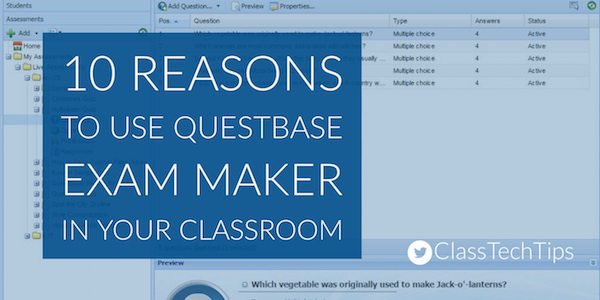How do you currently gather data on student performance? QuestBase is a new exam maker software that allows teachers to check for student understanding. It can be used before, during or after a lesson to make sure students are progressing through content. QuestBase is easy to use and also works with tablets and web browsers.
10 Reasons to Use QuestBase Exam Maker in Your Classroom
1) QuestBase supports multiple question types, including single choice and multiple choice responses, true/false, fill-in-the-blanks, and more.
2) You can share quizzes online, including a school’s website. Students can take the quiz from anywhere and results are available for teachers in real time .
3) Questbase lets teachers create an unlimited question bank with different topics (e.g. math, history, etc.) and quizzes can deliver questions from different categories – for example, five random questions from the math category and five random questions from the history category.
4) You can also print out Questbase assessments on paper.
5) Styles and fonts can also be customized, in a default style or customized style.
6) With the new Real-Time Saving option, students’ responses are available in real-time. This means if they drop of the Internet or lose service, students can pick up exactly from where they left off without losing previous responses.
7) Teachers who want to write math formulas and chemical symbols can use a built-in Equation Editor.
8) Teachers can downloaded quiz results to Excel.
9) There are dozens of options that allow teachers to customize tests including: time limits, scores, feedbacks, randomization, passwords, and more
10) The QuestBase Secure Browser also lets teachers deliver secure exams to provide additional security for official exams.
If you’d like to try a sample quiz you can check out this selection with Halloween questions or head straight to QuestBase’s website to learn more about this exam maker teacher tool!