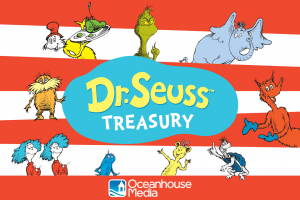 Last week I introduced a fantastic collection of Dr. Seuss books from Oceanhouse Media. The Dr. Seuss Treasury app is perfect for centers and silent reading. Now every child in your class can have their own Dr. Seuss library at their fingertips without having to buy each individual book app or tote around the original hardback copy. The 3 Sort options make it easy for kids to find their favorites and for adults to differentiate content. Use Series to sort books by reading level, Date to order books by year published, or A-Z to see everything alphabetically.
Last week I introduced a fantastic collection of Dr. Seuss books from Oceanhouse Media. The Dr. Seuss Treasury app is perfect for centers and silent reading. Now every child in your class can have their own Dr. Seuss library at their fingertips without having to buy each individual book app or tote around the original hardback copy. The 3 Sort options make it easy for kids to find their favorites and for adults to differentiate content. Use Series to sort books by reading level, Date to order books by year published, or A-Z to see everything alphabetically.…..
 Each book comes with text scaffolding features that support vocabulary development and improvement in fluency. This includes 3 reading modes that employ the gradual release of responsibility: Auto Play, Read to Me, and Read it Myself. Each book contains words that highlight with custom narration, tappable words and pictures, and the ability to record & share multiple tracks of your own narration. If used in classrooms where each child has their own device, the new Reading Stats feature inside the Parents section makes it easy to track usage and engagement by keeping track of the number of books and hours read, individual words tapped, and pages turned.
Each book comes with text scaffolding features that support vocabulary development and improvement in fluency. This includes 3 reading modes that employ the gradual release of responsibility: Auto Play, Read to Me, and Read it Myself. Each book contains words that highlight with custom narration, tappable words and pictures, and the ability to record & share multiple tracks of your own narration. If used in classrooms where each child has their own device, the new Reading Stats feature inside the Parents section makes it easy to track usage and engagement by keeping track of the number of books and hours read, individual words tapped, and pages turned.
…..
Learn more about the new Dr. Seuss Treasury app by visiting their website!







