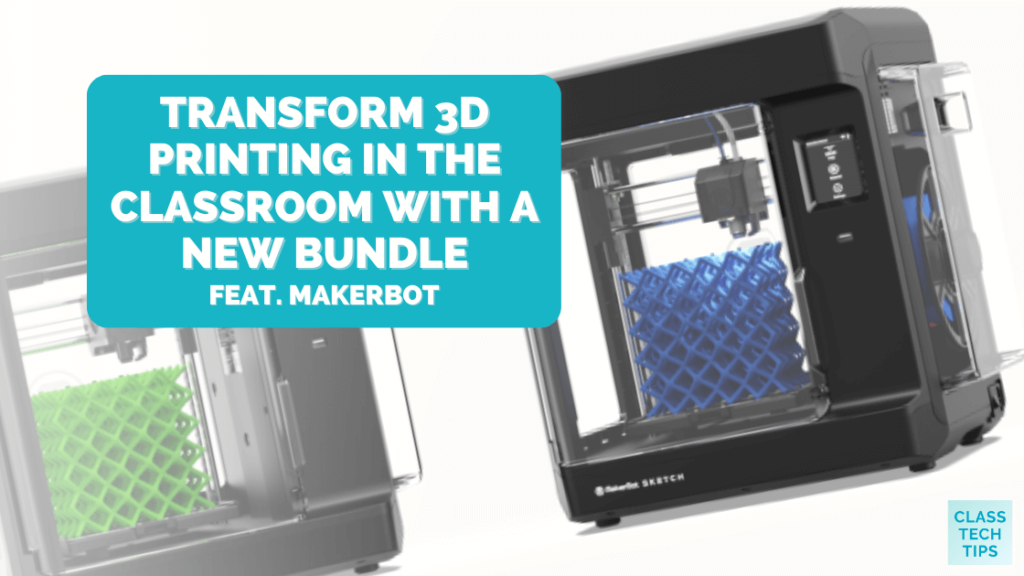Have you tried 3D printing in the classroom? There are lots of reasons you might use a 3D printer this school year, and MakerBot Education has a special two-printer bundled setup that takes classroom 3D printing to the next level. In today’s blog post, we’ll look at their 3D printer training, design thinking curriculum, and easy access to lesson plans and projects.
Last month, I had the chance to visit UltiMaker’s office in New York City. I saw their new two-printer bundled setup in action, and it did not disappoint! They’ve addressed some of the pain points I’ve heard from teachers (and experienced myself) in the past and created a special bundle that I think you’ll want to get your hands on.
Let’s take a look at everything you need to know about a two-printer setup that can help educators pioneer 3D printing in the classroom!
3D Printing in the Classroom
Have you tried 3D printing before? I had a 3D printer several years ago and have worked with schools using 3D printers in the past. The MakerBot 3D printers are created specifically with educators in mind, and they have something new for classrooms. If it’s been a while, or you aren’t loving your current setup, you’ll want to take a look at the latest option from MakerBot.

The MakerBot Sketch Classroom is a two-printer bundled setup that gives teachers access to two printers to use in their learning space. They’ve combined two printers together in a bundle since most teachers need at least two printers to help provide all students with opportunities to 3D print. I was so impressed when I saw these printers in action, especially because the team has addressed the pain points I’ve heard from teachers.
This new 3D printer is super quiet (thanks to the enclosed chamber), making it much easier to manage student projects (with MakerBot CloudPrint, a cloud-based print preparation and management platform), and gives teachers access to resources that help them know exactly where to start. The whole experience of creating designs with students, reviewing what students have created, and sending them to the printer is much more seamless than in the past. Plus, with the Sketch Classroom two-printer bundled setup, you get plenty of filament to print any of your students’ projects.
Special Two-Printer Bundled Setup
What do you get in the two-printer bundled setup? The MakerBot Sketch Classroom is a comprehensive package that includes two Sketch 3D printers, ensuring that classrooms have the tools needed for 3D printing success. As you can see in the video below, the bundle sets up each classroom with two Sketch printers and access to MakerBot CloudPrint.
When I visited the office this year, not only did I get to see the printers in action, but I was able to check out the MakerBot CloudPrint, too. It’s a 3D printing file management software that makes it so much easier to manage student projects than in the past. Students can submit their designs through the platform, and teachers can then assign the project to a printer.
More Than a 3D Printer
We know that 3D printing in the classroom isn’t just about the printer. You need to establish your “why” and understand how this tool connects to a wide variety of goals you have this school year. 3D printing in the classroom is about the curriculum, the projects, and the knowledge that surrounds it.
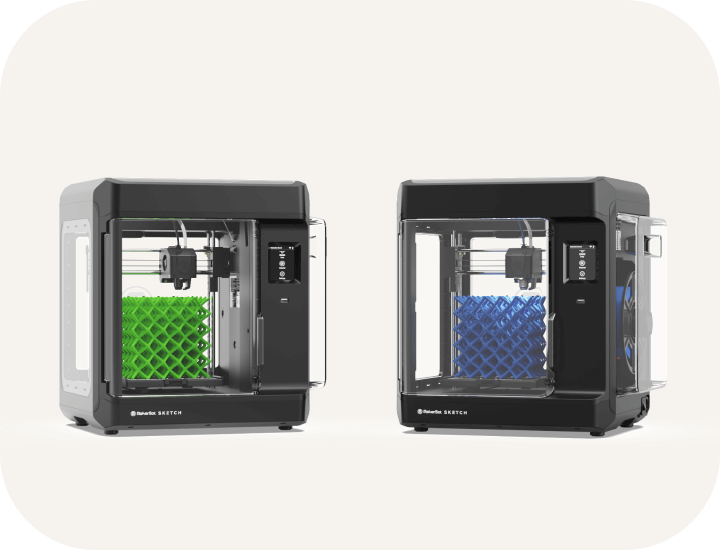
As part of this special MakerBot bundle, teachers get access to training that helps them make the most of the printer, as well as access to design thinking curriculum. This curriculum can help educators and students dive deeper into the design thinking process and use the Sketch Classroom 3D printer in different lesson plans and projects.
The MakerBot Certification Program
Included with every Sketch printer, teachers can also join the MakerBot Certification program. I had a chance to take a behind-the-scenes look at the platform. It is a robust yet straightforward offering that I think educators will genuinely appreciate. The MakerBot Certification program provides teachers with professional development opportunities they can put into practice right away.
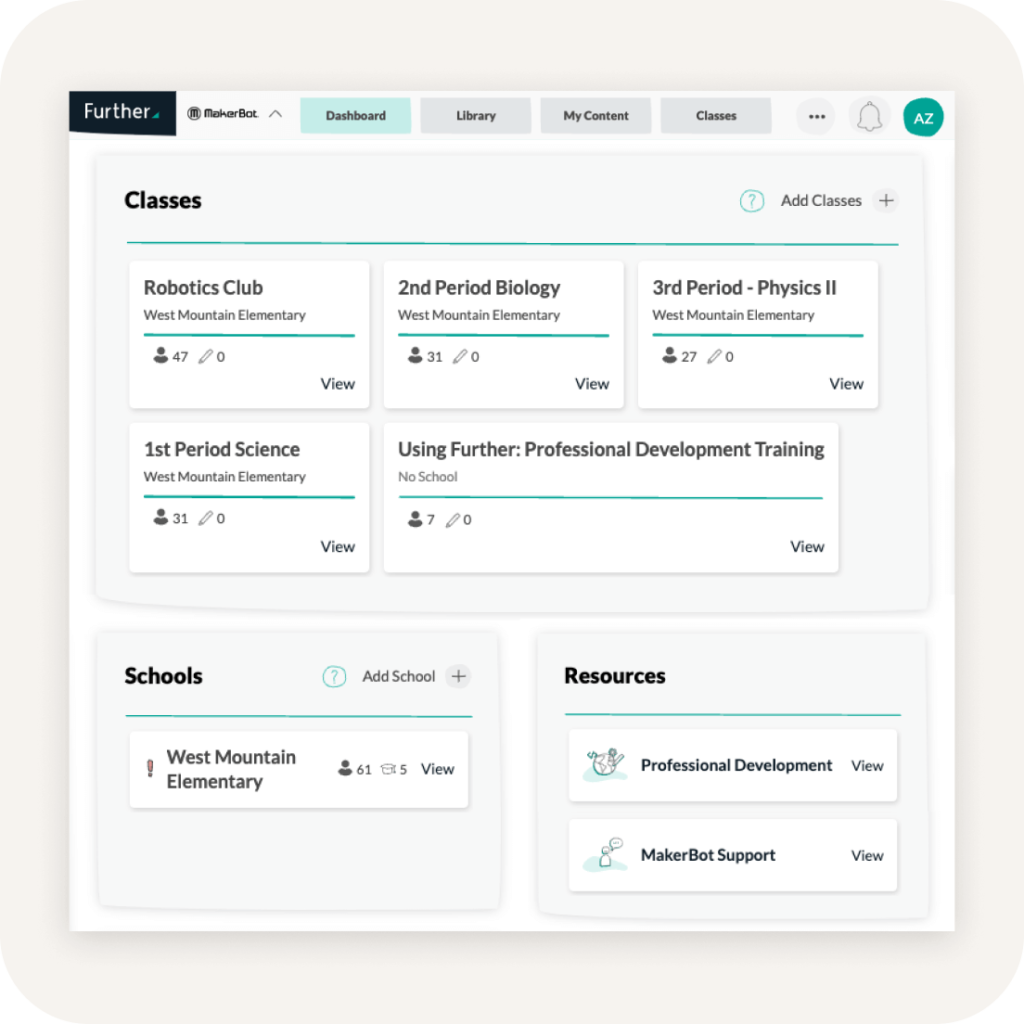
Not only can teachers take part in the MakerBot Certification program, but it also gives students the ability to build skills that they can use in their future careers. Oftentimes, in EdTech, we just see programs like this for teachers. So it is certainly great to see that this opportunity is there for students, too. When you purchase the Sketch Classroom bundle, up to two teachers and ten students get access to the program for free.
Transform 3D Printing in the Classroom
Ready to get started with 3D printing in the classroom? The Sketch Classroom helps teachers seamlessly integrate 3D printing technology into their curriculum. You get instant access to 3D printing resources, comprehensive training, a design thinking curriculum, and more!
If you’re ready to introduce design thinking and try out the lesson plans and projects, the Sketch Classroom two-printer bundled setup is the perfect place to start. It can help educators to nurture creativity, critical thinking, and problem-solving skills in students this school year. And, of course, MakerBot Education can help districts scale the implementation of 3D printing, too. Head to this page for more information on district offerings.