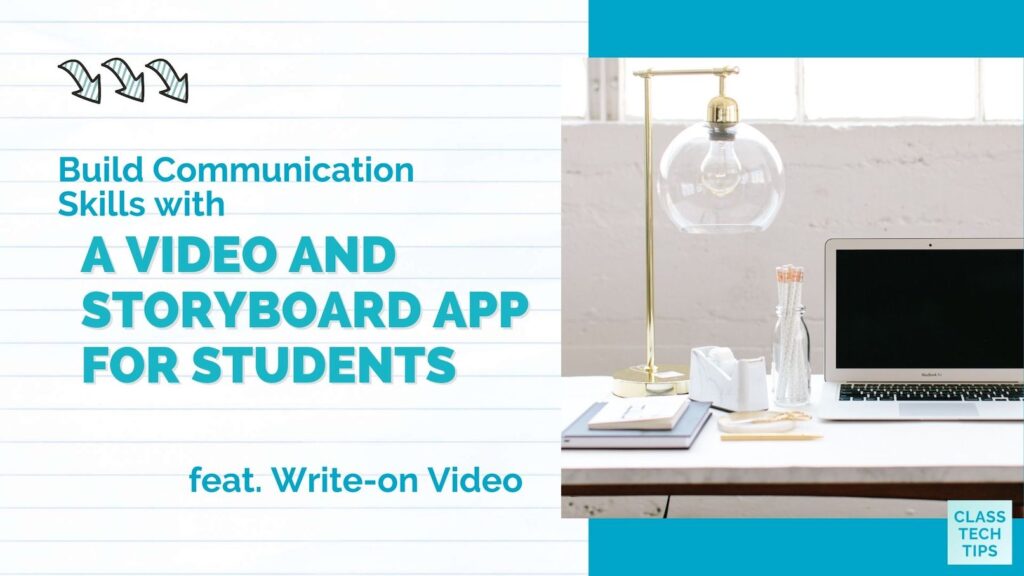How do you use videos in your classroom? If your students watch video tutorials or short movie clips online, it might be time for them to shift from consumer to creator. Students can build communication skills by making videos. A video and storyboard app can help students plan, produce and share a video of their own this school year.
If you’re looking for a video or storyboard app for your students, you’ll want to check out Write-on Video. In today’s blog post, I’ll share this powerful tool and ideas for classroom integration. It gives students (and teachers) the power to create dynamic videos in any subject area and grade level.
Ready to get started with Write-on Video? Scroll to the bottom of this post for a unique promo code!
Communication Skill Building
There are specific skills that students can build in digital spaces to help them communicate and share their ideas. Using technology to communicate and problem-solve is a skill students can use both inside and outside the classroom. For example, to help students build their communication skills, you might decide to introduce a project with video output.

Students can create a video to capture their learning in various subject areas. For example, you might try a project where:
- A group of students work together to retell a period in history using images, text, and narration
- Each student makes an introduction video to tell their classmates about their goals for the year
- Students create a short video showing how to replicate the steps for a science experiment
Write-on Video in Action
Write-on Video enhances students’ digital skills by giving them a space to organize and present their ideas. It’s more than a video editor and gives students the ability to create their dynamic creations. Students can also plan their stories using the storyboard feature with Write-on Video, thanks to the intuitive and straightforward interface.
Write-on Video is a video editor tool for students to share the stories of what they’ve learned, what they are passionate about, and what they want to explore more of in the future. As you can see in the YouTube video linked above, there is so much you can do with this video and storyboard app. Students can make a plan for their video with the storyboard tool and create their final product all in the same place.
Dynamic Storyboard App
Earlier this year, I had the chance to lead a series of sessions for the Oklahoma Society for Technology in Education spring conference. One of the sessions focused on video creation, and we discussed the importance of helping students make a plan. This is where a storyboard app can come into play.
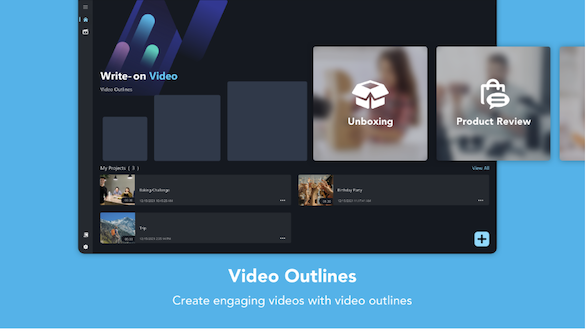
Write-on Video lets students plan their stories before jumping into production mode. With this tool, students can prepare a story outline. Then, they can use the “Pod” feature to set up each scene in their movie. This tool gives them the option to add a description, import images or videos, and make edits, too.
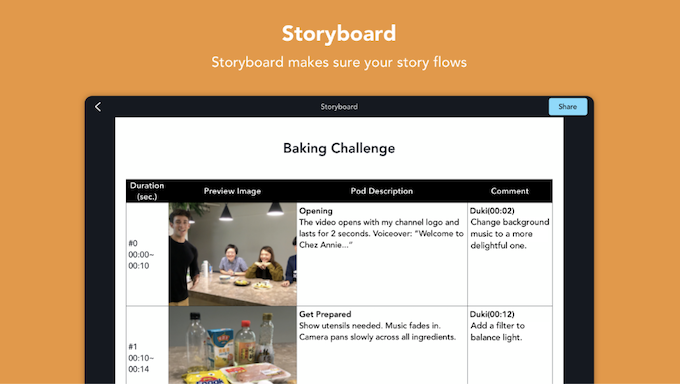
Getting Started with Write-on Video
If you’ve stopped by the blog before, you know I love to share special offers with readers. And today, you can get access to a special offer for a limited time. Head to Write-on Video’s website to learn more about this video and storyboard app. And use these links to download each version of Write-on Video.
Take 60% off Write-on Video’s Pro Annual Plan for iOS/Android/Windows with my special code WOVCTTEDU60. When you use this code, the price of the annual plan will drop from $29.99 per year to $11.99 per year, making access to Write-on Video only $1 per month.