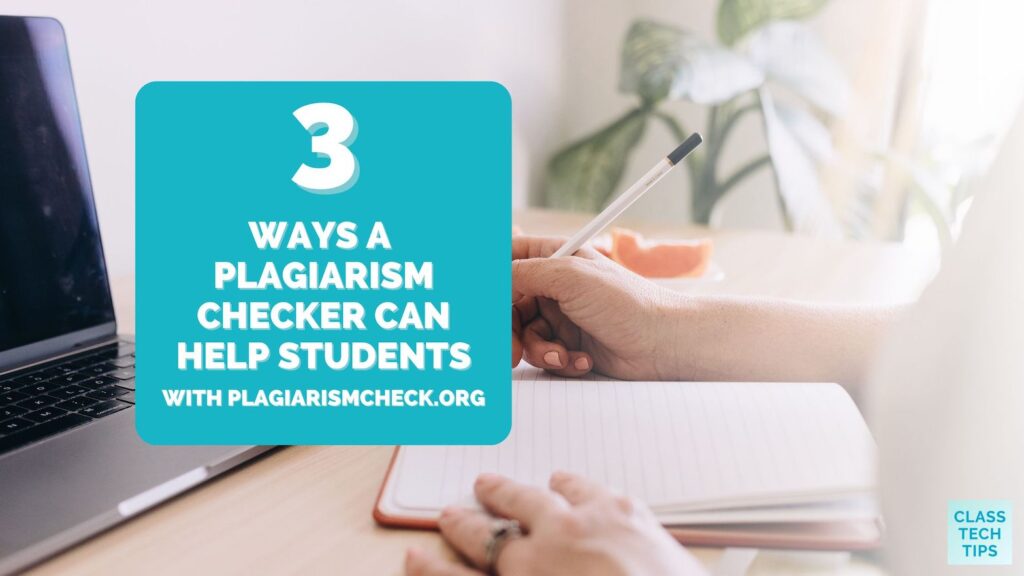Can a plagiarism checker actually help students? A plagiarism checker shouldn’t be a tool used for punishment. Instead, this type of tool can help student writers as they strengthen their craft and learn how to write better.
In today’s blog post, we’ll look at ways that a plagiarism checker can help students be more successful. You’ll also hear about how to check plagiarism with PlagiarismCheck.org.
How to Check Plagiarism
A plagiarism checker looks at student-submitted work for similarities to other pieces of content. Many similarities in student writing can happen accidentally. For example, students might look for shortcuts when a big deadline is looming or when a confusing assignment might feel intimidating. The consequences of plagiarism can certainly vary at different levels of education. However, understanding how to write, paraphrase, and cite correctly is a skill students can strengthen throughout their time in middle and high school.
Learn more about PlagiarismCheck.org >>
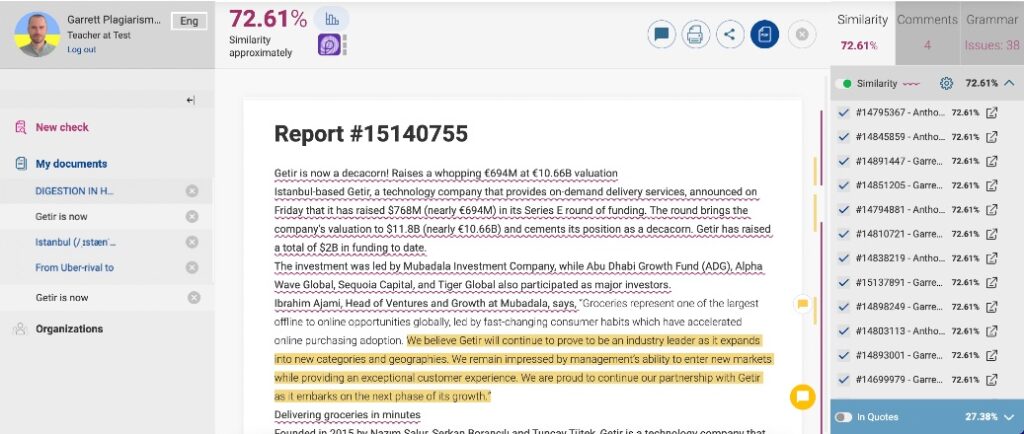
Institutions can use a plagiarism checker tool to review work submitted to their platforms. But teachers, and students can also use it to strengthen student writing skills. Let’s look at how a plagiarism checker can help students build writing skills – and help their teacher support them along the way.
3 Ways A Plagiarism Checker Can Help Students
Fostering writing skills and improving grammar
When students use a plagiarism checker, they look closely at their writing throughout the writing process. This encourages them to pause periodically during a writing assignment to review their work. It also provides tools that can help them strengthen their writing skills. A plagiarism check can help students check grammar before submitting and fix mistakes that appear in their first or second drafts, too.
If students (or teachers) generate a similarity report, they can ask for feedback. Teachers can leave feedback right on a similarity report. This feature lets them connect their feedback to a particular paragraph, sentence, or word. The specific, actionable feedback left by a teacher is a useful addition to the similarity report generated with a tool like PlagiarismCheck.org.
Helping to cite properly
Learning how to cite a source is a skill students can use across careers and disciplines. Although you might have a specific media literacy curriculum where you discuss citations with students, building it into the context of an assignment is particularly meaningful. A plagiarism checker can help students identify moments where they need to add or fix a citation. Citing correctly is an important skill, and a simple citation generator can help them in this process.
Educating about avoiding plagiarism
Introducing a plagiarism checker to students can also spark conversations around plagiarism and its consequences inside and outside the classroom. If you’re unsure how to lead a discussion around plagiarism, take a look at this article which breaks down the different types of plagiarism. It discusses the difference between self-plagiarism, accidental plagiarism, and more — all great resources for a plagiarism check for teachers.
Plagiarism Check for Schools
If you’re wondering how to check plagiarism this school year, PlagiarismCheck.org certainly has you covered. It offers unlimited checks so that students can upload their work multiple times. In addition, they can run a pre-check before submitting their work to a teacher to see if they had an unintentional similarity. And this summer, they are working on new features like giving students hints on how to fix potential plagiarism quickly.
PlagiarismCheck.org is a Ukrainian service launched in 2015. Regular readers of the blog know that I’m committed to helping teachers save time and make EdTech easier. It’s a plagiarism check used by universities and colleges, too. The team at PlagiarismCheck.org is focused on saving teachers time and helping students to succeed academically. Click here to check out their website and learn more about how they support students and teachers.