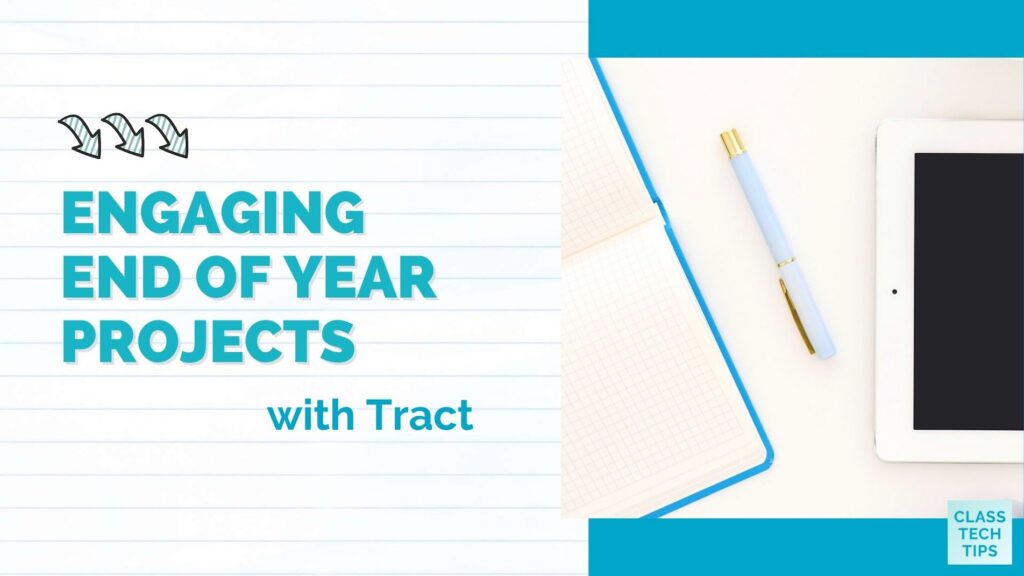What are your plans for end of year projects? As you approach the end of the school year, a new project or activity idea might be on your radar. Whether you are committed to project-based learning or searching for a multimedia activity, I have a fantastic, free tool to recommend to you.
In today’s blog post, we’ll take a look at Tract. Tract helps students create fun, TikTok-style videos with a project-based learning connection. With this platform, you can unlock every child’s potential to become a creator while building transferable skills.

Note: Teachers can get Tract FREE in the classroom when using access code MONICA when signing up at teach.tract.app
Engaging End of Year Projects
What types of end of year projects are on your radar this year? You might want students to recap the past year’s highlights, set goals for the upcoming school year, or even create tutorials to share with incoming students.
Recap Highlights
A great end of year project for students is to recap highlights from the past semester. You might ask students to brainstorm a list of highlights or give them a prompt to help focus their creation. For example, the focus for their highlight video could include personal accomplishments, academic achievements, or another category related to a learning goal you have for students.
Set Goals
The end of the school year is a natural time to pause and reflect. It’s also the perfect time to set new goals. You might ask students to look back at the year with the new year in mind. They can create a video that captures a goal they have for a specific content area, such as a science or reading goal. Alternatively, they might set and share a personal goal.
Create Tutorials
As you approach the final weeks of the school year, you might find that students have taken on an expert role in your classroom. They can make a tutorial to show off a strategy they have mastered this year. These videos could become part of a collection students make as a class to share with incoming students.
Note: If you’ve found this post in January, April, or October, don’t go anywhere — these projects are great for any time of year!
End of Year Projects with Tract
If you’re looking to promote classroom creativity, Tract has you covered. Students can create their own video lessons, also known as learning paths on Tract. They have the opportunity to showcase what they’ve learned throughout the year. Students can share their creations with an audience of their classmates, or even other Tract members. As students create, they can put research, presentation, communication, and critical thinking skills into practice.
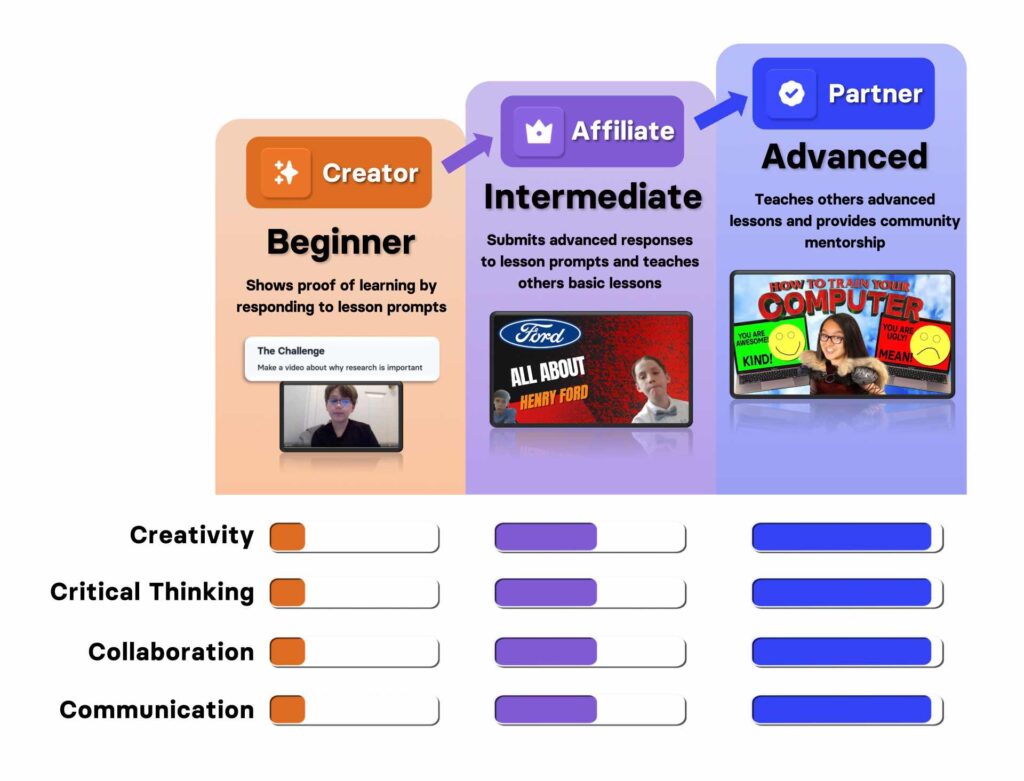
One of the things that I love about Tract is how easy it is to set up students for success and create an authentic learning product. Students can create videos that explain how to do something and demonstrate their understanding of a topic. Without opening up TikTok (or the latest social media app), they can take on the role of creator and make engaging, informative videos to share with their classmates.
Classroom Creativity with Tract
Regular readers of the blog are no stranger to Tract – hundreds of you have used my unique code (MONICA) to get free access to this tool already. You might remember these blog posts featuring Tract:
- Learn, Create, and Share Student Projects on Tract
- 3 Reasons To Try Out Tract This School Year
- A New Turnkey Solution for PBL in Your Classroom
When students create with Tract, the platform takes them through the process of creating and sharing their work. Tract’s all-new, built-in Creator status tiers (as pictured above) guide learners through a clear path toward subject mastery. As students “level up” their creativity, collaboration, communication, and critical thinking skills, they move through the tiers.
Ready to get started with an end of year project? With Tract, there is no additional professional development required to navigate the platform. Instead, teachers can quickly assign Tract projects to students through their current learning management system (LMS).
- Teachers that sign up with your access code (MONICA) at summer.tract.app will have access to Tract all summer long, which grants their students (and future students) access to take learning paths, create learning paths, and participate in weekly “Creator Camp” activities, where students can learn the basics of video and content creation
- Tract provides a fun and free program designed to support rising 3 – 8 graders in preventing summer learning loss, eliminating opportunity gaps, and developing the skills required to succeed in the 21st Century.
How to use Tract over the summer:
- Tack Tract on to summer reading and take-home assignments
- Assign specific learning paths to complete over the summer
- Set a goal for students to complete x number of challenges
- Have students create their own video lessons on topics of their choice and/or submit a final project or virtual book report as a follow up to summer reading and enrichment assignments
Teachers can get Tract FREE in the classroom when using access code MONICA when signing up at teach.tract.app.