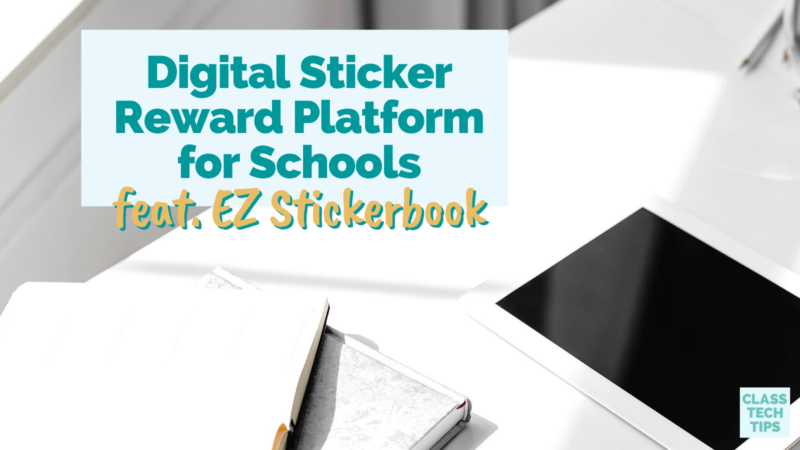Do you have a system for using rewards in your classroom? EZ Stickerbook is a reward platform for schools with a simple interface and family and student connections. If you’re looking to take an offline routine like sticker books into an online environment, this tool is for you.
Earlier this year, the team at EZ Stickerbook reached out to me to share their reward platform for schools. I love looking at new EdTech tools, including those that help connect families and classrooms throughout the school year. You can get started with EZ Stickerbook for free and add sticker packs throughout the school year.
EZ Stickerbook was developed out of a frustration of two parents who saw how popular sticker book reward systems from their children’s classrooms, were no longer feasible when their children were participating in distance learning at the start of the COVID-19 pandemic. So they decided to build one. To date, the company is self-funded and built from the ground up with a teacher advisory board so that it addresses their concerns and the concerns of families and their children.

Let’s take a closer look at EZ Stickerbook and how to use this reward platform in your school!
Using a Reward Platform
Why might you use a reward platform this school year? Stickers and sticker books have been a part of many classroom experiences before any tablets or Chromebooks arrived to a school building. The team at EZ Stickerbook developed a digital version of a traditional sticker book to make it easier for teachers to incentivize students. Teachers can use this tool to send messages and stickers to students in their class.
With this sticker-based reward platform, you can engage students and connect the updates directly to families who can follow along online, too. With EZ Stickerbook, families are indeed kept in the loop. At the same time, this is not an app to just connect teachers to the parent. Instead, families become part of the learning journey to create a cycle of parent-teacher-student interaction.
EZ Stickerbook helps families communicate with their child’s teacher and monitor progress in real-time. There is even an EZ Stickerbook Parent App where families can access their child’s sticker books. They can communicate with teachers with two-way messaging, right from within this app, or they can use the web-based platform, too.

EZ Stickerbook Reward Platform
If you listened to the very first episode of the Easy EdTech Podcast I published this year, then you know that optimize is my “one word” for 2022. So you can imagine that I’m on the lookout for tools that help educators simplify their systems and make it easier to accomplish tasks this year. So if you are looking to revamp your rewards system or start with a new routine, EZ Stickerbook is an option you’ll want to consider.
EZ Stickerbook gives teachers access to thousands of animated stickers fully integrated with a parent messaging and information system. In addition to the digital sticker book options, teachers can also issue assignments, reward student achievement, and even provide feedback to students. You can use this platform on its own or alongside a learning management system (LMS) or other tools already in your tech tool belt during the school day.
Getting Started with EZ Stickerbook
In addition to the web-based experience, you can also use the EZ Stickerbook Teacher companion app. This mobile app lets you reward students and communicate with parents through a single application. After you set up your classroom dashboard on the web, the EZ Stickerbook Teacher companion app lets you manage things easily on the go.
As you can see in the video above, teachers can choose the stickers and messaging for their customized reward system. You can start out entirely for free with unlimited messaging. Then you can add sticker packs to your account throughout the school year. There are a few different plans to check out, and you can learn more on their website.
Ready to learn more? Head over to EZ Stickerbook’s website to give it a try. Or book a meeting with their team for a personalized walkthrough and more information on EZ Stickerbook.