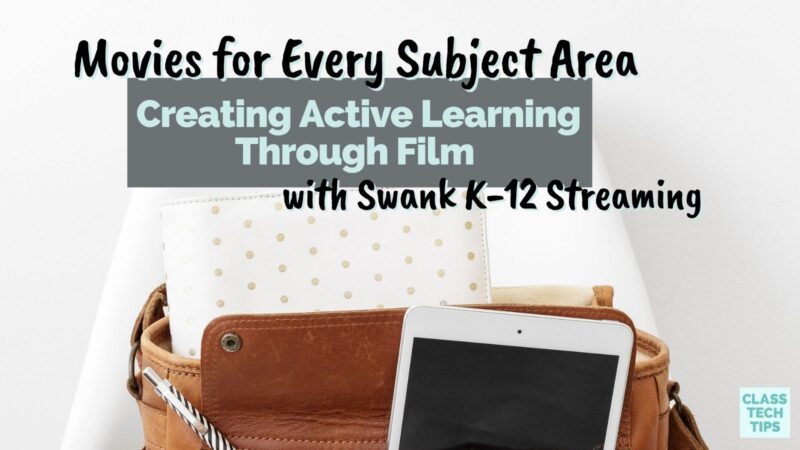Film is a powerful medium for storytelling. If we’re anything alike, you’ve laughed, cried, and maybe even yelled out in surprise when watching a movie for the first (or one hundredth) time. How can you create active learning through film? Active learning experiences ask students to think deeply, discuss, and make connections as they watch a film. It requires planning, preparation, and choosing the perfect movie to share. You can use movies for every subject area this school year!
In today’s blog post, I’ll share a few tips for how to create active learning experiences when viewing films with your students. We’ll look at a place to go to get recommendations for movies to use in your classroom. I’ll also share a webinar recording from a special event I participated in with the folks at Swank K-12 Streaming!
Movies for Every Subject Area
Regular readers of the blog might remember this post from last year featuring the excellent resources from Swank K-12 Streaming. The team behind this powerful platform has just updated a resource that is full of helpful information. It’s a list of “Movies for Every Subject Area” that you can use when looking for film ideas connected to your learning goals.
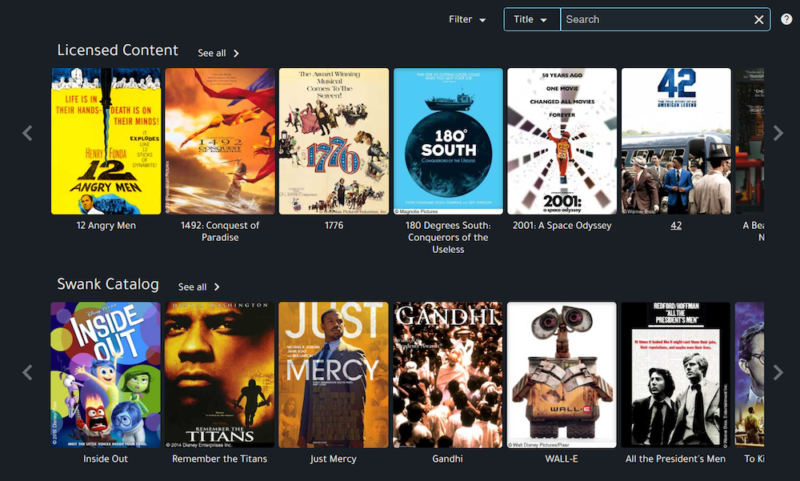
This download from Swank K-12 Streaming has a list of films broken down by category. All of the films are ones you might want to explore in your classroom. You’ll find movie suggestions for different subject areas in classes like American History, Civil Rights, Business, and Health. You can pair the list of films with some of the suggestions shared in a recent webinar (recording details below). Or you might find that this list of tips for using film in your classroom helps you get started.
1. Make Connections to Place and Time
Movies bring spaces and periods to life for students. These film experiences can help them understand what life is like, or was like, in a particular part of the world. If your students are studying a city, state, or country they haven’t visited, watching a film together can spark conversations. Students can talk about their observations and wonderings throughout the viewing experience. If your students are learning about historical events, a film viewing can help them better understand how people lived during a particular time period. Swank K-12 Streaming has a fantastic library of 30,000 films to demonstrate basically any time or place.
2. Bring Vocabulary to Life
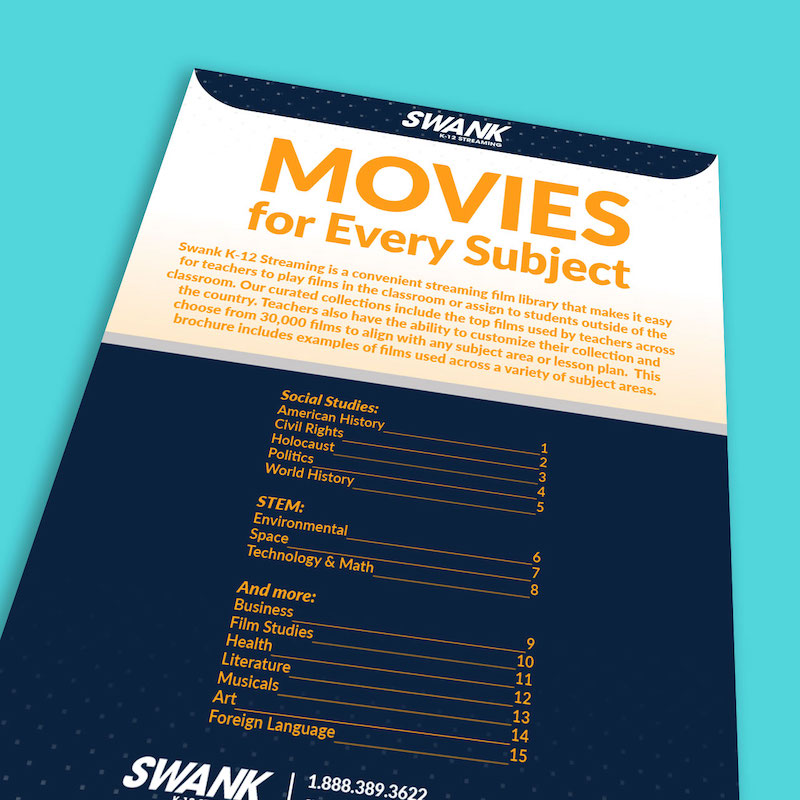
Through dialogue, narration, and discussion about what appears on screen, students can see vocabulary words come to life through film. For example, you might choose to share a movie or clip with students to help them better understand a set of vocabulary words around a topic. If you are talking about the civil rights movement, it may be easier for students to understand a protest or boycott when watching it happen on film. Likewise, listening to how an expert talks about a topic in a documentary interview can help students better understand a concept. In addition to vocabulary used in context, Swank K-12 Streaming gives teachers access to foreign language films, and allows students to rewatch at home to hear pronunciation of new words.
3. Examine Film Structure
A story structure in a film might mirror the type of stories you want students to tell this school year. You might break down the parts of a documentary to help students think about their own informational text structure. You might look at the structure of a few films with students and compare the character arcs in each one. This type of examination and class discussion can support student storytellers creating in any medium. In order to maximize class time for this type of discussion and analysis, teachers can use Swank K-12 Streaming’s platform to assign movies to students to watch before class. Swank K-12 Streaming connects to Google Classroom and other learning management systems (LMS).
Ready to try out these tips for using film in your classroom? Use this link to download the list of “Movies for Every Subject Area.”
Creating Active Learning Through Film
It was such an honor to be part of this conversation with Swank K-12 Streaming on “Creating Active Learning Through Film.” The panel discussion included insights from Joseph Goldberg, Ph.D., High School English Teacher & Adjunct Professor. This link will take you straight to a recording of the panel discussion.
During the panel conversation we looked how schools and educators can use new media and methods for enhancing student learning experience. We talked about the benefits of incorporating multimedia into classroom instruction, and ways to address the common barriers to film access in a school. Throughout the conversation, we discussed the value of movies to education and activity ideas and teaching strategies to use movies effectively in curriculum.

It was so much fun participating in this panel discussion, and I know you’ll enjoy the conversation, too. Although the live event is over, you can use this link to access the replay of the live panel discussion. All you have to do is enter your information, and the recording will start playing right away.
And if you’d like to jump into the resources from Swank K-12, head over to this page to download their “Movies for Every Subject Area.” You can learn more about the power of film in the classroom and how to set up streaming with Swank K-12 Streaming.