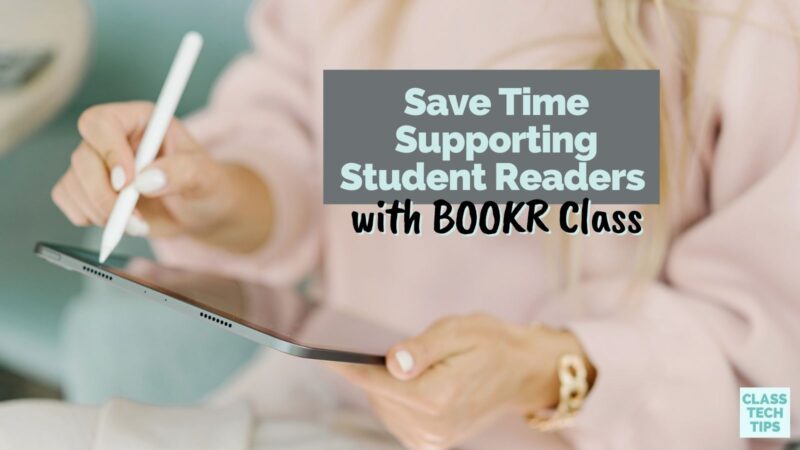How can you make reading a habit for children? Giving students access to engaging stories and carving out time for students to dive into text is one way. There is a great platform for student readers that helps teachers save time and give students access to engaging reading material. In today’s blog post, I’ll share a few strategies for student readers and introduce you to BOOKR Class. If you haven’t seen the BOOKR Class app before, it is a reading library created by teachers for teachers.
This digital reading app helps teachers set up student readers for success in digital spaces. It’s perfect for ESL teachers working with international students learning English, but also a great tool to improve native kids’ reading comprehension skills. The topics are meant to help children learn about problem solving and social tolerance, so it might even help you address your social-emotional learning (SEL) goals this school year. This student-friendly tool includes a wide range of reading materials for students and games for students that help make learning fun!
Request a free trial or check out their back-to-school promotions >>
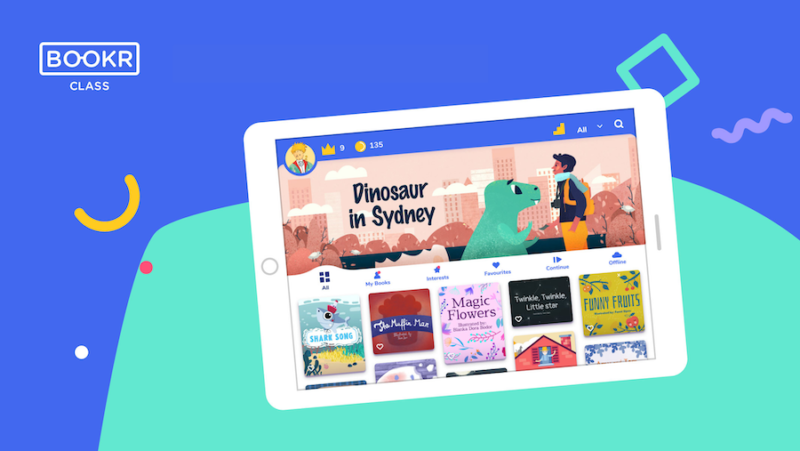
Using a Digital Reading App
How does the BOOKR Class app work? First, head over to the app store and download the app on your device and student devices. When students first open up the app, they’ll see a quick tutorial that takes them through the features. This short introduction video is also helpful for families if they are supporting student readers at home outside of school hours.
When you first open up the app, you’ll see a prompt to register for a new account. This spot is where you’ll set up a username and add in your school information. You’ll want to skip over the “add child” option to go straight to setting up your class. On this screen, you can choose your subscription level and set up a free trial to try out BOOKR Class. [Note: If you’d like to purchase an account for your school with unlimited access for the entire school, reach out to them for a custom offer: anna@bookrclass.com]
In the video above, you can see what the reading experience looks like for students. This video also includes a peek at all of the books available for them to explore. There is a range of text for students to choose from as they decide what they’d like to read. You’ll find picture books, nursery rhymes, and songs for students in this app, too.
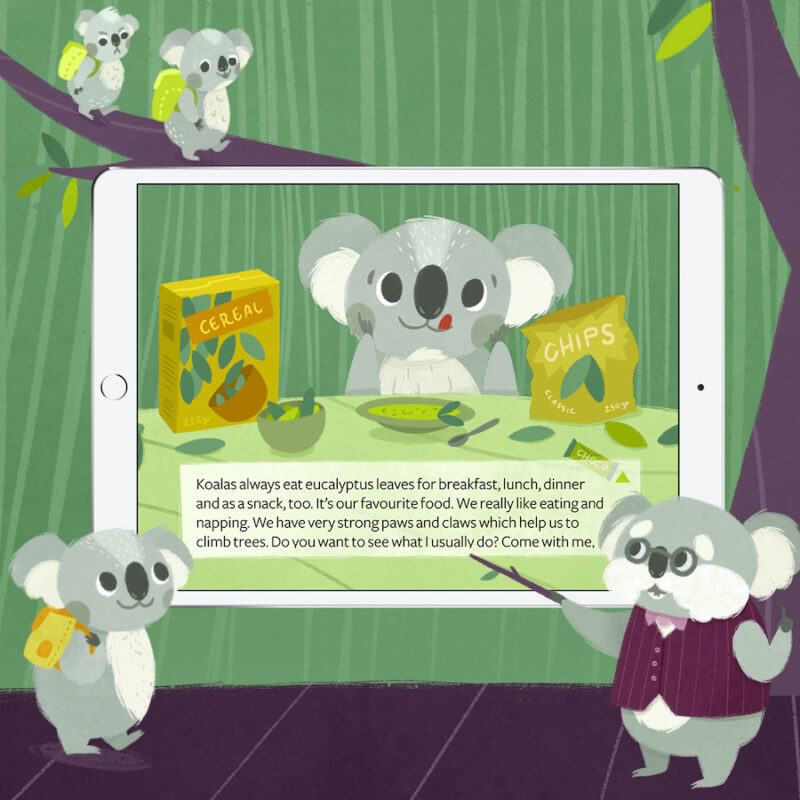
I was so excited to see that BOOKR Class also has an option for setting up offline reading opportunities. This way, if you work with students who have interrupted connectivity inside a school or at home, they can download books when they are connected to the Internet and still access them later on.
Save Time This School Year
BOOKR Class makes it easy to find high-interest books for students and get just the right resources in the hands of everyone in your classroom. With this platform, you’ll get access to a Teacher Dashboard and desktop application where you can keep student information organized and find lots of extras.
You’ll find automatic correction of the tasks and students statistics. too. You can follow student progress easily with the stats in the Teacher Dashboard. This space includes access to games and flashcards to share with students, too.
One thing I like about BOOKR Class is how easy it is to find resources at different levels. Finding leveled content for students can be a challenge and take up a lot of time if you work with a class where students need access to a wide range of resources. However, a button right at the top of the screen lets you quickly toggle between different content levels.
In addition to leveled content, there are Lexile assessment tests. Students can take the test and it tells them the best independent level for student readers so that they start reading the appropriate material for them. It also helps teachers understand the exact level of each student.
In addition to sorting content by level, you can also save time by looking for books by interest. A quick tap at the top bar of the screen lets you sort through different books related to topic categories.

Back-to-School Promotion from BOOKR Class
Ready to get started with BOOKR Class? Head over to this page to learn more about their special back-to-school promotions. You’ll see a special discount for a mini-group and classroom license. The cost will display in Euros, and 99 € is about $117 US Dollars which is less than $1 a month per student. This is only a seasonal price and is available for a limited time.
If you want to start off trying it out before grabbing licenses, use this link to request a free trial of BOOKR Class. It will help you get a feel for how this storytelling platform can support students this year.