Do you use Google tools in your classroom, school, or district? Like so many educators, the first few minutes of my workday often include a handful of stops in Google-powered tools. From a quick check of my email inbox to reviewing responses from a Google Form, so much of my day includes carving out time to navigate these spaces.
I love all things Google! And if you’ve followed along with me for a while, you know that I often feature tips, tricks, and updates on my website. So when I first connected with the team at Trafera, I was very interested in learning more about their work in Google-friendly spaces. With new updates to Google Workspaces taking place this year, we wanted to share some highlights. They’re hosting a Google Workspace webinar and you’re invited!
I’m so excited to partner with the team at Trafera for a special spring webinar — and it’s totally free!
Updated: Watch the replay >>
Google Workspace Webinar
This year, webinars have been a great way to stay connected. We can share information no matter how far apart we might be. During live events like this one, you have an opportunity to ask questions, grab a few new ideas, and learn strategies you can take back to your classroom, school, or district.
On May 25th at 2 PM CT, I’m joining the Trafera team for a webinar around the idea of “Breaking Down Google Workspace.” We’ll talk about topics related to classrooms using Google tools and share some updates you’ll want to check out.
You can grab your spot for the webinar right here and check out the official event description below.
Updated: Watch the replay >> (below)
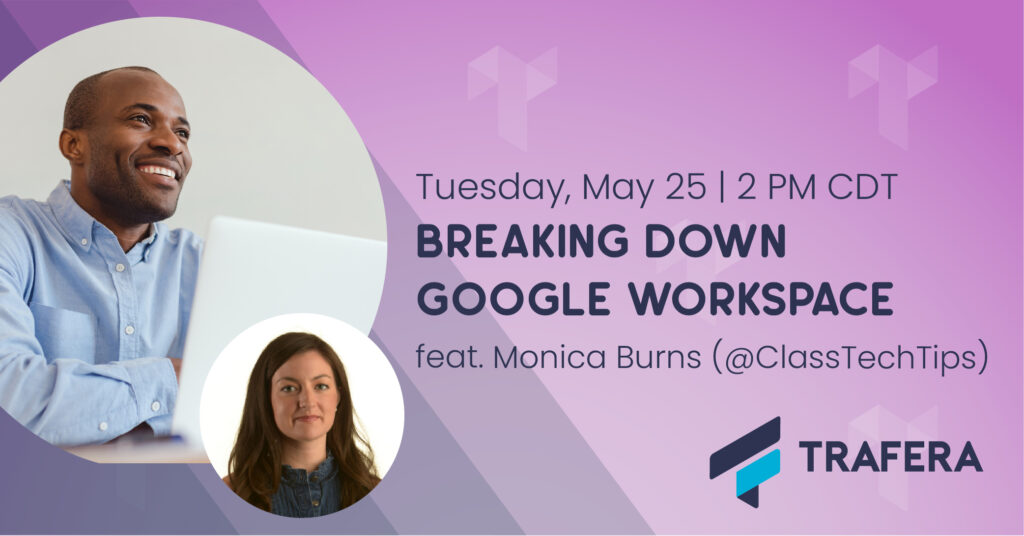
Here’s the official description of the webinar:
Sit down with @ClassTechTips founder Monica Burns, and Trafera’s Director of Educational Initiatives, Josh Ratliff, as they break down the foundation for any great Chrome classroom: Google Workspace. Learn how to foster collaboration, ensure student safety, and boost academic integrity using Google Workspace’s apps and features. Enjoy a free coffee and join us for a great conversation!
Trafera in K-12 Education
If you haven’t heard of Trafera before, they work to ensure each student is connected, every teacher is equipped, and all tech needs are supported. They partner with schools so that they have everything they need for a successful, tech-friendly school year. In the YouTube video linked here and embedded below, you can find an overview of this great company.
You might be familiar with their new digital library of tech-based lessons (TRAILS). TRAILS Guides are thematic units where you take a deep dive into a topic. They are aligned to Universal Design Principles as well as the NGSS and ISTE Standards. If you’re looking for something a bit shorter, Trafera has also created TRAIL Mix. The TRAIL Mix lessons are designed to be taught in a single session and have an interdisciplinary component, too.
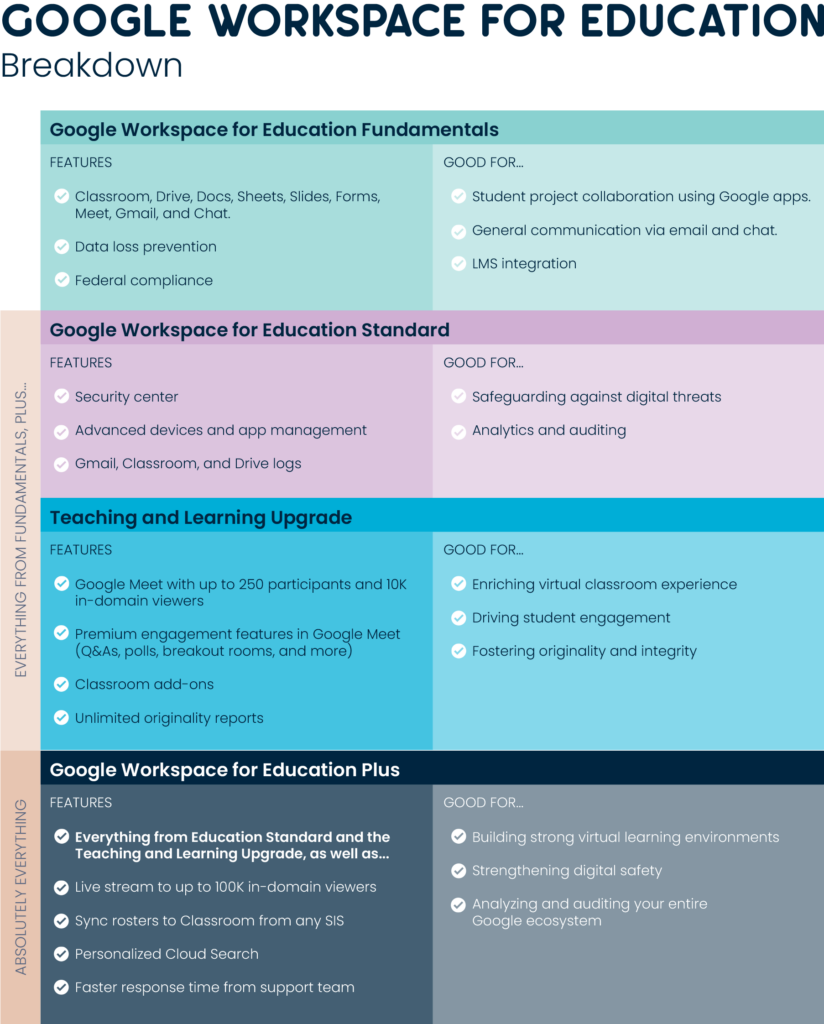
Special May EdTech Webinar
As we head towards the end of the school year, this special May webinar event will help you reflect on your technology use this spring and plan for summer and fall. We’ll tackle some big ideas around learning in digital environments. You’ll also hear tips you can take into traditional learning environments where students are face-to-face in classrooms, as well as strategies for hybrid and concurrent classroom learning.
Will you join us for this special event? Use this link to grab your free spot for this special May webinar. And of course, virtual events are always more fun with friends, so feel free to share this link on social media or to send it to a colleague who might want to join.
Updated: Watch the replay >>







