What does collaboration look like in your classroom? In my book Tasks Before Apps, I have an entire chapter dedicated to the idea of collaboration. Collaboration is more than just “working together” but includes setting a purpose and having students work towards a common goal. So you can imagine that I’m always on the lookout for tools that help create collaborative group activities for students.
When the team at CirclyApp first reached out to me, I couldn’t wait to take a closer look at what they had to offer teachers and students. CirclyApp is free for teachers, and in this blog post, I’ll share how to use it to foster collaboration in your virtual or face-to-face learning environments.
Collaborative Group Activities
With CirclyApp, you can set up real-time collaboration for your students. They can work in groups for cooperative learning activities that you set up and customize for them. CirclyApp gives you access to drag-and-drop group activities you can use in a virtual setting or a traditional classroom where you utilize digital tools.
How might you use CirclyApp with your students? This tool gives you a vehicle to teach structured activities or learning opportunities where students organize their thinking more flexibly. You might use this platform as a space for students to brainstorm ideas for a research project or to keep track of their progress on a group project.
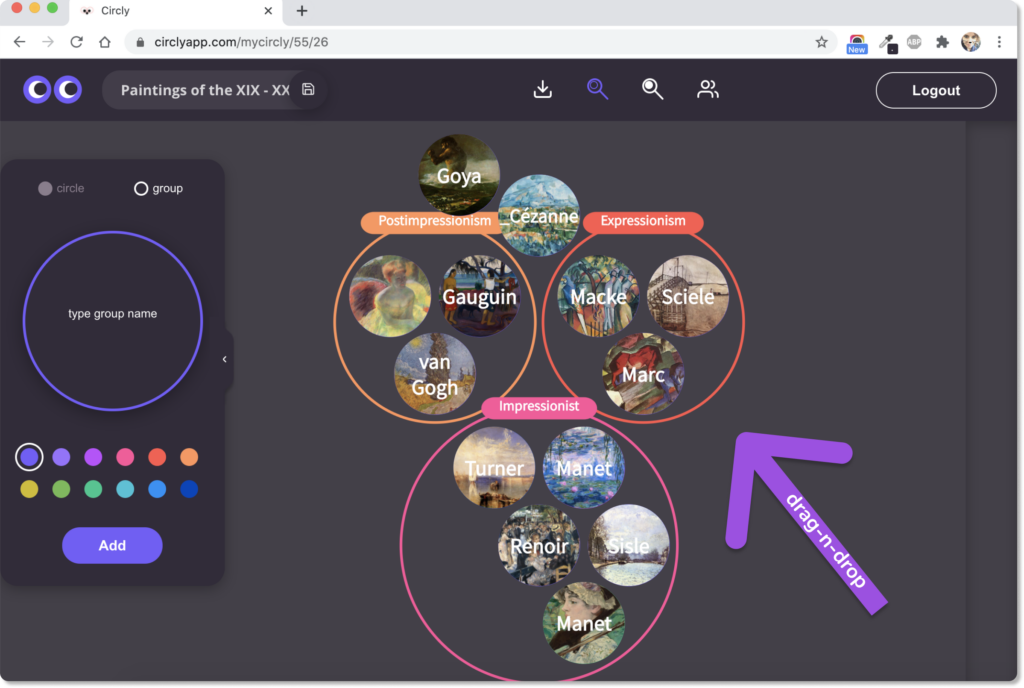
CirclyApp lends itself to classrooms taking part in a project-based learning model where they must organize their thinking and the steps they want to take to solve a problem. This space might also fit your goals for note-taking and research. Students can create interactive, visual notes alongside a variety of learning experiences.
Real-Time Collaboration
As you can see in the YouTube video below (and linked here), CirclyApp’s website has an intuitive interface making it easy to get started. When you head to the homepage for the first time, use the signup button to create an account. You’ll then see a prompt to create a new project.
Within CirclyApp, there are ready-to-use templates that you can use “as is” or customize for your group of students. Of course, you have the option to start from scratch, too. Once you have set up your board, you can decide who is invited to participate in the space.
You can create color-coded groups and use CirclyApp as a visual representation. These drag-and-drop options allow you to keep information and groups of students organized throughout a project. You can also add images to the backgrounds so the visual pops.
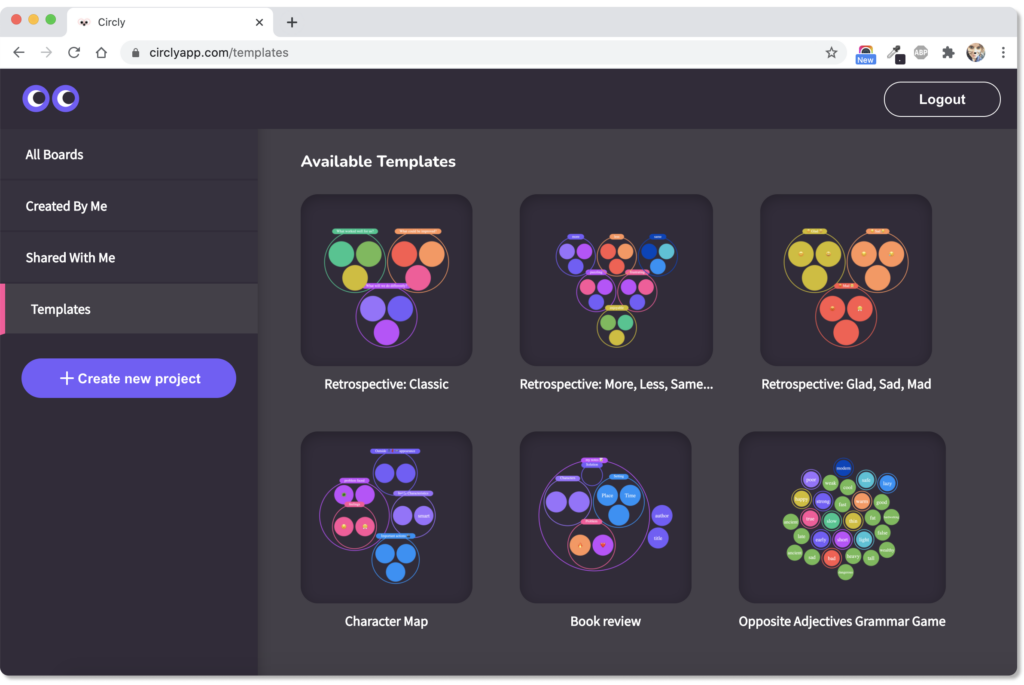
Project Planning and Organizing
As I mentioned earlier in the post, students can also use CirclyApp for independent work. It’s an excellent project-planning tool that gives students the flexibility to organize ideas in a way that makes sense for them. This type of organizational skills are transferable to many different digital and analog spaces.
You might decide to use this tool for your own project planning and share that plan as an exemplar for students. Modeling your thinking for students as you create is a great strategy for helping them see your thought process. They can then apply the strategies you share to their own use of this tool.
Ready to get started with CirclyApp? This tool is free for teachers! Use this link to sign up and create your first collaborative space for students.







