Where do you go to find teaching ideas and resources? The LenovoEDU Community is a new online space to connect with peers and experts, explore high-quality educational resources, and learn from others within the community. I’m so excited to partner with the LenovoEDU Community to share exclusive content on their site. In this blog post, I’ll tell you all about what the platform has to offer!
When I’m looking for an online space to gather information, there are a few things on my mind. I want to learn from experts who “know their stuff,” find groups of passionate people, and discover new things about a topic I love. The LenovoEDU Community certainly checks all of those boxes, and it’s totally free to join in!
A New Community for Educators
The LenovoEDU Community is full of resources for educators. When you head over to this page, you can take a peek at the content or create an account and sign in. The benefits of signing up are manifold, including bookmarking items you want to save for later and getting personalized recommendations. For example, if you come across a blog post you wish to read or access later, you can bookmark it. This lets you find the resource in your account to access it at another time.
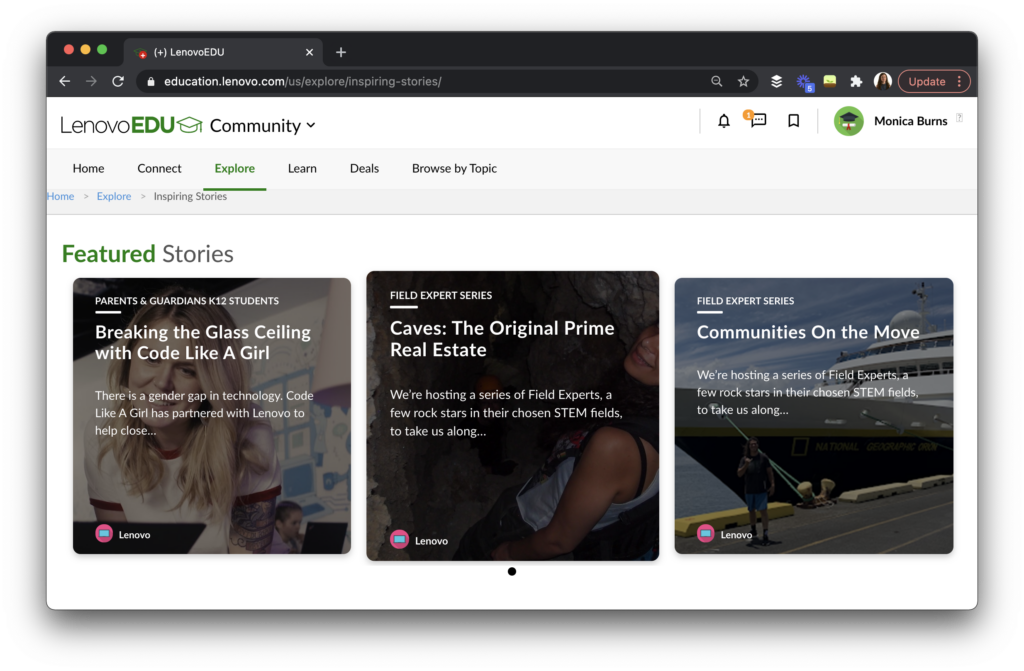
When you sign up for the free community, you’ll also find courses from popular platforms like Outschool and Udemy. You’ll find resources for STEM activities you might try out in a classroom setting or resources you might decide to share with families. The STEM activities are a great place to start if you’re exploring the LenovoEDU Community for the first time. This includes a project on building a propeller-powered car and another on how to make a kinetic sculpture.
Sign up for the free community >>
Why You Should Join the LenovoEDU Community
The LenovoEDU Community is essentially an online space for educators and families passionate about education topics. You can sign up for free and explore a wide range of resources to support teaching and learning. There are ideas you can tailor to both in-school and remote learning environments. When I first got a chance to see the LenovoEDU Community in action, I was drawn to the inspiring stories section. Here you can access materials from field experts that have perfect classroom connections.
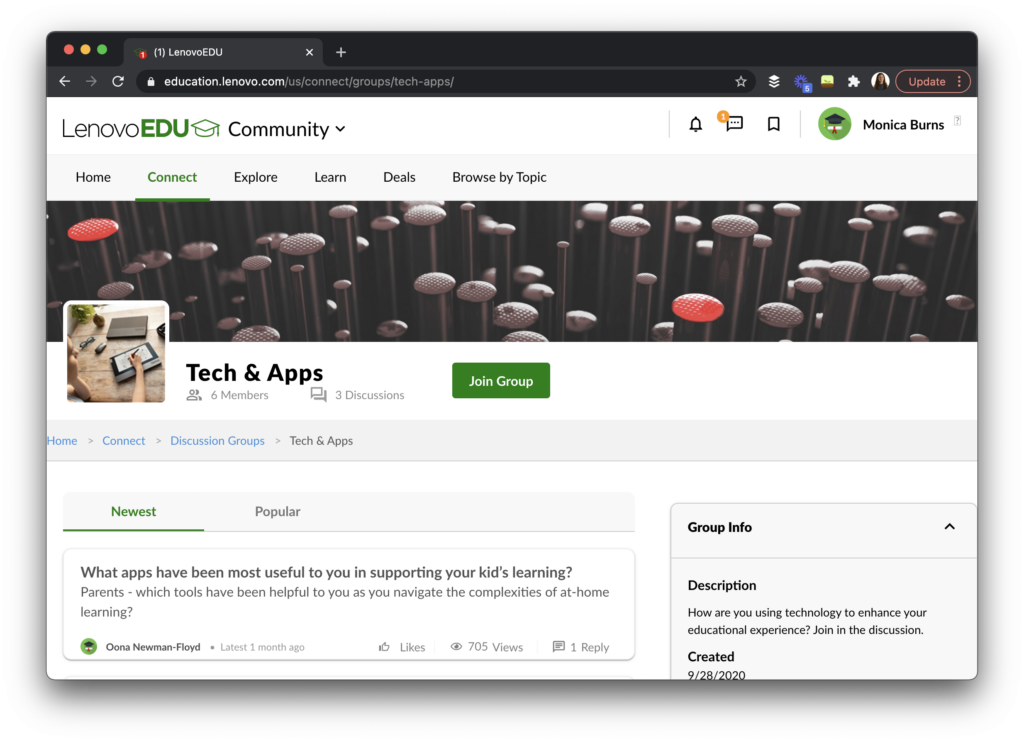
Another thing I love about this online space is how you can earn points and badges. As you participate in activities within the community, these awards will appear in your dashboard. You can start a discussion, answer a question from another member, and earn points and keep track of your participation. There are community groups on various topics — and if you’re a regular follower of this blog, you’ll probably want to join the Tech & Apps group.
A Few Favorite Educational Resources
There are a handful of contributors to the new LenovoEDU Community, and I’m so honored to have the opportunity to share content on their site. You’ll find a selection of articles that I have written on this new platform. For example, there is a post titled, Three Unexpected Ways to Listen to Podcasts With Your Children and another titled, One Way to Bring the Science Classroom Home.
Although my website contains blog posts written for an educator audience, the resources I’ve contributed to the LenovoEDU Community include tips for families. This new set of resources might come in handy for you if you’re looking for supplemental resources or ideas to share with your school community. Say you plan to send home a podcast recommendation for your first, fourth, or tenth graders. You might want to share your suggestion with families and include a link to the podcast article I linked above.
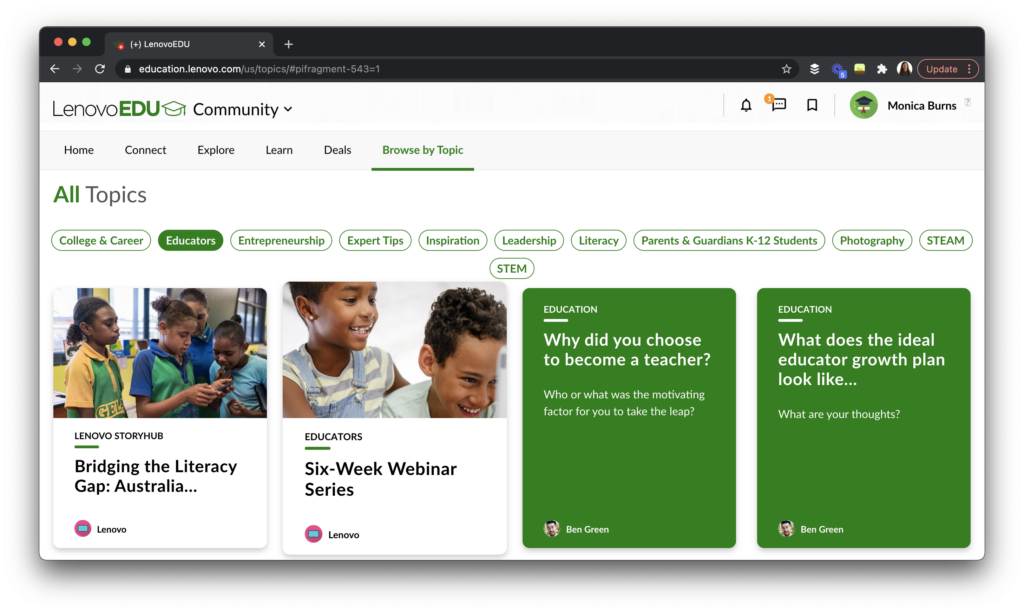
Of course, the LenovoEDU Community is full of resources for educators, too. You can bet that I’m very excited about the resources with tags like “EdTech” and “How To” that cover strategies related to educational technology.
Joining the LenovoEDU Community
Being part of a community has many benefits, and the LenovoEDU Community is no exception. When you get to this homepage, you can set up an account using your email address or the option to log in with your Facebook account. When you sign up and log in (it’s free!), you’ll go straight to the dashboard and see some recommended resources. You can then use the top menu to jump around and explore, choosing from categories like Newsroom, Groups, and Expert Advice.
I can’t wait to hear what you think about the LenovoEDU Community! Sign up today to access lots of educational content and join a growing community of educators.







