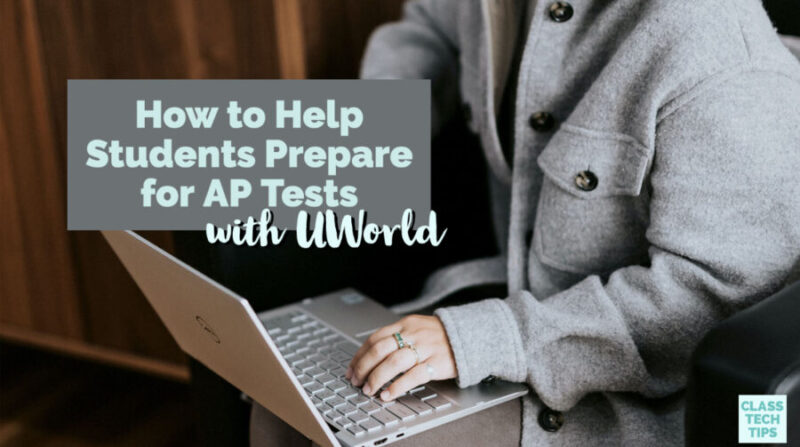This post about AP Test prep is in partnership with UWorld. All opinions are my own.
Do your students take Advanced Placement tests? As I shared with the UWorld team when I first connected with them this fall, AP tests were a big part of my high school experience. As a college student, I was able to cover almost a full year of classes, and I often think back to my AP Art History, Environmental Science, and US History classes. Resources that support AP test prep are so important!
UWorld’s learning platform is unique, and it has a core question bank with questions similar to what students would encounter on an AP test. Each item has corresponding explanations to help bridge the test prep and curriculum gap so students can practice and learn simultaneously.
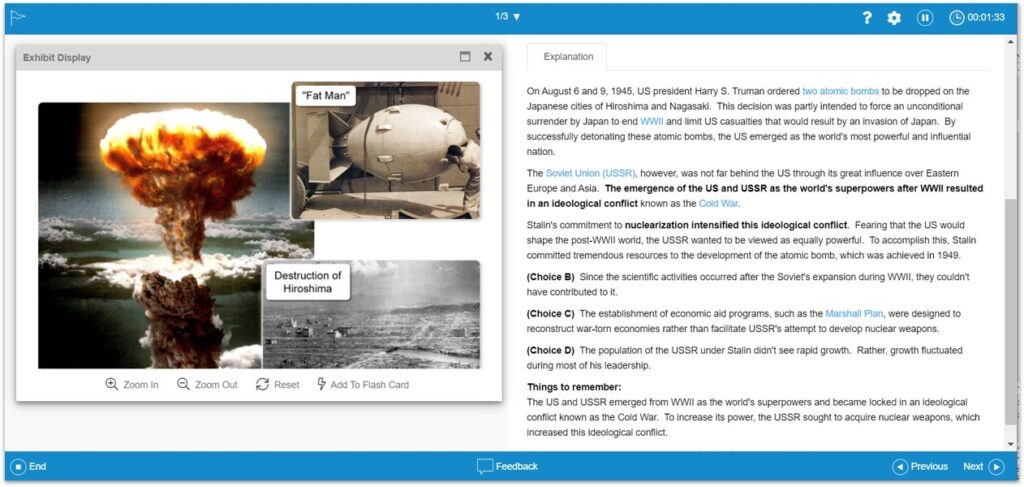
UWorld started working with medical students who were learning online and grew their platform and work to help students prepare for college and AP tests. Their platform allows teachers to deploy content to help students grow mastery and remediate at the AP level. They’ve spent a lot of time with software development to make sure the user interface is excellent for students. I had a chance to take a look behind-the-scenes and I’ll tell you about it here in this blog post.
Supplement AP Instruction
With UWorld, you can help students prepare for Advanced Placement tests. Instead of a specific curriculum or schedule, they have set up a platform that allows teachers to supplement their instruction. There is lots of flexibility within the space to make it your own for your students.
Teachers can access assignments and send them out to an entire class, a small group, or individual students. This feature allows teachers to differentiate instruction and support students who may need additional help. You can open up a library of questions and explanations and decide which ones you want to share with students. Everything is organized by unit, topic, skill, and objective so you can make sure you are tackling all of the specific content you want to cover.
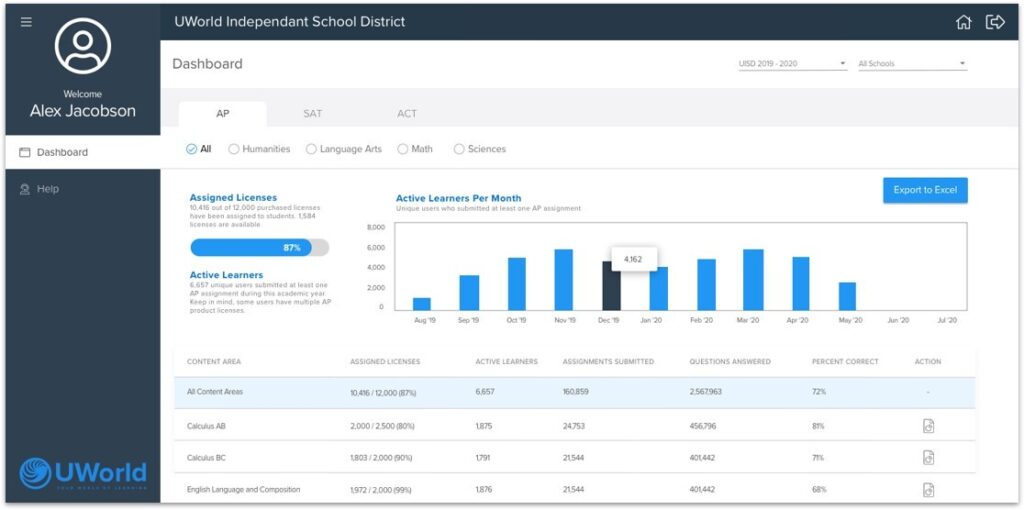
In addition to the assignments built into the platform, teachers can also set up a library of questions to present to students. This strategy works well in remote learning and traditional classrooms. In this presentation mode, students can review a question and have a chance to work individually or in a small group.
Informative Explanations for Every Question
One of my favorite features within this tool are the explanations that accompany each question. Instead of just telling students that a question they’ve answered is correct or incorrect, the answer explanations they provide give students more context. There are clickable links for students to dive into additional information, with plenty of visuals to help students make connections and provide background information.
Besides having explanations for the correct answer, students can also see descriptions that go along with incorrect answers. This feature allows students to understand why they might have been confused or what misconceptions might go along with their incorrect responses.
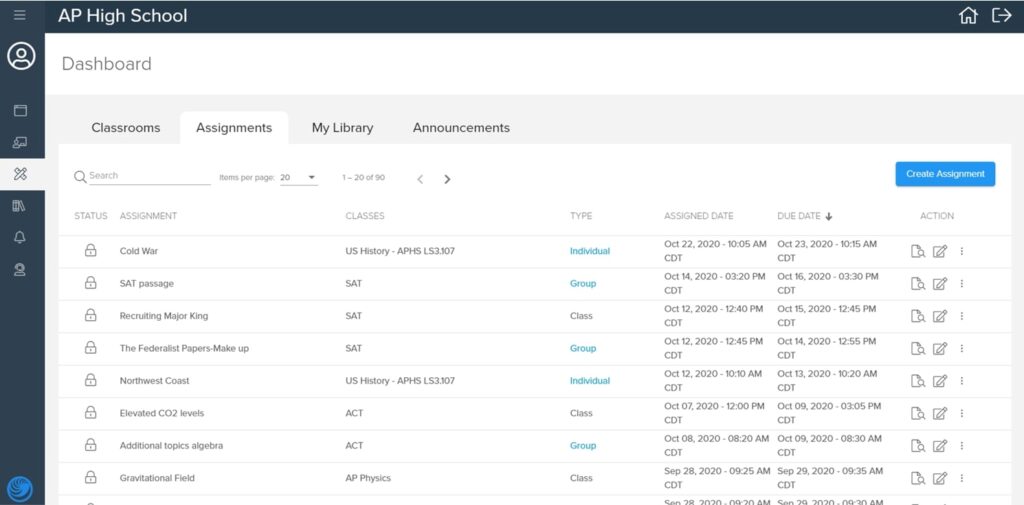
AP Test Prep
Teachers in UWorld also have access to an announcement feature that goes along with their platform. This way, teachers can send out reminders for students in a space they already log into each day. Of course, you can use UWorld alongside an LMS like Schoology or Google Classroom. However, this announcement feature is an excellent option for organizing content all in one place.
When it comes to practicing test questions, teachers have the opportunity to customize the experience for their students. So you can track a student’s progress and allow retakes for students who might revisit the assignment later on.
Learn more about UWorld and their AP test supplemental resources for schools on this page.