This post is in partnership with JotForm Tables. All opinions are my own.
Keeping track of projects, new initiatives, and team meetings can be challenging during the school year. When the team at JotForm reached out to let me know about their new tool, JotForm Tables, I couldn’t wait to share it with you. As someone who manages lots of projects and information, I’m always on the lookout for tools that can boost productivity and make data organization easier.
What is JotForm Tables? JotForm Tables is part spreadsheet, part database tool. It allows anyone to manage, track, and organize their data, all in one place. In our education space, you might use JotForm Tables to collect and store information, keep track of assignments, log family communication, and so much more!
Spreadsheet-Powered Database Tool for Educators
When it comes to organization, I am a big fan of spreadsheets, calendars, and tables. I like to have information organized in a visual way so I can quickly find what I need. JotForm Tables is essentially a spreadsheet-powered database tool. You can import information in a few different ways, all with the goal of keeping it organized and easy to find.
As you can see in the video below, JotForm Tables lets you organize information with a handful of different data viewing options. You can view information as a spreadsheet, report, calendar, or card. It makes it easy to do a quick search and realize if there is anything missing. From project tasks to data organization, JotForm Tables has you covered.
Users of JotForm Tables can choose from over 250 templates and have the opportunity to fully customize columns, tags, and more. Other key features include advanced search, filtering, editing, as well as formulas and calculations. JotForm Tables makes it easy to share and export data and gives you access to revision history.
Get started with JotForm Tables >>

How To Use Spreadsheets to Stay Organized
As educators, we’re tasked with many roles that often require organizing information and sharing that information with different people. Here are a few specific education use cases for JotForm Tables:
- Student information sheet for collecting and storing student information for your class, school admission, or after-school programs
- Daily assignment checklist to keep track of students’ daily assignments
- Family communication log to keep track of family-teacher conferences and the conversation you need to follow up on
- Class sign-in sheet to keep track of student attendance in traditional classrooms, virtual meetings, or after school and school-based programs
- Back to school supplies checklist to keep track of students’ school supply purchases
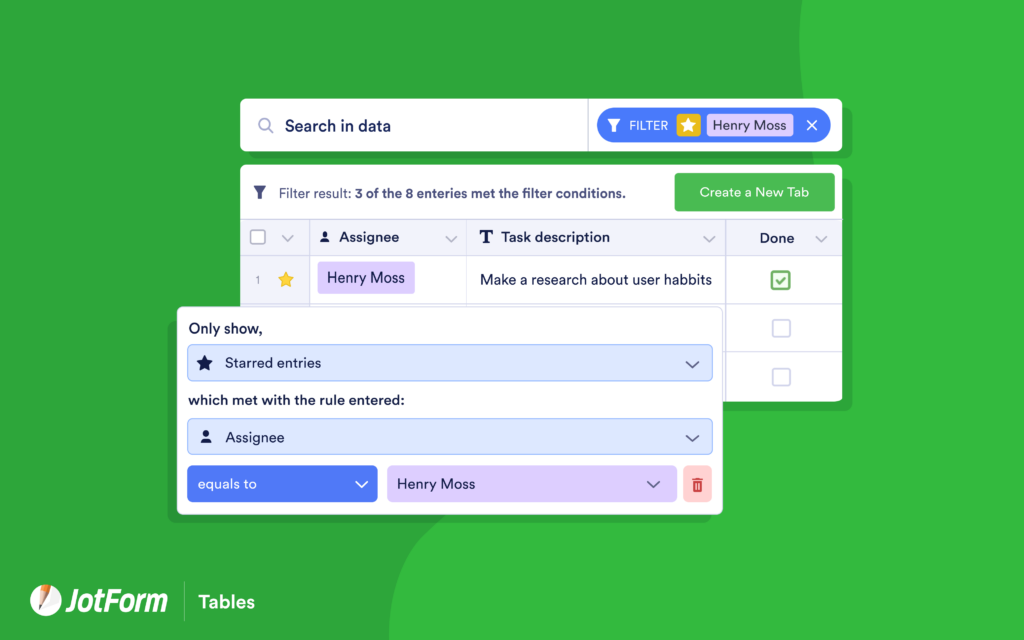
Setting Up a Database Tool for Educators
Once you’ve set up your JotForm account, you can get your Tables up and running. First, you can sync form responses to your tables. This option allows you to collect online form responses and auto-populate your workspace with the submission data. For example, you might have a form full of requests from families or support tickets related to distance learning initiatives; this would keep everything organized.
In addition to using data collected from online forms to populate your database, you can also import existing data. Users can import CSV or Excel files directly into JotForm Tables. With this platform, you can also create your own workspace from scratch and manually enter your own data. You might want to set up your own workspace from scratch if you are just starting to collect data on a new project and don’t have a data set already established.
Ready to get started? Head over to this special landing page to learn more about JotForm Tables and set up your account. I think you’ll love all of the options for organizing information in this spreadsheet-powered database tool!







