This post is sponsored by TeacherMade. All opinions are my own.
How can you turn passive learning into a more active and interactive experience? More students are working online than ever before and more teachers are looking at ways to use classroom technology. There are lots of ways to rethink your traditional learning experiences. Today, I have a new tool to share with you that helps teachers create interactive online activities for students — from worksheets. It couldn’t come at a better time.
Although the term “worksheet” sometimes has a negative connotation, just like anything in a classroom, it’s all about how you use it. From graphic organizers and quick quizzes to creative writing projects, there are lots of possibilities. You might have a handful of PDFs you want to convert into interactive content for students this school year.
TeacherMade is a way to go beyond an editable PDF and take your worksheets to a whole new level. The folks at TeacherMade reached out to me this fall. I’m excited to tell you about their tool for creating interactive online activities for students!
Get started with TeacherMade (it’s free!) >>
Creating Interactive Online Activities
Ready to create interactive online activities? Looking to transform your worksheets? This blog post will take you through some common questions around creating interactive activities for students. You’ll see how the resources from TeacherMade work in virtual classrooms during distance or hybrid learning. And we’ll cover how to use them in face-to-face classrooms that are embracing a blended learning model.
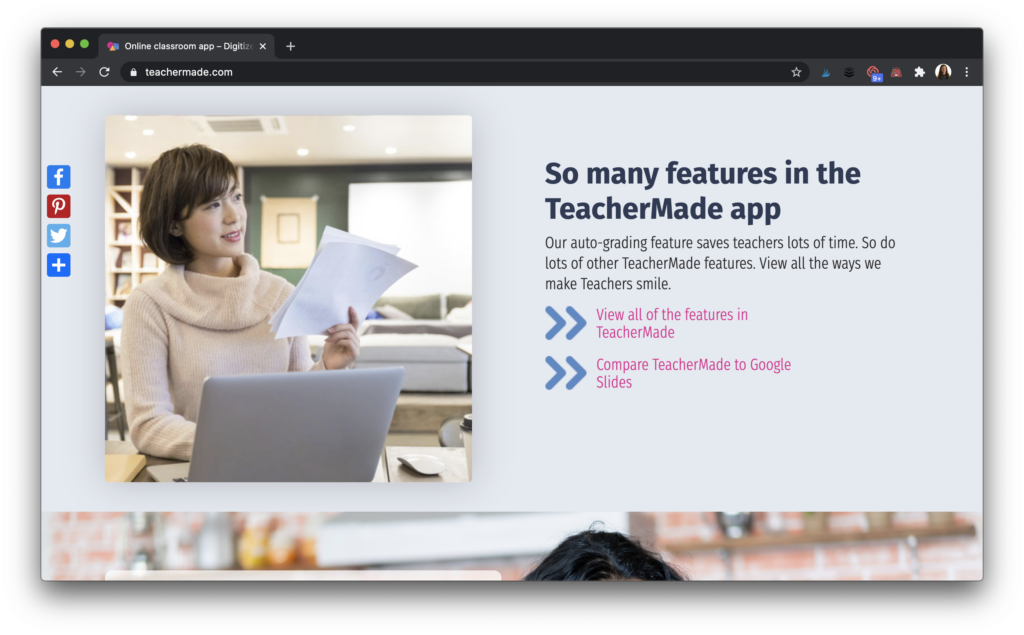
How can I make interactive online activities?
With TeacherMade, you can easily upload any PDF, enhance it with over ten different question/tool types, and send it to students. (If you aren’t sure how to take a paper document and turn it into a PDF, you can use many apps to make it happen, including Google Drive and Dropbox.)
There are lots of ways to use these digital worksheets with students and you can find the full list of the app’s features here. With this tool, you have the opportunity to transform your favorite handouts into something more. Students use a rich toolbar, including highlighters and drawing tools, to respond to the task and show their work. They can add images, audio, video, and hyperlinks. This is an excellent opportunity to check for understanding at a distance and collect actionable data to inform future instruction.
Can I make a digital worksheet?
If you have either a PDF or paper version of a worksheet, TeacherMade will help you make it digital and interactive. That’s because it will load a PDF or an image so use your camera and take a photo if you need to.
Often the term worksheet is connected with busywork, but we know digital activities can be very robust when planned with purpose. With TeacherMade, you can make student response areas on the PDF and add images, audio, and video to enhance existing worksheet content.
You’ll also find options for auto-scoring by indicating correct responses and automatic feedback options. If students are adding longer, open-ended responses, don’t worry about running out of space; their response box turns to a scrollable window. As you start making interactive online activities for students, you might decide to share your creations with other teachers, and TeacherMade lets you do this, too.
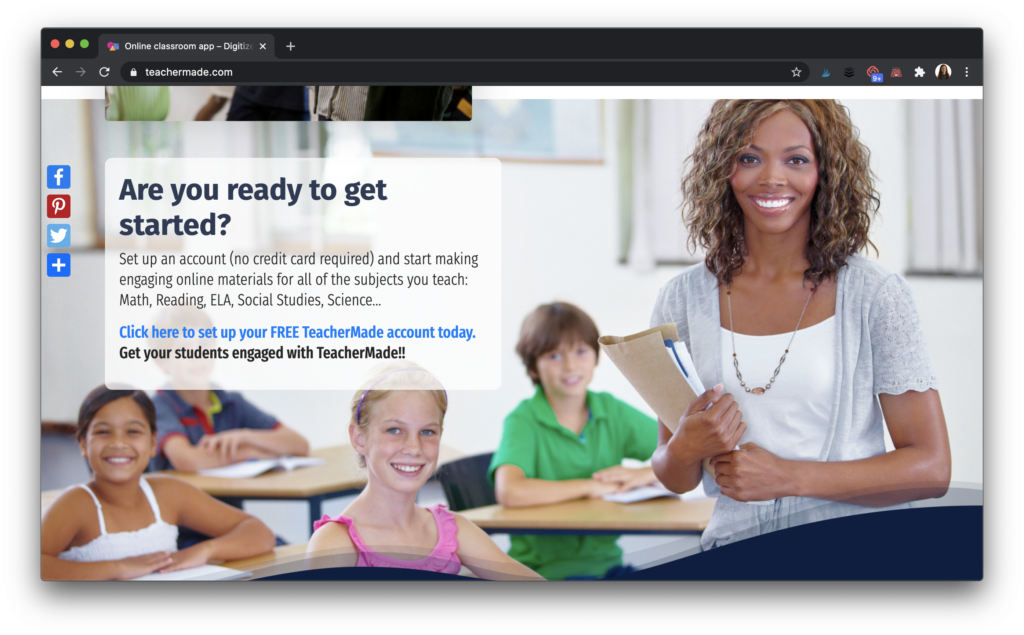
How can I assign TeacherMade worksheets to Google Classroom?
TeacherMade has a Google link button in the Assignments area of the app. It will link right into your Google Classroom account where you can assign it to your class. Students just click on the link and get to work. TeacherMade has Google Classroom grade import almost ready for you — it should go live by the end of this month.
Regular readers of the blog know that I’m always looking for tools and strategies to make your life easier. The word “easy” is even in the name of my podcast. So I’m excited to see how this tool can save you time if you are making a quick shift to distance learning, and I love how it works alongside popular platforms like Google Classroom, too.
Free TeacherMade Accounts
The team at TeacherMade has lots of resources to support teachers who are ready to dive into their platform. These resources include a set of YouTube videos like the ones linked here. The app is friendly for lots of devices, and you can use Google single sign-on (that’s what I did for my account) or your email to set up an account.
TeacherMade is totally free for you to use! As you can see on this information page, they offer this free for teachers, and you can jump in right away. When you’re ready to get started, head over to TeacherMade’s landing page. They offer a community of support so you’ll always get the answers you’re looking for, often from other teachers, too. Get started here >>>







