This post is sponsored by CoderZ. All opinions are my own.
Are your students exploring robotics this year? A new virtual robotics competition from CoderZ is perfect for middle and high school students! If you’re looking for a new way for students to explore STEM and computer science topics, this opportunity has got you covered.
Now entering its fifth year, CoderZ League is a global virtual robotics competition for students in middle and high school. Students who participate in this unique competition will learn specific skills related to STEM, robotics, and coding while also fostering key 21st Century Skills along the way. There are two options for students and a full curriculum to explore with clear connections between the content and careers in the technology field. In this blog post, I’ll take you through the middle school and high school options and Python Gym and the CR 101 and 102 curriculums. Let’s dive in!
Robotics Competition for Students

With two options for students interested in coding, you can choose from CoderZ League Junior and CoderZ League Pro. CoderZ League Junior is for middle school students in fifth through eighth grade. It uses the programming language Blockly and an excellent fit for students who have participated in the Cyber Robotics 101 (CR 101) Curriculum from CoderZ. Within CoderZ League Junior, students practice coding as they apply problem-solving skills and work as a team to advance through missions.
Learn more about CoderZ League >>
CoderZ League Pro is for students in seventh through twelfth grade. Ideally, students would have already completed the Cyber Robotics 102 (CR 102) Curriculum from CoderZ. Like CoderZ League Junior, it uses the Blockly programming language, and it also gives students the option to use Python. Students will collaborate with their peers as they learn advanced programming concepts with a physics connection, too.
Teaching Coding and Robotics
If you’re searching for a coding curriculum, or want to prepare students for a virtual robotics competition, CoderZ has resources that support teachers and students at every level . Cyber Robotics curriculums from CoderZ (CR 101 and CR 102) are a great place to start with students. They are both designed as a STEM education program for students to teach them how to code and learn robotics.
What makes CoderZ particularly powerful is that the curriculum is gamified and entirely online. Students can learn at home or in a classroom, which is important for students as they navigate from in-class to hybrid and virtual learning. CR 101 has over 15 hours of curriculum, activities, and assignments. It uses the Blockly visual coding programming language and is CSTA and NGSS-aligned.
Students can log in from anywhere, so they don’t have to be at a physical school site to use CR 101 or CR 102. CR 102 is the next level of curriculum that follows CR 101. If students are ready to go deeper into coding, CR 102 provides experience with topics like mechanics, physics, navigation, control, and sensors. You can learn more about CR 102 on this page.
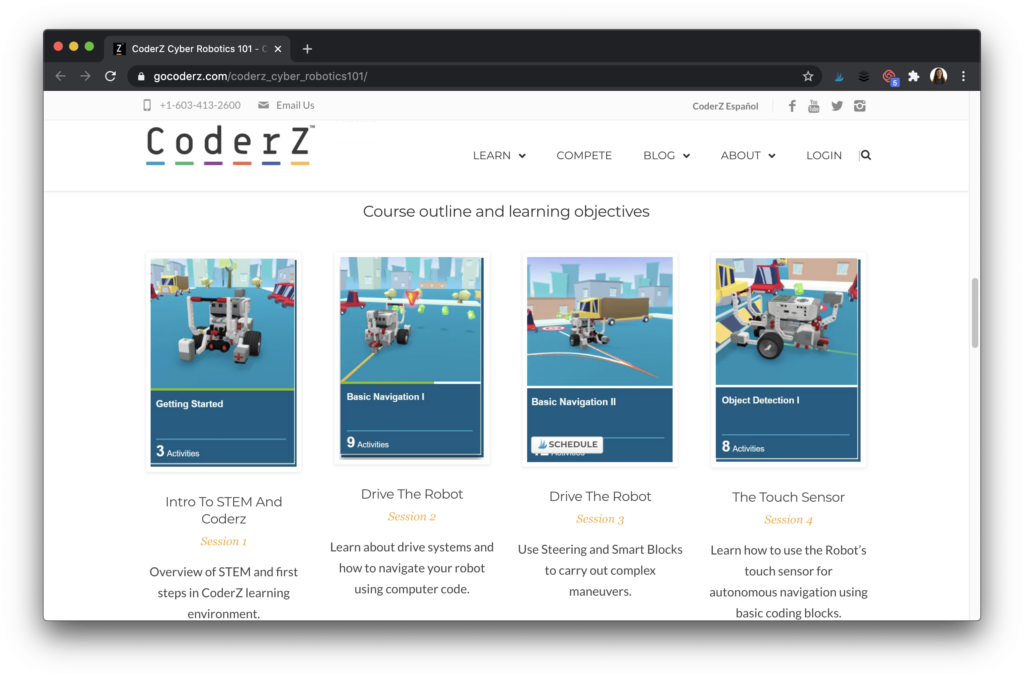
How does a robotics competition work?
When you’re ready to start, here are the steps to follow. First, decide which league is the best for your group (Junior or Pro). Then, register and set up your account. The League is easy to access and has a history of being welcoming for all students. Even those with no experience whatsoever have found the competition to be welcoming, engaging, rewarding, and – most of all – fun!
Once you register, share the account details for each student with your group. Then carve out time to participate in the challenges! Use this link to register and learn more!







