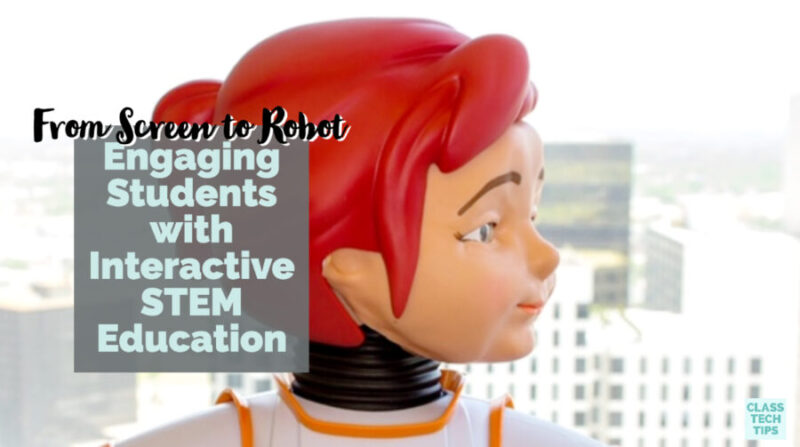Have you used robots in your classroom? A few years ago, I had the chance to connect with the team at Robokind, and today I have some significant updates to share with you. If you’re looking to bring interactive STEM experiences into your classroom, you’ll want to meet Robon!
Just last week, I had the chance to meet Robon at the TCEA Conference in Austin. I was speaking at and attending this favorite EdTech event and joined the team at Robokind on the Expo Hall floor. I jumped into a Facebook Live with them (you can watch the recording here) and got to hear all about Robon.

Robon is Robokind’s new female robot designed to expand Robokind’s current interactive STEM offerings. Supporting girls in tech, and coding for girls, is important to their team. I had the chance to “meet” her at TCEA and see the drag and drop coding that brings all of the Robokind robots to life.
Not Another Toy
Sometimes the bustling Expo Hall floor of a busy conference like TCEA draws you in with the newest or flashiest items. Although Robon and the robots from Robokind definitely have a “wow factor,” it is so much more than that. Unlike other robotics companies you might come across, Robon is not just another toy.
Regular readers of the blog (sign up here) might be familiar with my “tasks before apps” mindset. You might have even checked out my book Tasks Before Apps: Designing Rigorous Learning in a Tech-Rich Classroom. It is absolutely essential to focus on the “why” when bringing new technology into the classroom.
Robokind’s coding programs engage students across content areas and have clear social-emotional learning (SEL) connections, too. When you dive into their curriculum, you’ll find that students have lots of options on how to program the robot!
Register for their upcoming webinar!
Interactive STEM & Computer Science Curriculum
How does it work? Students can use a Chromebook, or any device connected to a web browser to set up code. Using a Scratch-like drag and drop format, students can build a set of commands for the robot to follow.
If your students are using an actual robot, the robot will then follow this set of commands. Students will watch as the robot changes facial expressions, talks, and moves around. So if you’ve thought about bringing robotics into your classroom but don’t have a strong computer science background, the robots help bridge that gap.
If your students are using the software without a robot, they can still see their commands come to life. There is an avatar environment right on the screen that lets them see a virtual version of the robot playing back their commands.
Two Favorite Things
In the Facebook Live recording from TCEA, you might have heard me mention two big reasons I’m excited about Robokind’s curriculum. First, I love how this software is web-browser based. Since it is web-browser based, students can use it on a Chromebook. And they don’t actually need a robot to make it work. Students can dive into the programming language and see a virtual robot act out their commands.

Second, I love how teachers can model how to set up the commands on an interactive board. In addition to quickly showing off the steps for making a Robon come to life, students can use this interactive board, too. I can imagine two students working together on an interactive screen. They can talk about which commands to combine to program the robot together.
One more thing to add to the list! When I first featured Robokind on my blog, I shared their Robots4Autism program. If you’d like to learn more about this program, check out this blog post.
Want to learn more? Head over to Robokind’s website to RSVP to the upcoming webinar where they will talk about the impact of inclusive STEM programs and curriculum.