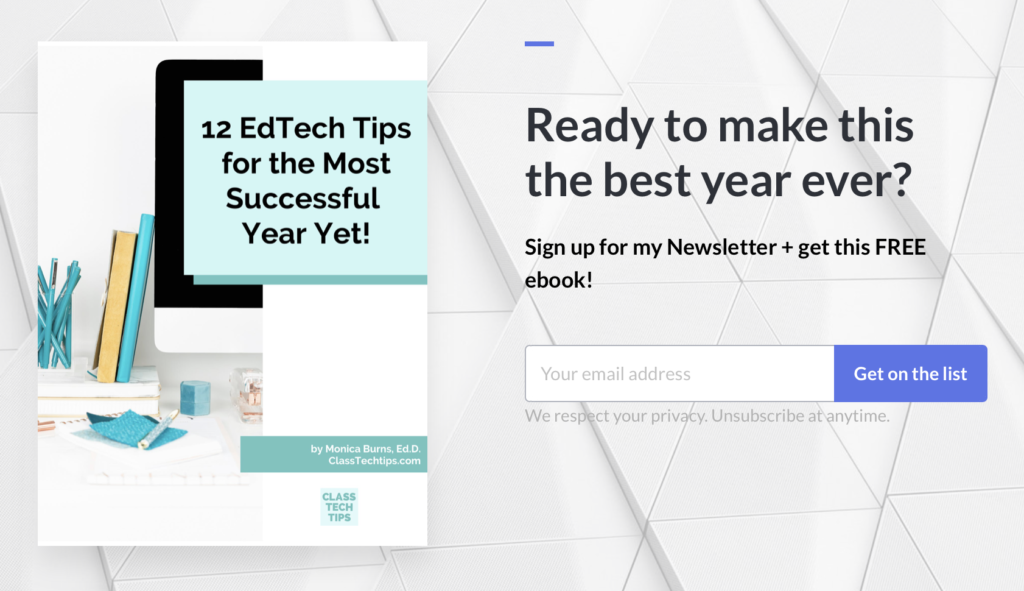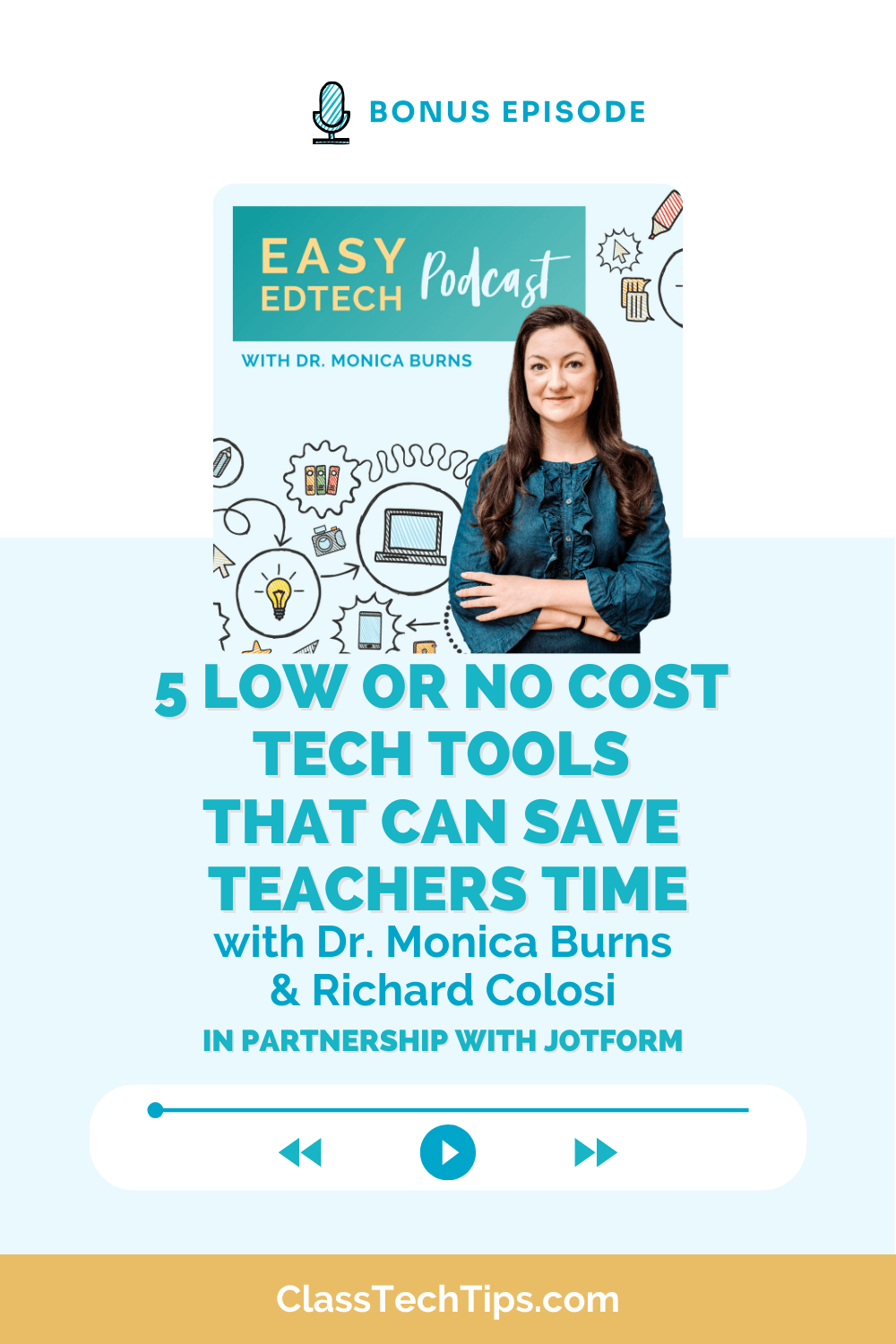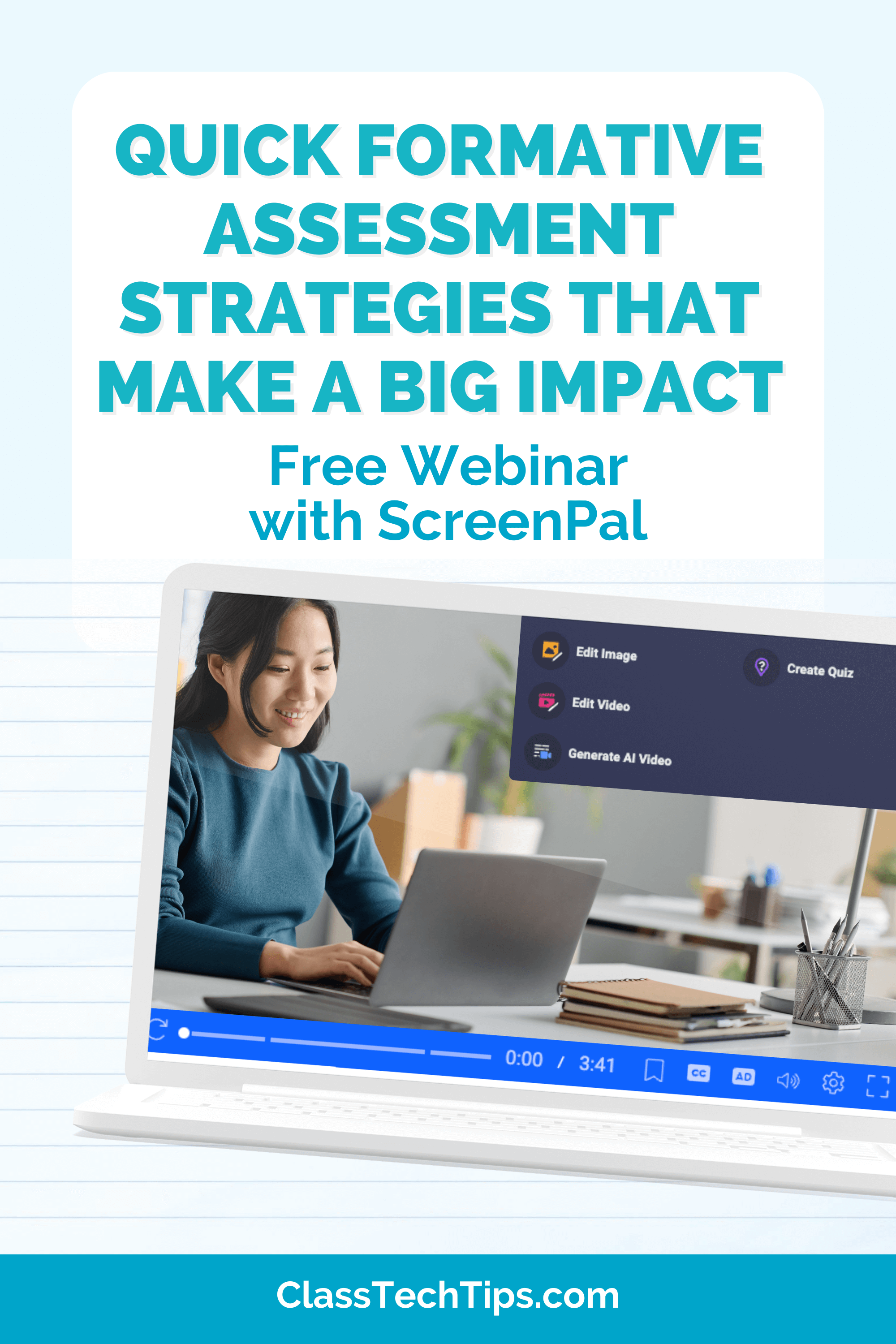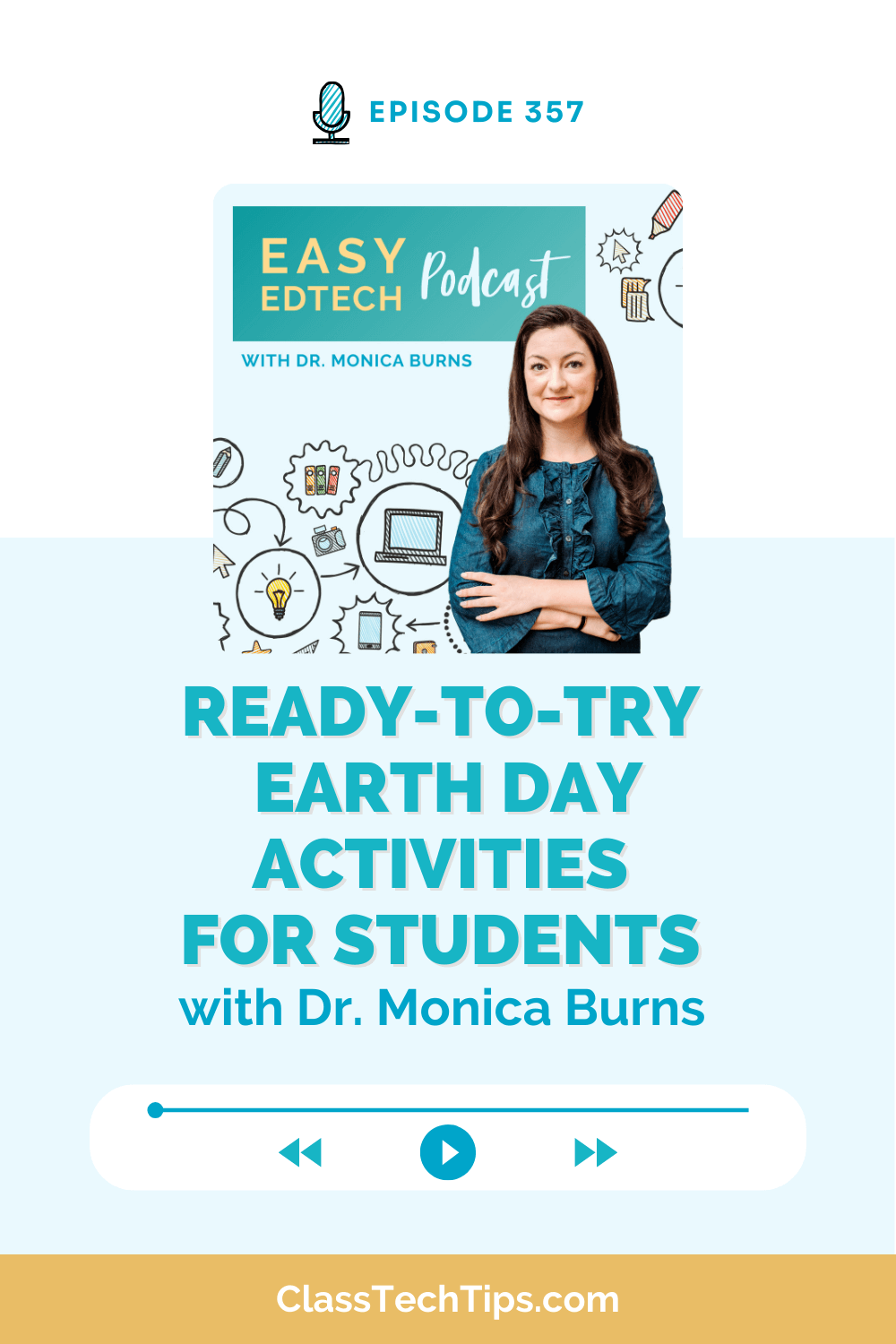In this episode, you’ll learn about ways to make the most of the newsletters in your inbox. You’ll also hear different ways to share, save and use your newsletters to spark conversations and share new ideas with colleagues.
Subscribe to the podcast on your favorite platform:
Email newsletters help you get a round up of all of the things someone or some organization is excited about. You probably get newsletters from a few different people. I send out a newsletter every Monday with all of my new posts from the week and information on my new podcast episode. Like most newsletters, mine is totally free and you can sign up for it by going to classtechtips.com/signup. So when you type in my website classtechtips.com into your web browser you can either scroll down and see the newsletter sign up page right there, or you can add /signup when you type it in to go directly to the sign up page.
I also get newsletters from a bunch of places. Edutopia and Edsurge are two places I get email newsletters from. They both highlight relevant blog posts or new content. Although I really like both of these websites, I don’t always check in everyday and click around their site. It’s often their email that helps remind me of what is new. Another favorite newsletter is one I signed up for after hearing Austin Kleon speak at iPadpalooza a few years ago. He sends out a newsletter every Friday with a bunch of his favorite things from the week.
In this podcast episode, I’m going to share 5 different ways you can use the email newsletters that come into your inbox each week or each month. Now this is different then other emails you might get from people with reminders or updates. In this podcast episode I’m really referring to the “round up” or “what’s new” type of emails that some person or some organization sends out on a weekly or monthly basis.
How to Use Newsletters
So let’s make this EdTech easy…
- Take a look in your email inbox for a newsletter with education resources
- Review the newsletter and see if anything grabs your attention
- Decide if you’d like to share it publicly, with a friend, or save it for later
- Make this a part of your weekly inbox clean up routine.
Subscribe & Review on Apple Podcasts
Have you subscribed to my podcast yet? I don’t want you to miss an episode and hope you’ll keep following along with me on this podcast journey. When you follow along on iTunes the new episodes will appear in the app so you don’t have to remember to go looking for them… Click here to subscribe on Apple Podcasts! And if you have a minute for a BIG favor, add a rating and review to the podcast, too — I would certainly appreciate it!
If you listen somewhere else (like Spotify, Luminary, or Overcast) make sure to subscribe there, too!
Resources mentioned in this episode:
- Edutopia
- EdSurge
- Austin Kleon (Author)
- LearnFest (Formerly iPadpalooza)
- Buffer (Social Media Scheduler)
- Bulk Buffer (Social Media Scheduler)
- iAnnotate
- Evernote