This year marks the 50th anniversary of the Apollo 11 Moon landing. It’s been very exciting to see the ways educators are commemorating this special event. Here’s one that is particularly appealing: the team at Boxlight reached out to me this summer to share a special partnership featuring their educational robots. They’ve partnered with the Aldrin Family Foundation and ShareSpace Education to offer resources for educators and students excited about STEAM.
With this partnership, the goal is to extend the Aldrin Family Foundation’s (AFF) mission. They want to reach three to five million students over the next five years. AFF strives to help students get excited about STEAM, with a particular emphasis on math and science. With Boxlight’s educational robots, this partnership is truly out of this world!
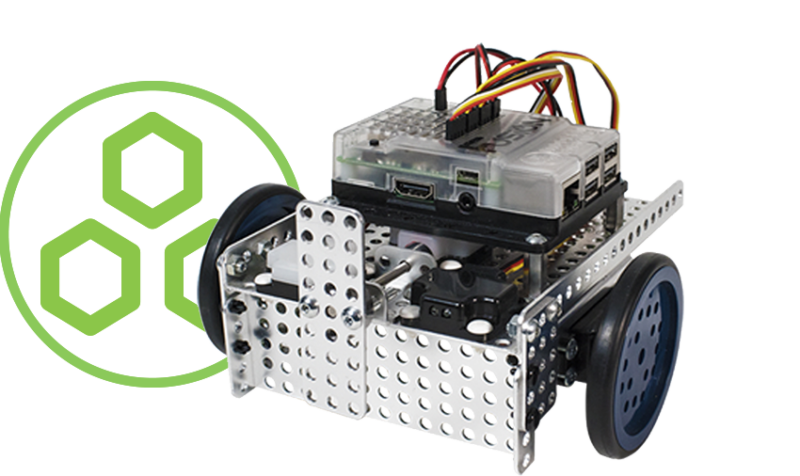
How will this partnership work? Boxlight already provides interactive technology solutions for educational institutions around the world. So they will integrate ShareSpace Education’s Giant Moon Map and Giant Mars Map programs, books and curriculum into the Mimio MyBot educational robotics system.
Educational Robots
If you’re not familiar with Mimio MyBot, this robotics system can help students develop computer science skills. Kids can learn about programming, engineering, and robotics with Mimio MyBot too. With this program, students can move from drag and drop coding to a more complex coding environment as they develop computer science skills.
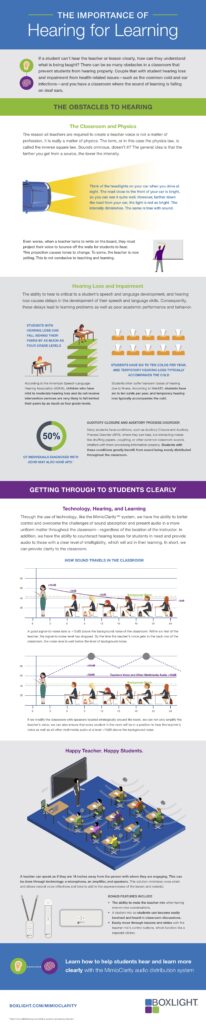
Mimio MyBot works with a wifi-enabled robotic controller students can program straight from a web browser. With Mimio MyBot, there is no software to install. Students are completely untethered since there no cable connections to the robot. Teachers and students will also find guides and tutorial videos to help with a wide range of experiences using educational robotics in the classroom. I love the flexibility this type of educational content provides, so students have the autonomy to create a wide range of designs.
The partnership between The Aldrin Family Foundation and Boxlight is timed perfectly with the 50th anniversary of the Apollo 11 Moon landing. The Aldrin Family Foundation has launched the Giant Moon Map Program to go alongside its Giant Mars Map program. The Giant Moon Map Program is a curriculum with lessons and activities from ShareSpace Education.
At ISTE in Philadelphia this year, Boxlight also shared this new educational robotic system bundle which includes everything you’ll need to get started with students. This bundle gives students and teachers access to a set of building components. Students can certainly use these resources to create mobile and stationary mechanical systems — and the flexibility to take classroom and STEAM Lab projects in many different directions.
Learning About Space
These new STEAM activities also ask students to use communication and collaboration skills as they explore math and science concepts. The lessons will cover a range of ideas, including traveling to the Moon and living on the Moon. Students will have to apply what they’ve learned about the topic as they explore STEAM skills.
The Mimio MyBot system already helps students develop core skills related to engineering and robotics. It also has an easy-to-use interface and lots of educational content. As a result of this partnership, the system will include ShareSpace Education’s Giant Mars Map and Giant Moon Map. books and curriculum. The interactive programs feature engaging activities that bring STEAM concepts to life — with space as the backdrop.
Head over to Boxlight’s website to learn more about their robotics system. Or you can also take a look at this program overview of the Giant Moon Map activities!







