What does it look like to leverage technology to increase participation, efficiency, and engagement? If you’re looking to improve oral proficiency in your language learning classroom this year, you’ll want to check out Extempore. Extempore is an alternative to traditional language labs. It uses an app your students can access on any device. With this powerful EdTech tool, you can give students a chance to practice speaking a new language anytime, anywhere!
The folks at Extempore reached out to me earlier this year to share their speaking practice app. With this online platform, teachers can create speaking assignments in a matter of minutes. Then students can submit their answers using Extempore on their smartphone or accessing it on their web browser. This online workflow makes it easy for students to share answers to questions and teachers to provide feedback in real-time.
Speaking Practice App
As you can see in the video below, Extempore is designed to make language practice simple for both students and teachers. Used by schools and universities around the world, Extempore lets educators customize the experience for students — and is perfect for a variety of language learning settings.
How does it work? Extempore can be used for any language on any device, in class or at home. It doesn’t require installation or maintenance like a traditional language lab either.
First, teachers decide on the content they want to share with students using their knowledge of curriculum and what best fits the needs of their students. There isn’t any file management so you can easily access student work from any of your devices, even a smartphone.
After you create an assignment, students submit their answers on their phone, tablet or computer. When students submit their work, teachers can choose how they would like to provide feedback. There is an option for written feedback or audio feedback, so it is totally up to you.
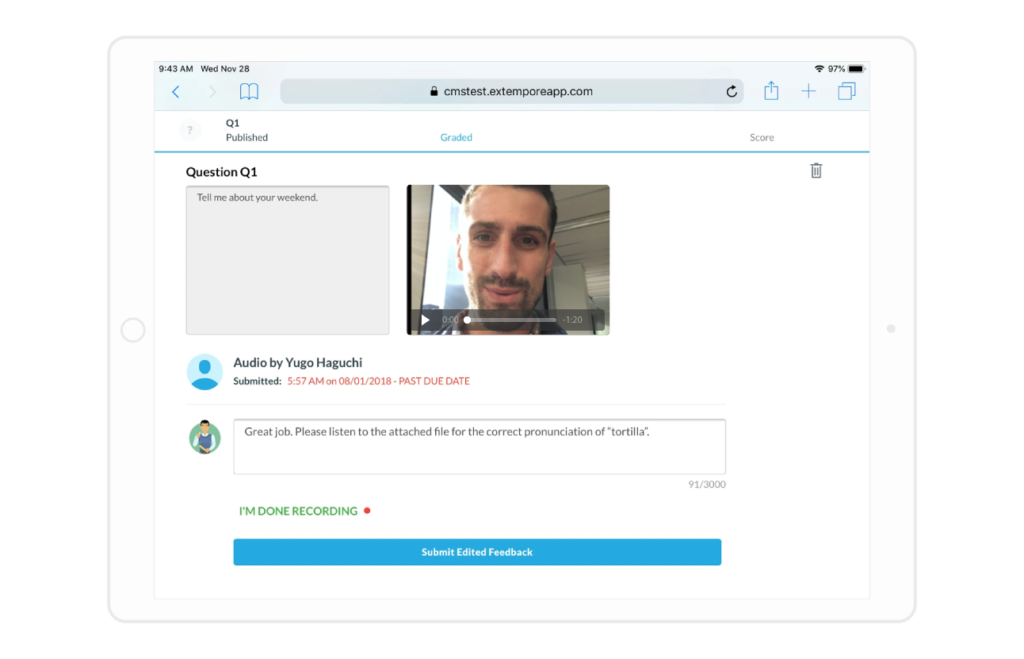
In addition to easily submitting feedback, teachers have access to a built-in rubric. This rubric is customizable too so you can make it your own. There are also useful features like timing parameters. This feature makes sure that students are “on the clock” and providing answers in real-time instead of scripting their responses before recording.
Language Teacher Resources
Extempore’s website is full of useful resources for both students and teachers. Instructors can easily access information on best practices as well as supported devices. Students can find short tutorial videos to make sure they understand how to interact with Extempore. There are also resources to help them submit responses on a mobile device or on the web.
If you’re making a case for trying out Extempore at your school, you can also find a handful of school stories. These case studies show off Extempore in action so you can make sure it’s a good fit for your school. In my book Tasks Before Apps, I talk about the many ways you can use EdTech tools to reach a variety of goals. You might also use Extempore to create a speaking portfolio, to save time with formal speaking assessments, and to make sure every student has a chance to practice and participate.
Learn more about Extempore by heading over to their homepage where you can sign up to pilot it for free!







