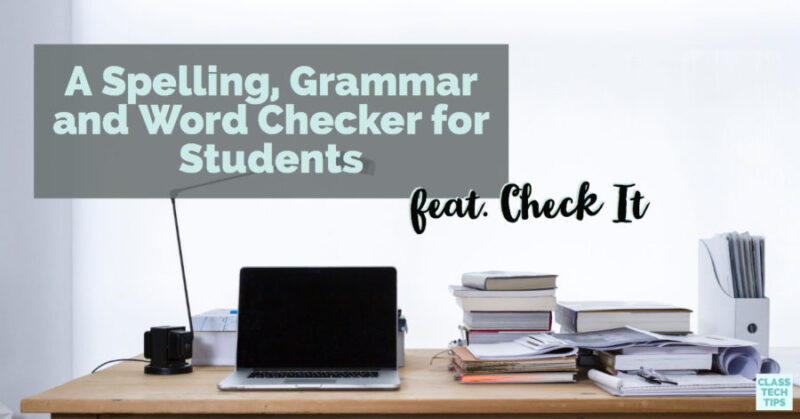One of the great things about education technology is how when it is used strategically, it can provide an extra layer of support to students. If you’ve worked with students of any age, you’ve probably heard the same, “How do you spell this?” questions. If you are on my newsletter list, you already had a sneak peek at this announcement from Texthelp. I’m excited to share this new feature for students and teachers with you here on the blog – it’s so much more than a spell check!
Check It is a new feature from the folks at Texthelp, the makers of Read&Write. This tool is designed to support student writers as they compose writing on any topic. Although Read&Write has been around for some time, their toolbar just received a big update. The brand new feature is called Check It and supports student writers as they work on Google Chrome, Windows and Mac, to compose any piece of writing.
If you haven’t heard of Read&Write before, it’s an intuitive and easy-to-use program that gives students personalized support. Read&Writes helps make documents, web pages and common file types (including: Word, Google Docs, PDF & ePub) more accessible to students. Users can sign on to any device and get started where they left off.
Check It: Student Writing Support
How does it work? Check It allows students (and teachers) to check their writing for grammar, spelling (including phonetic), capitalization, punctuation, verb tense, homophones and more. Check It is available in both Google Docs and Microsoft Word — students will get the same great writing supports no matter where they prefer to do their work.
How is Check It different than other tools? Check It is more than a spelling and grammar checker. This tool notifies users of potential errors as they type including phonetic spelling, homophones, or other easily confusable words. The video below shows exactly how it works, or you can click on this link to open up the video in a separate window.
More from Read&Write
In addition to the new Check It feature, Read&Write offers a range of powerful support tools for students. These tools are designed to help students gain confidence with reading, writing, studying and research. It includes:
- Text-to-speech to hear words, passages, or whole documents read aloud with easy-to-follow dual color highlighting
- Text and picture dictionaries to see the meaning of words explained
- Spelling, grammar, and confusable word checker, called Check It
- With speech-to-text, dictate words to assist with writing, proofreading & studying
- Word prediction offers suggestions for the current or next word as you type
- Simplify and summarize text on web pages to remove ads and other copy that can be distracting
When connected to your curriculum goals, these special features can definitely be a game changer in classroom. You can help personalize learning experiences for students and set them up for success as independent learners.
Teachers who are ready to start using with Read&Write (and the new Check It feature!) can learn more with a quick visit to their landing page. Head over the their website by clicking this link!