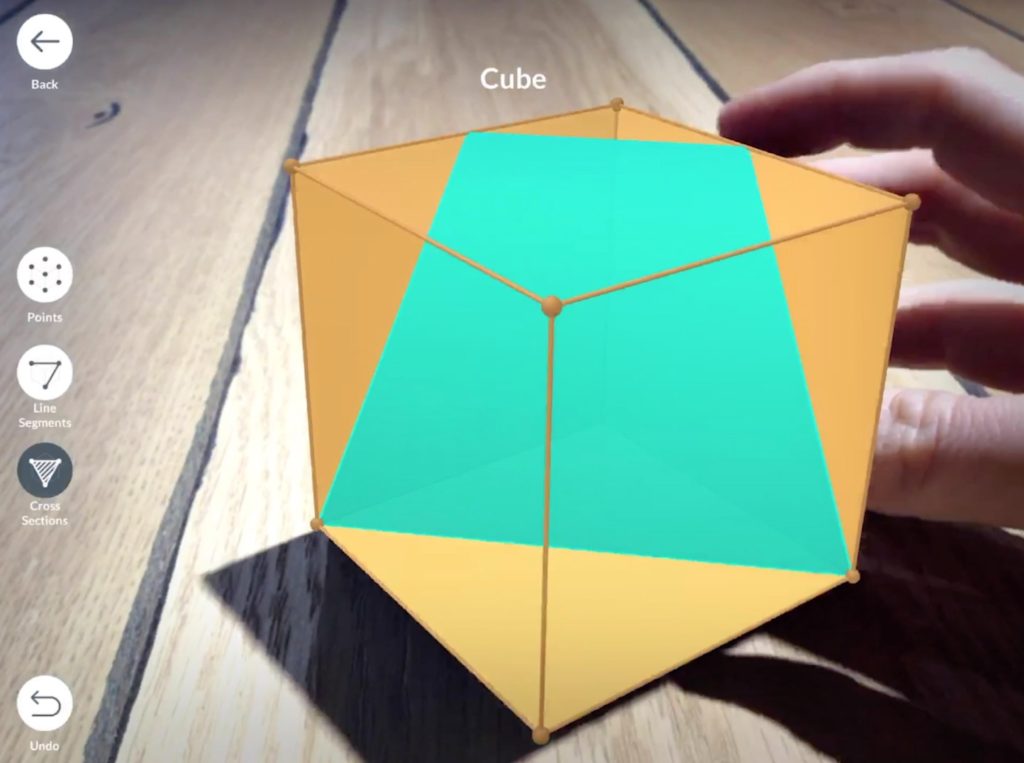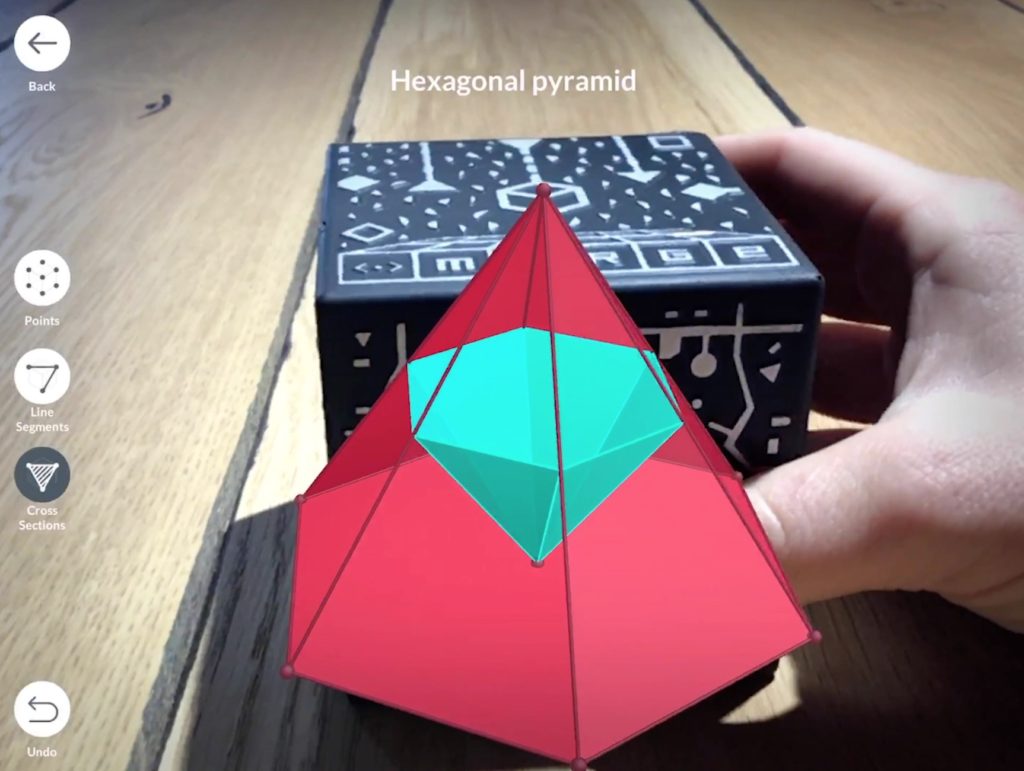I’m always excited to meet folks who are passionate about educational technology. At ISTE this past June, I met Milena Piasecka a Product Manager for the company Shapes at the end of one of my sessions. Her passion for the power of digital tools in the classroom was clear from the start and I was excited to learn about the new augmented reality geometry app from her company.
This fall I had the chance to dive into Shapes 3D Geometry Drawing. Not only is it a fantastic standalone app, but it also works with Merge Cube. In this blog post, I’ll share the Shapes 3D Geometry Drawing app along with tips for classroom integration. Are you teaching geometry this year? Or are you interested in the strategic use of augmented reality in the classroom? Then you’ll want to check out Shapes 3D Geometry Drawing.
Augmented Reality Geometry
Shapes 3D Geometry Drawing is an easy-to-use, intuitive app for students. With Shapes 3D, students can explore and draw right inside of three-dimensional shapes. Teachers can use this app to introduce a variety of geometric concepts and vocabulary to their students. Imagine introducing new terms for students and giving them a chance to spin each one on their screen!
Students can learn cross-sections, diagonals, bisectors, edges, faces, vertices and many more while drawing them inside the solids. This app provides an opportunity for students to see each shape they are learning about in action.
If you’re in a school with a mix of devices, you can use Shapes 3D on iPads or via web-browsers. However Augmented Reality mode is available only for iPads. Check out this page for more information about available platforms and volume purchases for schools. You might load this app on every student device. You could also use it in stations where a few students share the screen. Alternatively, this app is perfect to add to one teacher iPad to model concepts for students when connected to a projector. Students who struggle with spatial reasoning when learning geometry are sure to benefit from this app.
Geometry Lesson Plans
When I first explored the resources from Shapes 3D, I was so excited to see lesson plans for both elementary and middle school classrooms. These resources are totally free and available right from their website. Of course, you’ll want to use them hand-in-hand with the app, but you can head over to this link right now to get a picture of what you can do in the classroom with Shapes 3D.
Shapes 3D and Merge Cube
Have you used Merge Cube in your classroom? This awesome augmented reality trigger connects to a handful of apps including Shapes 3D Geometry Drawing. Although you can absolutely use the app without a Merge Cube, when Shapes is in Merge Cube mode students can draw within solids while holding them in their own hands. It is the first curriculum-based app for Merge Cube. Shapes 3d Geometry Drawing is a great way to engage students in purposeful augmented reality experiences.
Curiosity in the Math Classroom
In my book, Tasks Before Apps: Designing Rigorous Learning in a Tech-Rich Classroom, I discuss the importance of sparking student curiosity. What better way to have students engage with new (or familiar) math topics, then spinning a Merge Cube in their hand? This type of technology provides a unique opportunity for students to interact with core concepts. Here is an excerpt from my book on the importance of sparking student curiosity:
“Our goal on the journey of thoughtful technology integration is to take the best practices of the past to the next level with digital tools. We want to build on the foundation of traditional tasks to empower students as wonderers and answer-seekers. As students inquire about matters both on their own and with our guidance, we can help them come to see tablets, smartphones, and computers as portals to an entire world of innovative problem solving: virtual reality (VR) experiences provoke questions, online search tools bring answers to our fingertips, and videos show how classroom skills are applied in the real world.” (p. 43)
Are you ready to jump into this powerful geometry app? Try the app on the iPad or iPhone with or without Merge Cube. Use this link to access the Apple App Store.
If you’re already a Shapes 3D Geometry Drawing user or curious about how others are using this app, join the Shapes Community on Facebook. You’ll find more resources and lesson plans in this group!