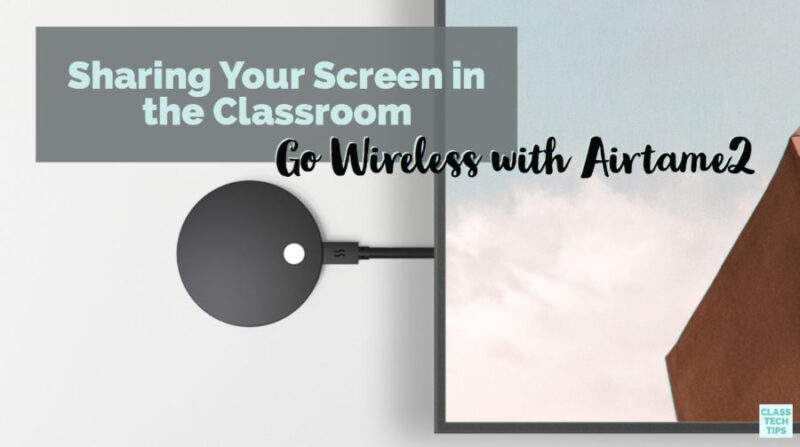Sharing your screen is essential in today’s classrooms. Teachers can show off a strategy or introduce a new concept to their class. Students can present an idea to their classmates and show off what they have learned. With wireless mirroring, students can share their passions and interests with their peers.
There are so many reasons to set up a wireless screen share system in your school. From collaborative learning experiences to making visuals and models clear for students, the list goes on and on! The folks at Airtame reached out to me this fall with a sneak peek at some exciting news you can learn about below.
Sharing Your Screen in the Classroom
As a classroom teacher, being tethered to one spot in the classroom, with a cord giving me limited space to move, was never the best situation. Now that I travel to schools and work with teachers and students in classrooms and presentation spaces, I’m always excited to see wireless solutions.
Just this past week I presented to a group of families – without having to plug into a projector using HDMI cables. The entire experience happened wirelessly. It made it easy for me to move around the space and not worry about the cable connections behind the scene.
Reasons to Go Wireless
In the classroom, there are lots of reasons to go wireless. You might want to circulate to increase your proximity to students as you share a slideshow, strategy or demo on the screen. With the right type of wireless connection, you can move around a large space while still maintaining control of the content shared on the screen.
Providing clear visuals for students is an integral part of modeling best practices and sharing information on new topics. Going wireless also gives students opportunities to present from their device. They can share their progress on a project with their class, provide updates on research, or discuss a final project while mirroring their screen wirelessly.
Airtame is a device used by educators to stream content wirelessly. All you have to do is plug it into the HDMI port on a television, projector or large format display. Then you’ll be able to share your screen from any device. There are no cables, no fuss, and teachers are no longer tethered to the front of the classroom. With wireless technology, teachers can engage with their students, share presentations, and unlock student-centered learning. This type of technology can help facilitate collaborative learning activities for students, a topic I talk about in my book Tasks Before Apps: Designing Rigorous Learning in a Tech-Rich Classroom .
In addition to classroom use, some schools use this type of wireless technology to manage digital signs in their school too. This is a great strategy for sharing information with your school community!
Airtame 2 Wireless Screen Sharing
Airtame is a Danish startup that creates wireless HDMI solutions for organizations including K-12 schools and higher education institutions. Today they announced the launch of their second generation hardware product called Airtame 2. Although the ability to present your screen wirelessly is a big selling point, the new product makes it easy for schools to empower both teachers and students in presentation mode.
In addition to providing educators with a cable-free solution, there are a range of other exciting features for classrooms. The first version of Airtame focused mostly on mirroring screens from one device to another. The new version, Airtame 2 places emphasis on collaborative displays of information.
Airtame 2 has four times the amount of RAM as the previous version and uses a brand-new wifi chip to increase speed. With twice the size of the wireless range as before you can now move much more freely. The new security features include a Kensington Lock input. This makes it simpler to place devices in different spaces in your school. You’ll also find new options for a more flexible set up for the device too – including a magnetic wall mount.
Head over to Airtame’s website to learn more about their new wireless mirroring device. You’ll find information on including options for schools and districts, so you can get started right away!