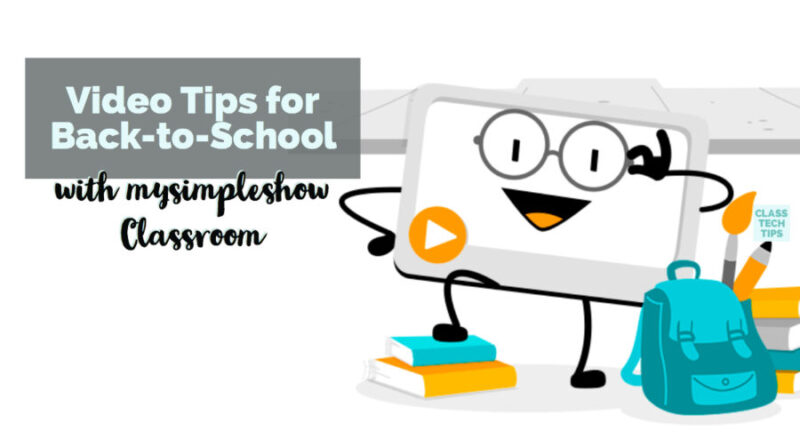How are you using video in your classroom this school year? If you’re looking for some video tips for back-to-school, the folks at mysimpleshow have you covered. mysimpleshow Classroom is an all-in-one, online solution for educators who want to incorporate video into their teaching and learning process.
Video Tips for Back-to-School
There are lots of reasons why you might want to incorporate video into your back-to-school plans. Videos to supplement your lesson plan to provide extra information and insight into a topic. Teachers can create videos for presentations on any subject area. These videos can introduce a new topic at the start of the school year or explain a new concept.
At the beginning of the school year, you can lead an in-class exercise where students collaborate to create videos together. This activity is an excellent way for students to explore course content and get to know one another. You can have students share their videos with their classmates or with a broader audience. This type of activity might include assigning script writing or video creation for work outside of the classroom too.
Videos are also a great way to communicate information to students if you know you won’t be present. Whether it’s back-to-school professional development or special meeting, you can create a video to share information with students. An explainer video can help students understand a task, idea, or concept even if you are pulled away for a class period.
As you get to know your students this school year, you’ll find out the different ways they like to interact with content. Using and creating explainer videos can help cater to the needs of individual students. You can use the information you collect on students at the beginning of the school year to help develop explainer videos.
mysimpleshow Classroom
If you haven’t heard of mysimpleshow Classroom, it’s a video platform for educators and students. It makes it easy for users to create explainer videos and incorporate this type of media into their teaching and learning process. This video gives you a window into mysimpleshow in action.
Using mysimpleshow Classroom, users can take advantage of a wide variety of features. Students and teachers can collaborate with a team, manage uploaded images, and record voiceovers. They have the option to choose between four English and two German automated speakers. Users can edit subtitles and choose between five background music tracks.
mysimpleshow Video Tips
Hundreds of schools and more than 30,000 students are currently using the Classroom plan from mysimpleshow. There are plenty of use cases for your classroom. First, think of any moments when you want to communicate information to your students.
For example, you might create explainer videos for a substitute teacher folder if you are absent. It could include instructions on classroom procedures or even videos to share with students. This strategy is also a great way to share videos you’ve created for students in the past that explain procedures or classroom organization.
mysimpleshow Classroom accounts are free for educators. With their account, teachers can work with a class of up to 50 students. Head over to the mysimpleshow Classroom page to get started!