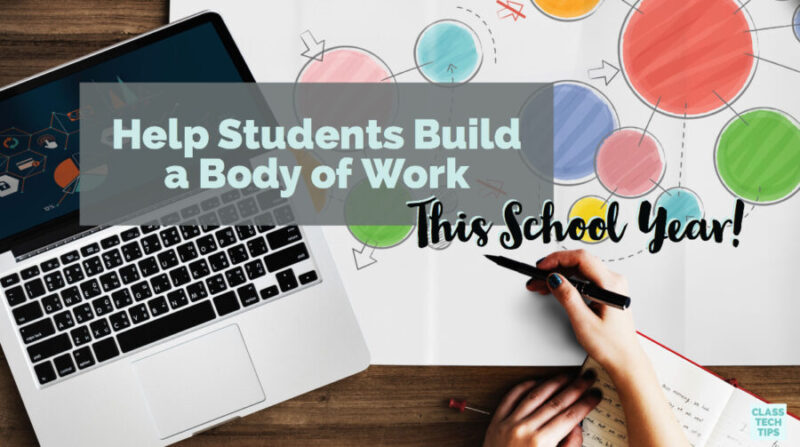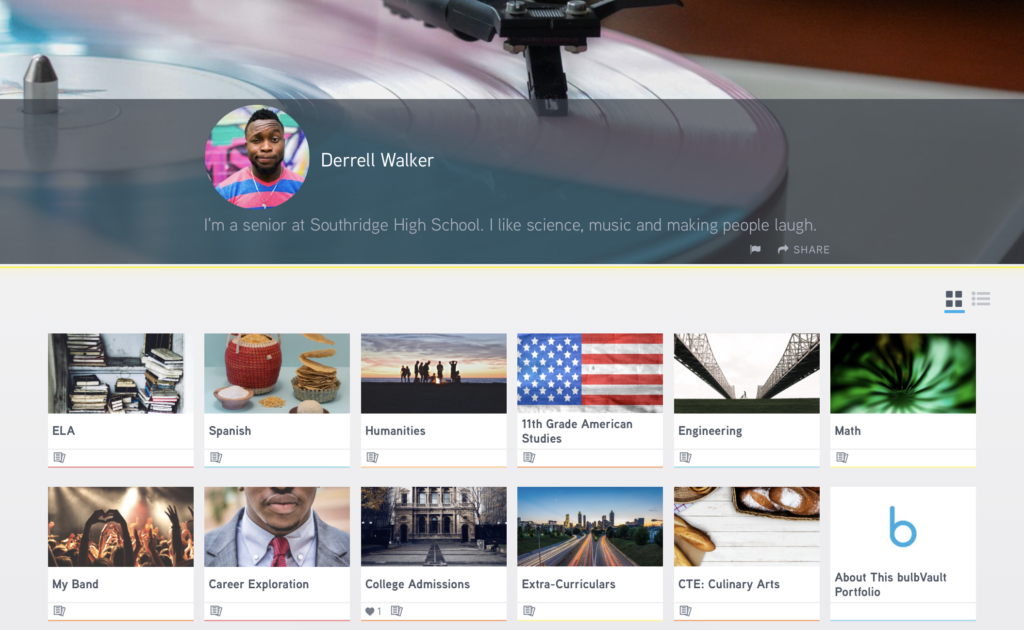When do you start thinking about the end of the school year? As I pose this question to readers, I’m not talking about counting down the days to summer. If anything, it’s more like a reverse countdown. A plan for the end of the school year can start on Day 1, 5, 50, or 100. But the sooner you start, the more students will have to show off at the end of the school year.
The beginning of the school year is the perfect time to set students up for success. What does this look like in the classroom? It means getting students into the habit of curating, organizing, and sharing their work—at all grade levels, and in all subject areas.
Digital Portfolios with bulb
A digital portfolio is an online space where students can collect and display all of their best work in one beautiful place. The curation of spotlight work samples in a digital space helps their work shine in an purposed fashion. Students can show off their work by sharing a link to their portfolio with classmates, teachers, prospective employers, scholarship committees, college admissions officers and more. Take a look at this sample student portfolio created and hosted on the bulb platform.
bulb is a powerful online platform that gives students a space to share any of their work in one accessible place. Students build their portfolio by creating pages of original content and organizing them into collections. Students can use bulb as a portfolio for just one class, or they can compartmentalize each subject into its own collection to show off their work from every class throughout the entire school year.
When it comes to getting started, all students need to do is start thinking about what types of projects, skills and experiences they want to showcase this year. Since bulb supports a wide range of media, your students can embed links to videos they have created and shared on YouTube, pictures documenting the process of a long capstone project, audio files from a speech they gave at a school assembly, or any other type of learning artifact they want to show off and celebrate.
Motivation and Inspiration in the Classroom
Motivating students to give their very best for a big project is easier with bulb — the knowledge that someone besides their teacher will see their work motivates them to go deeper and work harder. It’s called the “audience effect.” Students can show off their learning artifacts in the media-rich environment of their bulb portfolio and do their hard work justice. Although a digital portfolio could showcase a final project, it can also highlight a student’s entire journey from start to finish.
Students explain their thinking as they document the steps they took along the way as they completed a project. From one project to another, students can build a fuller, more accurate picture of their learning story. This strategy can motivate students throughout the process of completing a project and helps to serve as inspiration for their peers or your future students once they peek behind-the-scenes at the process.
Student Work Showcase
Earlier this year I shared the power of bulb for teacher portfolios. It’s a dynamic tool to showcase work at any stage of a career for a student or professional. With bulb student portfolios, teachers can now track and visualize hard-to-get-your-hands-on concepts like a student’s process and growth. At the same time, you’ll give students a space to show their successes and struggles throughout a project. And they can highlight their favorite moments from the school year. As you help students build a body of work this school year, bulb is a fantastic choice for student portfolios.
Did you know bulb integrates with Microsoft? Now it is easier than ever for Microsoft Education educators and students to create a digital portfolio using bulb. Using Microsoft Single Sign-On, students can access their bulb accounts from any device.
As soon as you are ready to start, just head over to the Microsoft Store for Education. You and your students can then download bulb free for 60 days and start sharing your smarts!