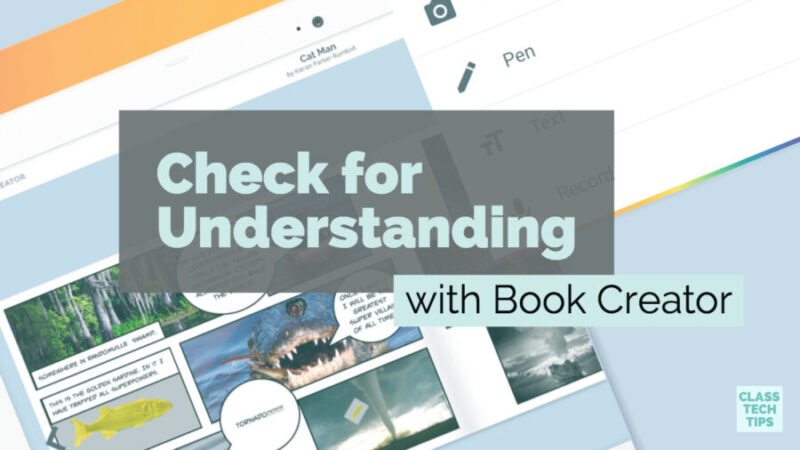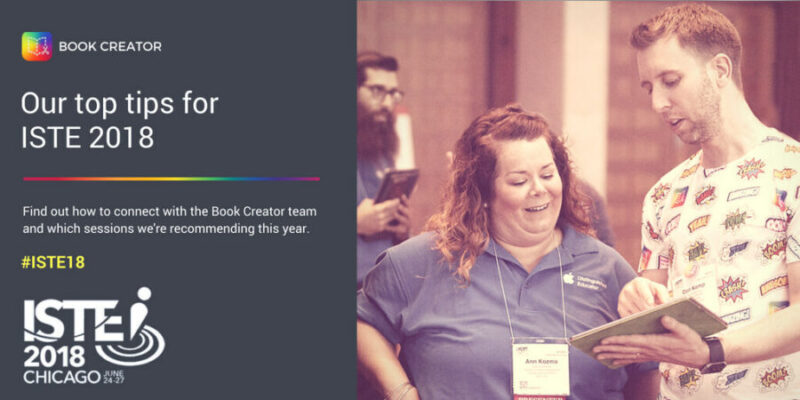Did you hear the news? Over the next few months, I’m hosting a handful of webinars for the awesome folks at Book Creator. The most recent webinar I hosted was all about strategies to check for understanding with Book Creator. If you’re passionate about using digital tools for formative assessments, you’ll definitely want to check out the recording!
If you’re interested in learning more about upcoming webinars, check out this post with a complete list. It includes links to register for upcoming events as well as links to recordings of previous webinars.
Check for Understanding with Book Creator
How do you check for understanding in your classroom? There are lots of ways for students to “show what they know.” In any subject area or grade level, your students can use Book Creator for daily updates, journaling, and to share their progress creating projects.
Students can demonstrate their understanding in many different ways. With Book Creator, your students can use their voice to create audio recordings or the text tool to type a response. There is also the option for students to create illustrations and capture images too. Whether you’re looking to create collaborative learning experiences for your students or give them space to work independently, Book Creator is an excellent choice!
Formative Assessment Webinar
You can click this link (or watch the embedded video below) to see the latest installment in this year’s summer webinar series. This webinar shares tips, strategies and lots of ideas for using Book Creator in the classroom to check for understanding.
If you haven’t used Book Creator before, you might want to check out this blog post to see an overview of this fantastic, open-ended creation tool. I share a video and plenty of tips for getting started with Book Creator. It’s also a great way to get a quick refresher, learn about updates, and most importantly – get started right away!
Book Creator at ISTE
Are you headed to the ISTE Conference in Chicago this summer? Then you’ll want to check this out! The Book Creator team will be there, and they’ve compiled a list of favorite events taking place at this year’s conference. This list spotlights some favorite sessions – including one of mine! A quick look at their list will give you plenty of direction to make the most of your time in Chicago this year too.
Book Creator Ambassadors
On this list, you’ll find their top selections, including lots of sessions from fellow Book Creator Ambassadors. There is information on Michael Cohen’s Tuesday keynote as well as a special “iPads in Elementary School” session led by fellow Apple Distinguished Educators Carolyn Skibba and Sue Gorman.
If you want to meet the Book Creator team, you can also visit them at the Early Learning Playground on Tuesday, June 26th from 9.30 AM to 1 PM. The team will help teachers make their own books with the support of Book Creator Ambassadors.
Can’t make it to ISTE? Head over to Book Creator’s YouTube page for lots of tutorials, webinars, and ideas for your classroom! To stay up-to-date and receive links to new webinars in your inbox – sign up here!
Are you using Book Creator in your classroom? Share your strategies in the comments section.