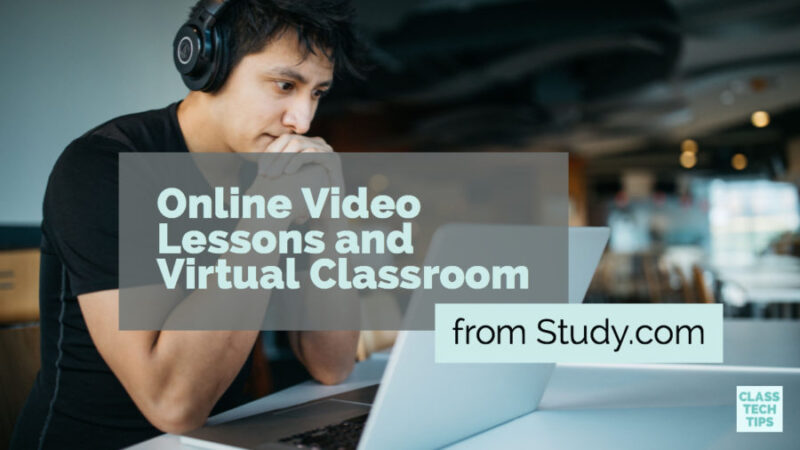Are you looking for online video lessons for your students? The team at Study.com has created an online platform and virtual classroom to share thousands of resources with students. With Study.com students can access quality videos and assessments with each lesson. Tteachers can keep resources organized and ready for differentiation.
Virtual Classroom
Study.com has a virtual classroom tool that can be used to assign lessons to students as both a whole class and as individual students. This feature is particularly useful for guiding students through content you would like everyone in a class to explore. It can also help support individual students. Students who may need extra support or have a personalized learning plan can access videos and lessons assigned to them by a teacher. Having the chance to send resources to individual students can help address areas where student need extra support or are ready to explore a bit further.
The team at Study.com reached out to me this spring. I had the chance to log in and explore their online video resources and dashboard for teachers. The interface is very user-friendly. You can easily assign assignments as a teacher or take part in professional learning through courses you join. If you are someone like me who is often jumping from one device to another, you’ll definitely want to download the complimentary mobile apps. They were developed by Study.com which makes it easy to access resources from an iOS and Android device.
Online Video Lessons
Within the course catalog, you’ll find lots of resources that are ready to use in your classroom. These online video lessons cover a wide range of topics. You can use the search tool to find the exact video or resource you are looking to share with your students. When I typed in the search term “adding fraction” I was able to access lots of lessons that included a video tutorial, quiz, teacher notes, and extras.
There was even the option to share the lesson directly with Google Classroom as well as my Study.com virtual classroom. If you are using Google Classroom this is a great way to connect quality video resources to a platform your students are already familiar with navigating over the course of the school day. If you don’t have a set LMS in your school to share resources with your students, don’t worry. The virtual classroom feature that comes with Study.com is definitely something you’ll want to explore.
In addition to their classroom product, Study.com also offer a suite of test preparation resources for teacher certification exams. If you are in a teacher education program and need to take an exam like the PRAXIS, FCTE, or TEXES, you’ll find resources designed for prospective teachers studying for their initial certification, as well as current teachers looking to expand their certifications.
The team at Study.com has created a special discount code just for readers of my blog — head over to their website to use the code ClassTechTips18 and receive 20% off your first three months (for a limited time)!