Lightspeed is a learning company that has created a handful of fantastic instructional audio and video solutions for classrooms. Their mission is to unlock student access to learning opportunities and give teachers meaningful insights into moment-by-moment learning. You may have already seen some of Lightspeed’s technology in action. If you’re headed to ISTE you’ll be able to check them out in person!
The Lightspeed family of products were designed to address a handful of problems faced in the classroom. For example, their audio tools can help combat external noise in classroom and the distance between students and the teacher. Students or teachers who might by soft spoken or have mild hearing loss, the Lightspeed tools can make it easier for them to hear one another. If you’re working with English Language learners who need to hear all parts of speech clearly or hosting professional development sessions in your school, the Lightspeed audio and visual solutions will definitely come in handy.
 Lightspeed Instructional Audio + Video Solutions for Schools
Lightspeed Instructional Audio + Video Solutions for Schools
Lightspeed’s Access Technology Platform and products like the Redcat and Topcat system are whole classroom systems to ensure students can clearly hear their teacher and peers. The Activate product family is a new line of products from Lightspeed for small group-instruction. It gives teachers direct insight into conversations happening within small groups. Teachers can monitor and engage with up to 12 individual groups. This happens through a system of two-way communication pods and the Activator App. This allows for anonymous monitoring, two way dialogue that doesn’t disturb the whole classroom and better clarity when students are sharing their findings with the class.
The Lightspeed Activate App also promotes collaboration and growth throughout the learning environment. It also allows teachers to capture and share video along with high quality audio. This enables teachers to save real-time evidence of student learning and samples for professional development. Then these video/audio files can go directly to Cloud-based storage systems for sharing across teams or with parents.
Visit Lightspeed’s website to learn more or stop by their booth at ISTE #3226!
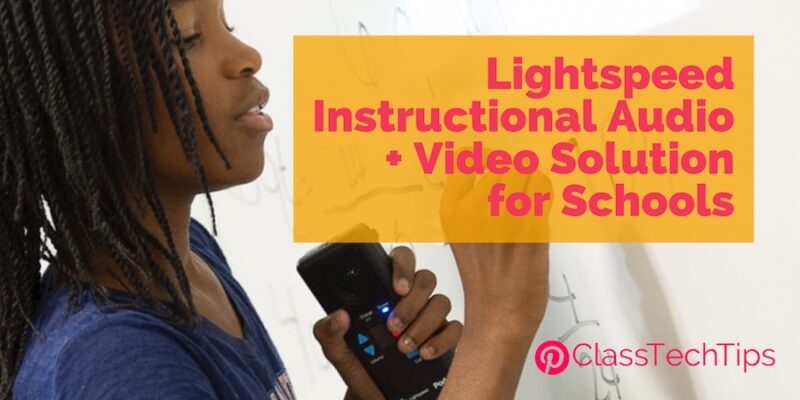
 Lightspeed Instructional Audio + Video Solutions for Schools
Lightspeed Instructional Audio + Video Solutions for Schools





