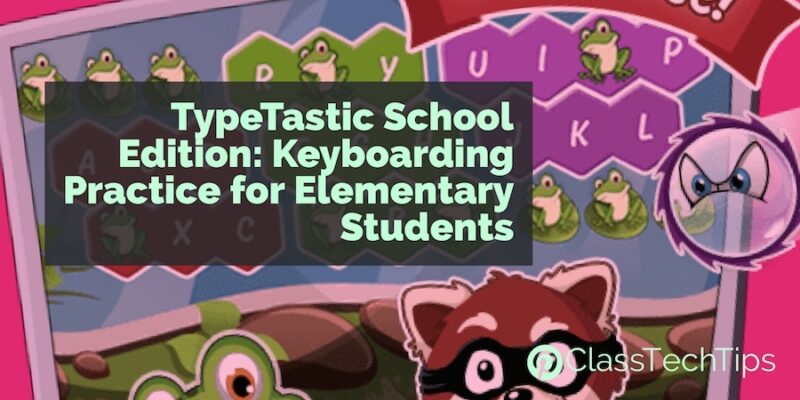A few weeks ago I had a chance to connect with the folks at TypingMaster. They’ve developed a special keyboarding practice platform for elementary school-aged students. TypeTastic School Edition is an ad-free web-browser based tool for students. They focus on presenting keyboarding in a series of games for students to master as they work through different activities.
TypeTastic School Edition is accessible on web-browsers so it’s perfect for students on PCs, Macs, Chromebooks, and tablets. If your students are on tablets they also have the option to connect through an external keyboard to practice their typing with this online tool. The School Edition is totally ad-free making it a great choice for classrooms.
Keyboarding Practice for Elementary Students
What will you find in TypeTastic School Edition? This first set of games focuses on keyboard memorization using color codes and letter grouping. Other chapters include games that emphasize hand-eye coordination, keyboarding skills, writing words, and building word fluency. By chapter 4, Keyboarding Kickstart, kids will learn how to engage all ten fingers on the keyboard. This means that students will move from one game to the next as they build their skills and practice keyboarding – on whatever device they are using.
Right now new users can sign up to use the TypeTastic School Edition for free until the end of 2017. All you have to do is head over to their website to access the tool for free. It will be totally free until the end of the year so it’s a good opportunity to dive in, try it out, and see if it is the right fit for your classroom.
The team behind TypeTastic School Edition will be at ISTE this year – stop by and say hello at Booth #470 or click here to visit their website!