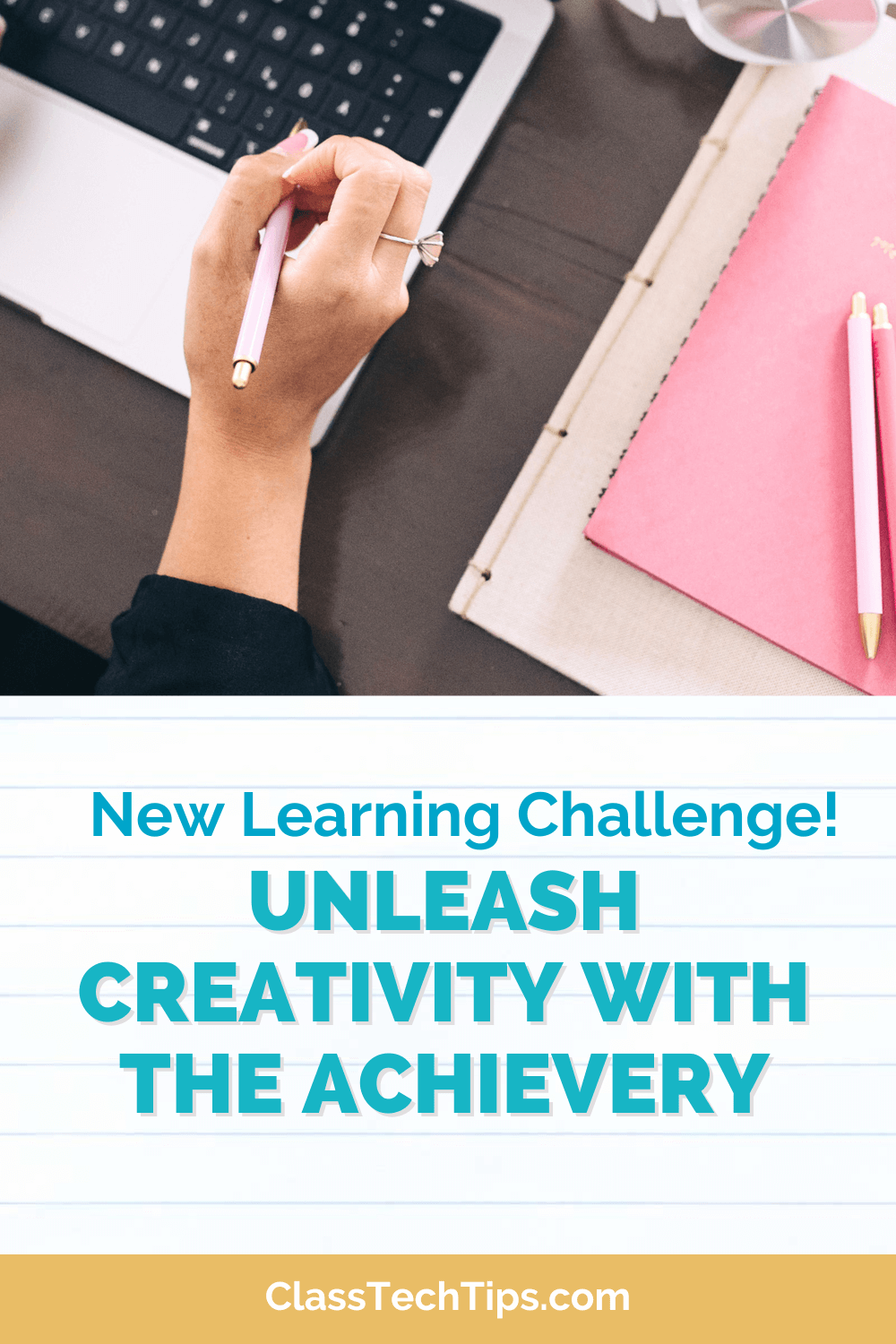So last month I shared how excited I am about my Makerbot 3D printer and the potential for 3D printing in education (read the post here). Full disclosure – the folks at Makerbot sent me one of their printers for free. This was so I could try it out and share my experience. This year I’ve created some of my own designs in Tinkercad. But one of the coolest things I’ve found on are instructions to print virtual reality headsets.
If you follow my blog, you know how excited I’ve been about Google Cardboard and virtual reality this year. Thingiverse is a fantastic resource for teachers full of designs that are ready to be sent to your 3D printer. In my last post I shared some of the things I found on this website, including customizable designs. Now I can now add virtual reality headsets to the list.
Using 3D Print Projects
Have you used pre-made 3D print files before? You know it’s a little more complicated than simply hitting print. However, printing your own virtual reality headset is certainly a great way to introduce your students to printing functional products. By analyzing the design they can have a better understanding of what it takes to create their own design.
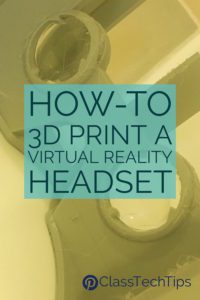
3D Print a Virtual Reality Headset
Here are a few extension activities:
- Have students critique the design they print and write a review or set of recommendations.
- Ask students to brainstorm the best ways to move forward with a design.
- Introduce a creation software like Tinkercad to have students create their own design using their critique as a guide.
- Take students through the prototype process to fine tune their creation.
- Introduce an entrepreneurial angle to have students price out labor and supplies, and make a business plan.
Interested in learning more about my 3D printing journey sign up here to get my weekly newsletter in your inbox or follow along on Facebook to keep up with my 3D adventures!
I want to hear from you! Share your 3D printing stories in the comments below.