Are you looking to incorporate the presidential election into your lessons? You’ll want to check out the totally free, printable graphic organizers from ThinkCERCA! Earlier this month I had the chance to preview ThinkCERCA’s special Teach the Elections tips and resources for teachers. ThinkCERCA is an online literacy platform for teaching critical thinking through argumentative writing and they’ve created a set of resources to help teachers teach the election.
Election-Focused Graphic Organizers
I’ve always felt that beyond college and career readiness, we need to prepare students to be active, well-informed citizens. They certainly shouldn’t feel afraid to ask questions to learn more about an issue. As part of ThinkCERCA’s Teach the Elections hub, teachers can download free printable graphic organizers. These graphic organizers give students multiple ways to share their arguments about any local, state, or national election issue. With these graphic organizers students can develop and strengthen their arguments for any issue making it a great tool to connect your students’ interests and passions with writing activities.
For teachers, ThinkCERCA provides guidelines to help select authoritative, accurate texts on election issues to share with students. There are also tips for teachers to help you create debatable, engaging questions for students to tackle. You’ll also find optional extension activities beyond reading and writing, including the Debate Game and Socratic Discussion.
Activities for Students
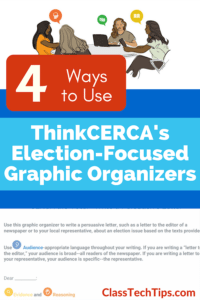
- an argumentative essay
- a letter to the editor of a newspaper or a local representative
- a whole-class debate or discussion
- a persuasive speech or presentation
These graphic organizers can also pair with any ThinkCERCA lesson including their collection of free and premium lessons around election issues.
As the presidential debates wrap up this week, you might decide to engage your students in their own issues-based classroom debate!







