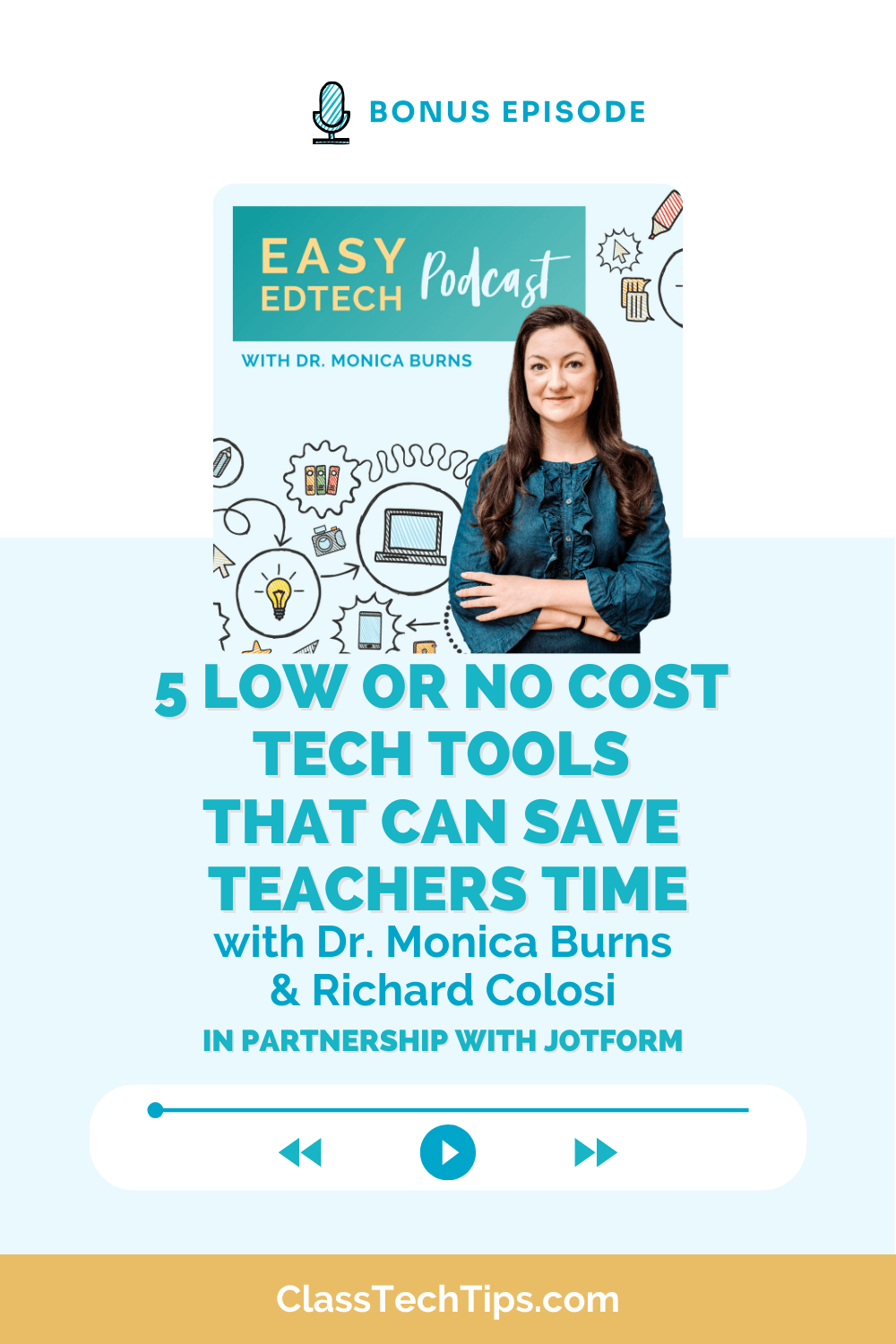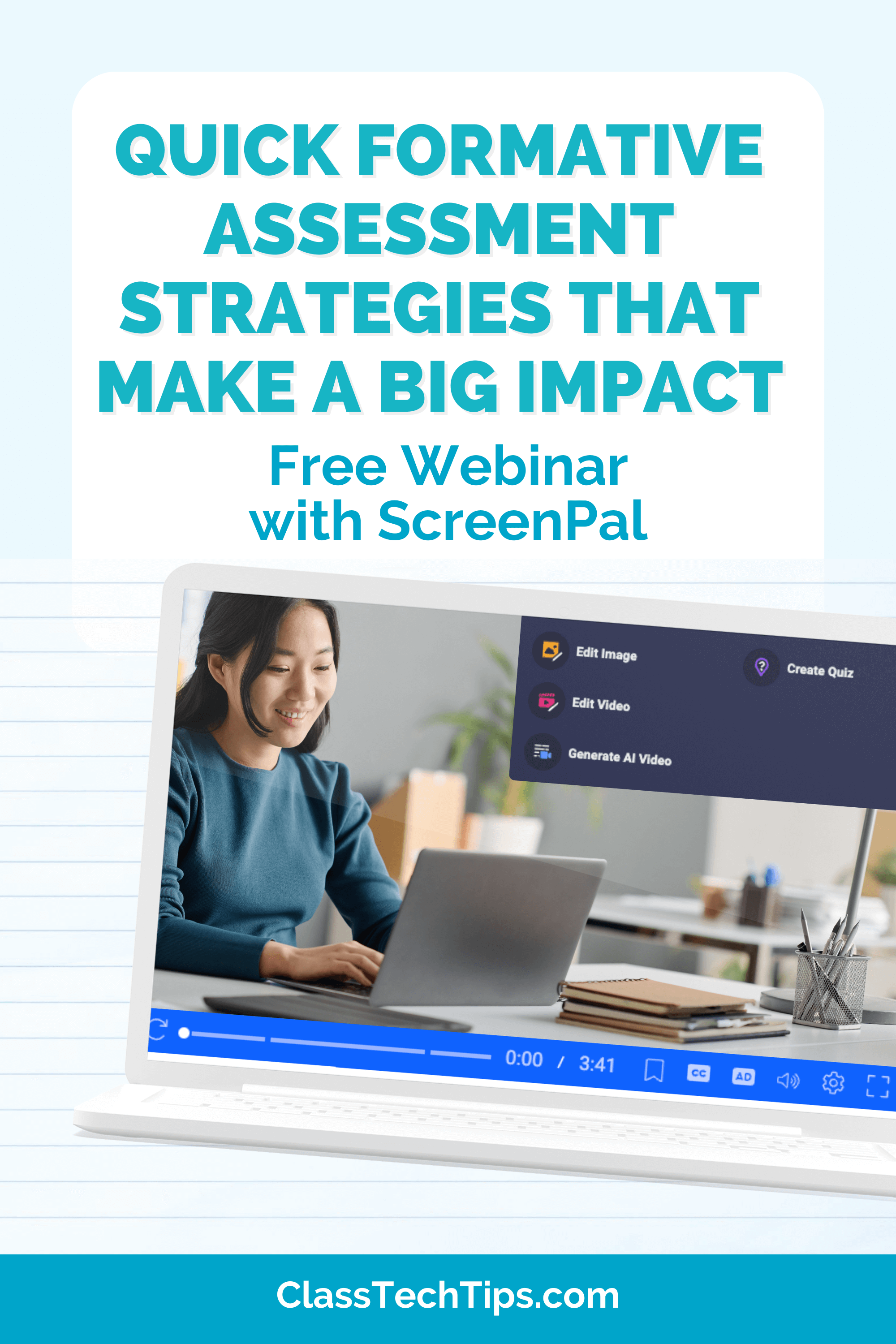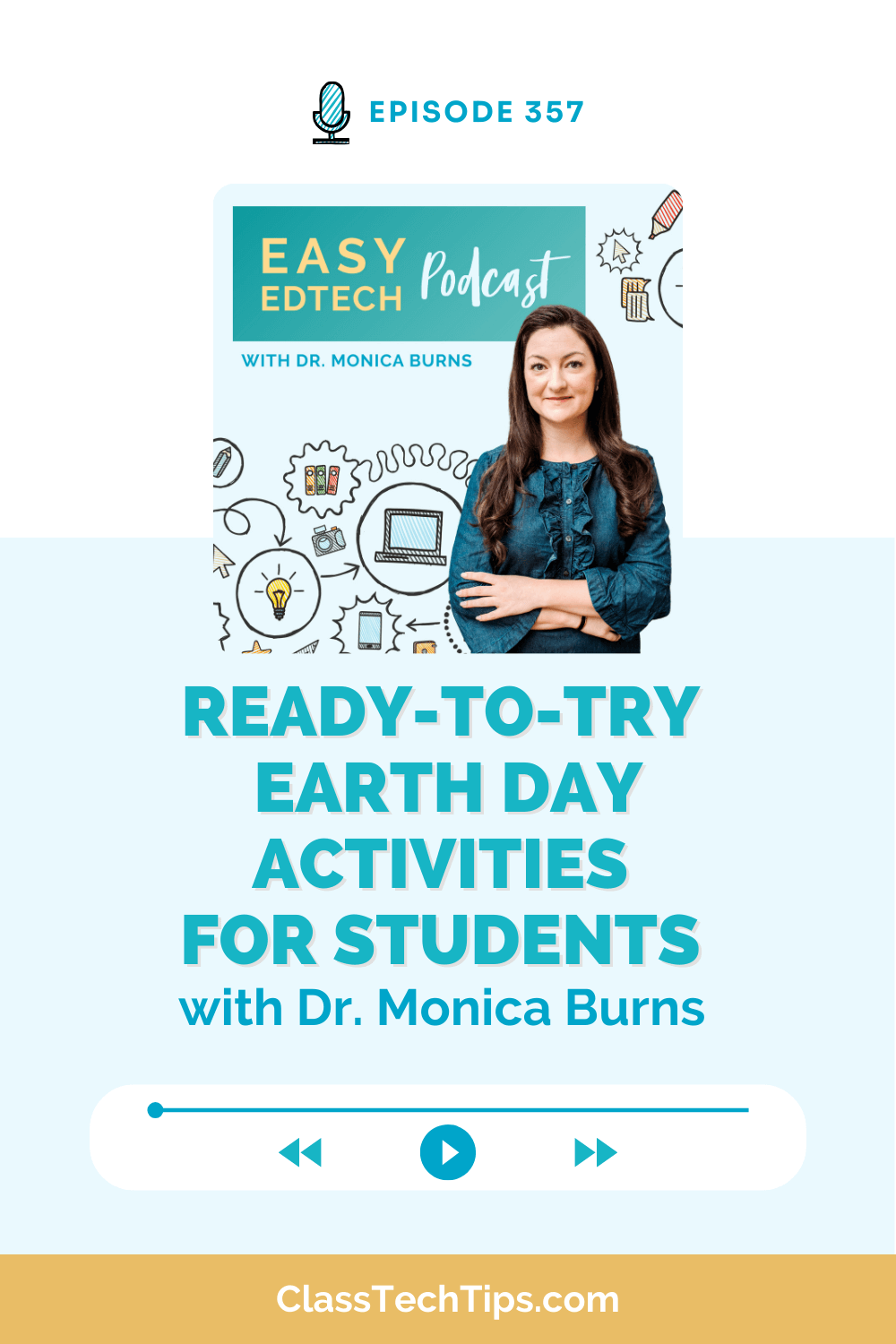Imagine Easy Scholar has terrific tools for students and teachers. They can support English Language Arts instruction and used across the content areas. Students can use the Scholar Annotation Tool (Google Chrome Extension) to highlight text directly on a website. The information will highlight and save to a digital notecard. Then students can then add more information or their own ideas. You can cite each source within the Annotation Tool. So all information is synced in real time in the Scholar dashboard. With Scholar Notebook every highlighted quote or notecard created in the Annotation Tool syncs with each project’s digital notebook. The outlining tool lets students synthesize information and organize their ideas and research in a structured way.
Easy Scholar Tools
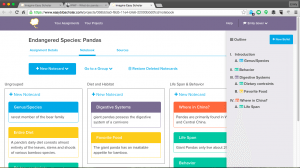
Register for a Scholar account using this link or view their short video demo to learn more!