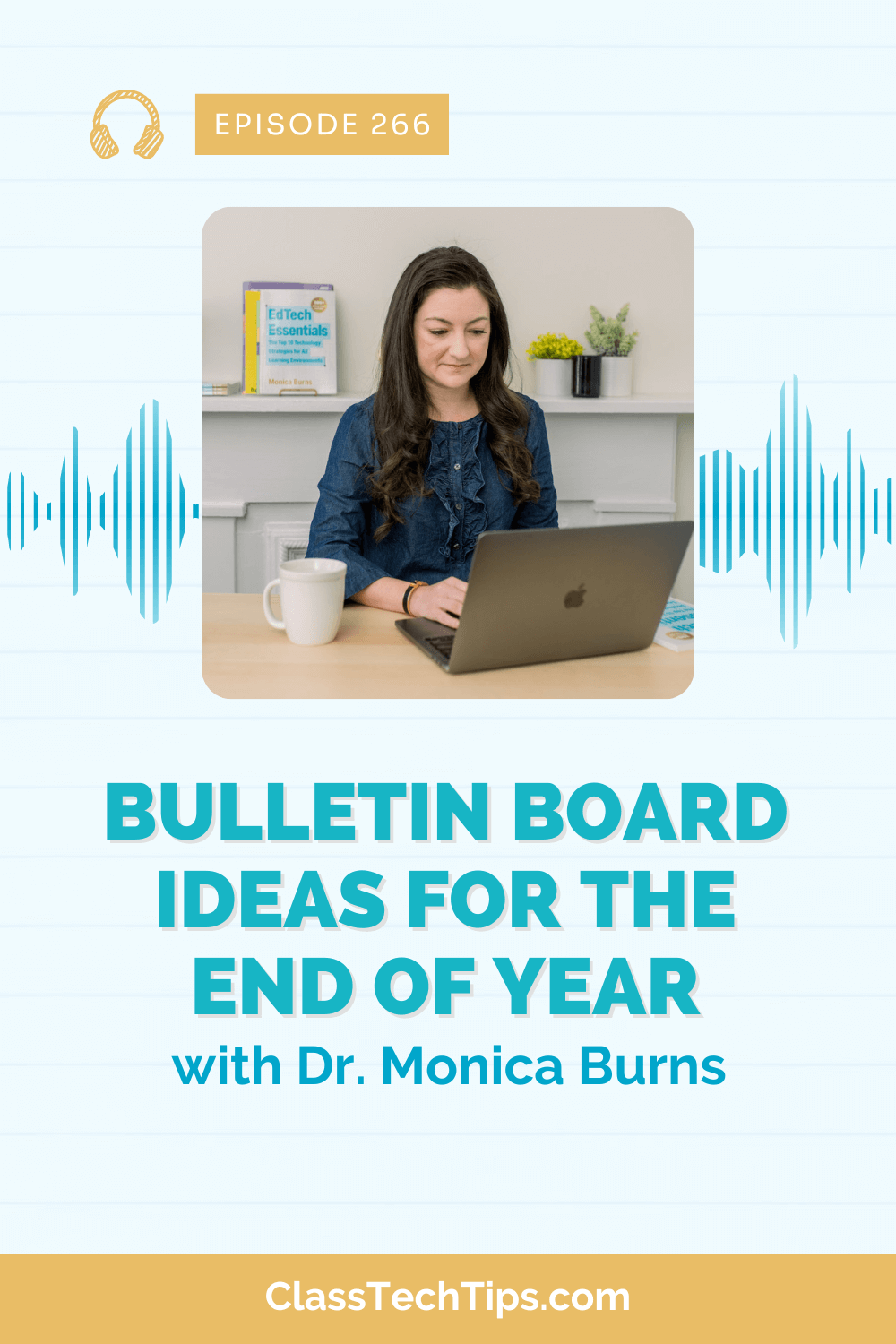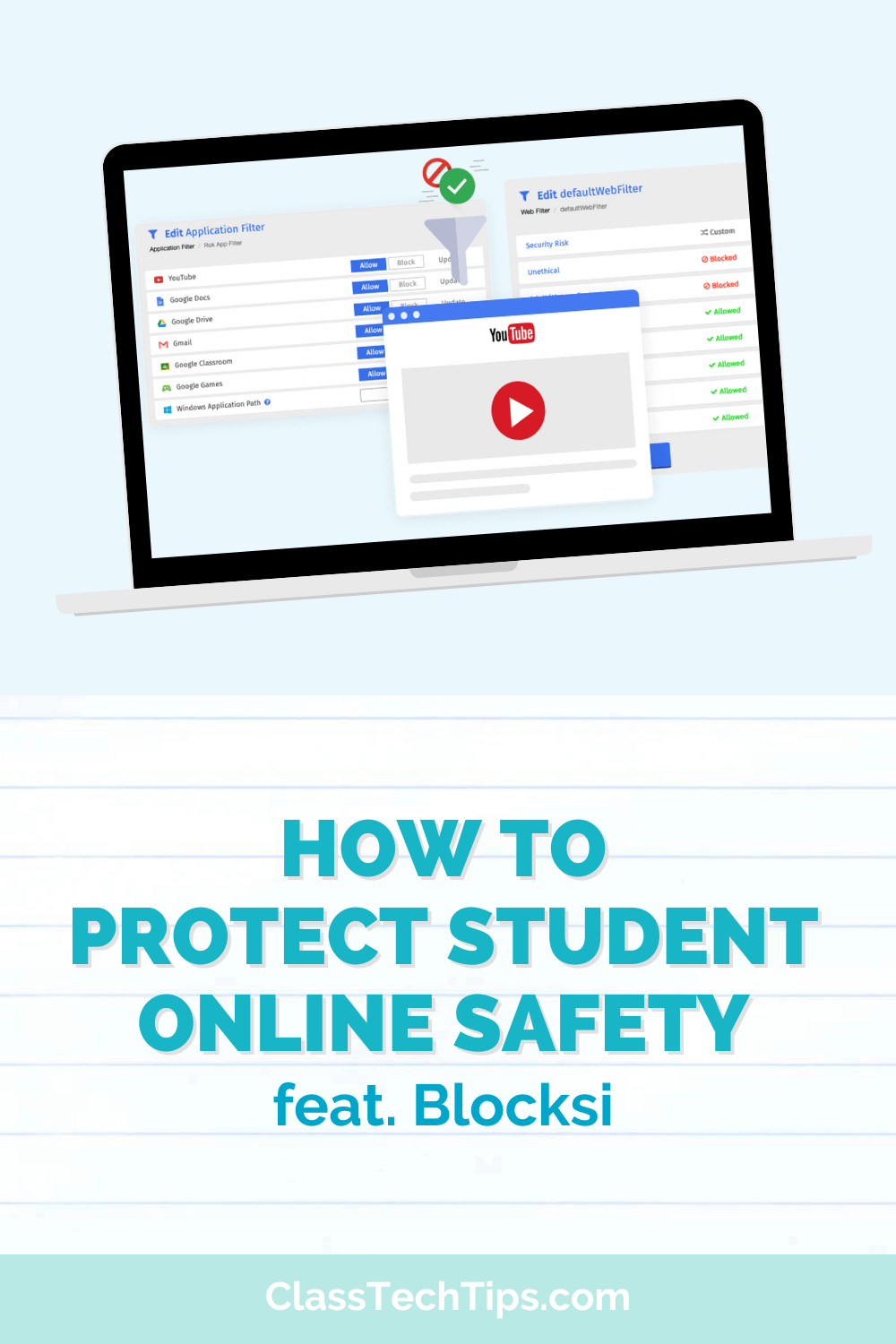I’ve shared a handful of great study tools and Synopsis is one to add to your list. It’s an iPad app for students that lets users open up and read any PDF document and create notes by highlighting different sections of the text. Kids can then modify the notes they have created by adding their own text. This free app helps users summarize any text so they won’t need to go back to a PDF document to study material. Each individual note can be converted to its own flashcard there is no need to buy flashcards or type and create your own.
Quick Flashcard Creation

Learn more about Synopsis by visiting their website or watching this video.