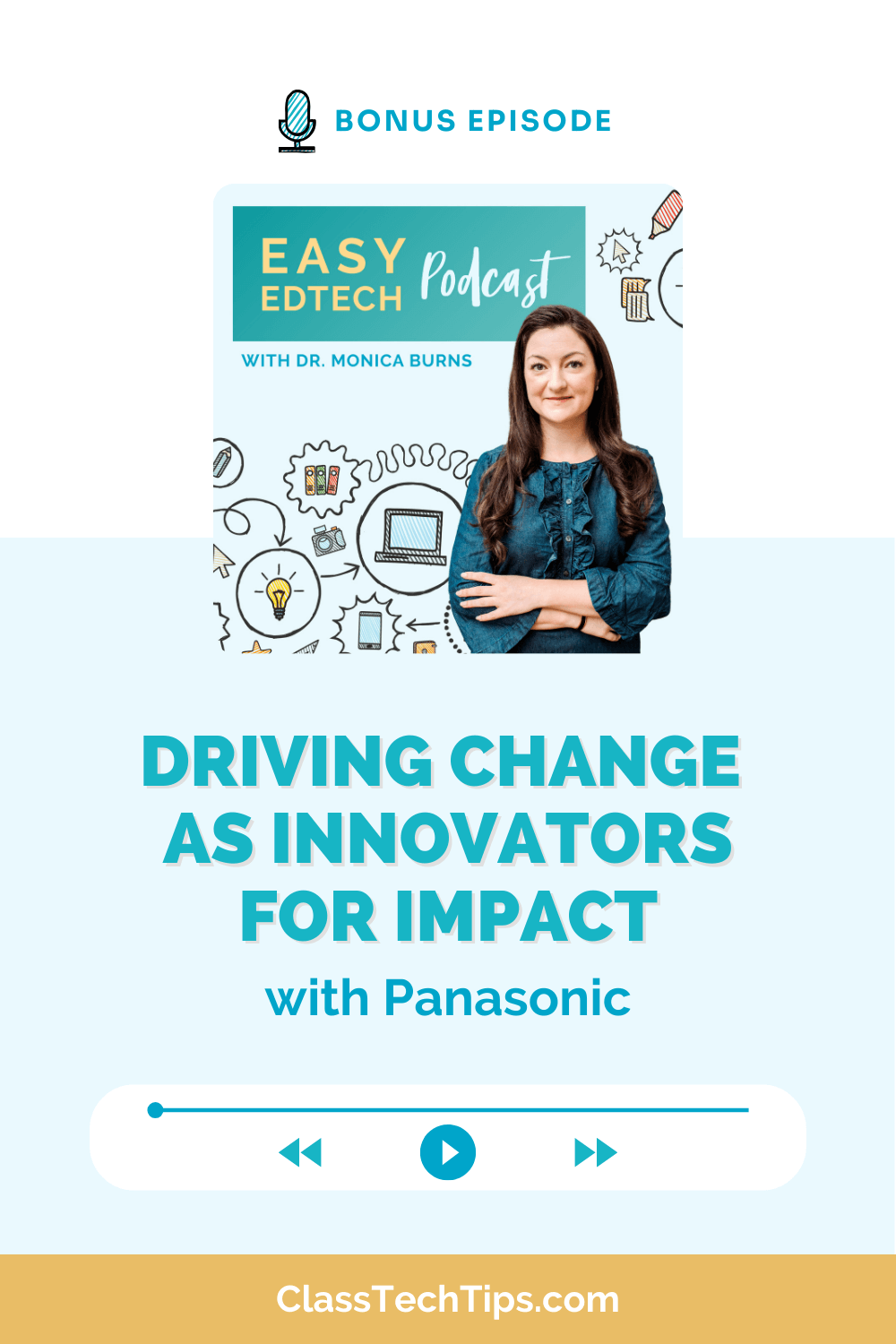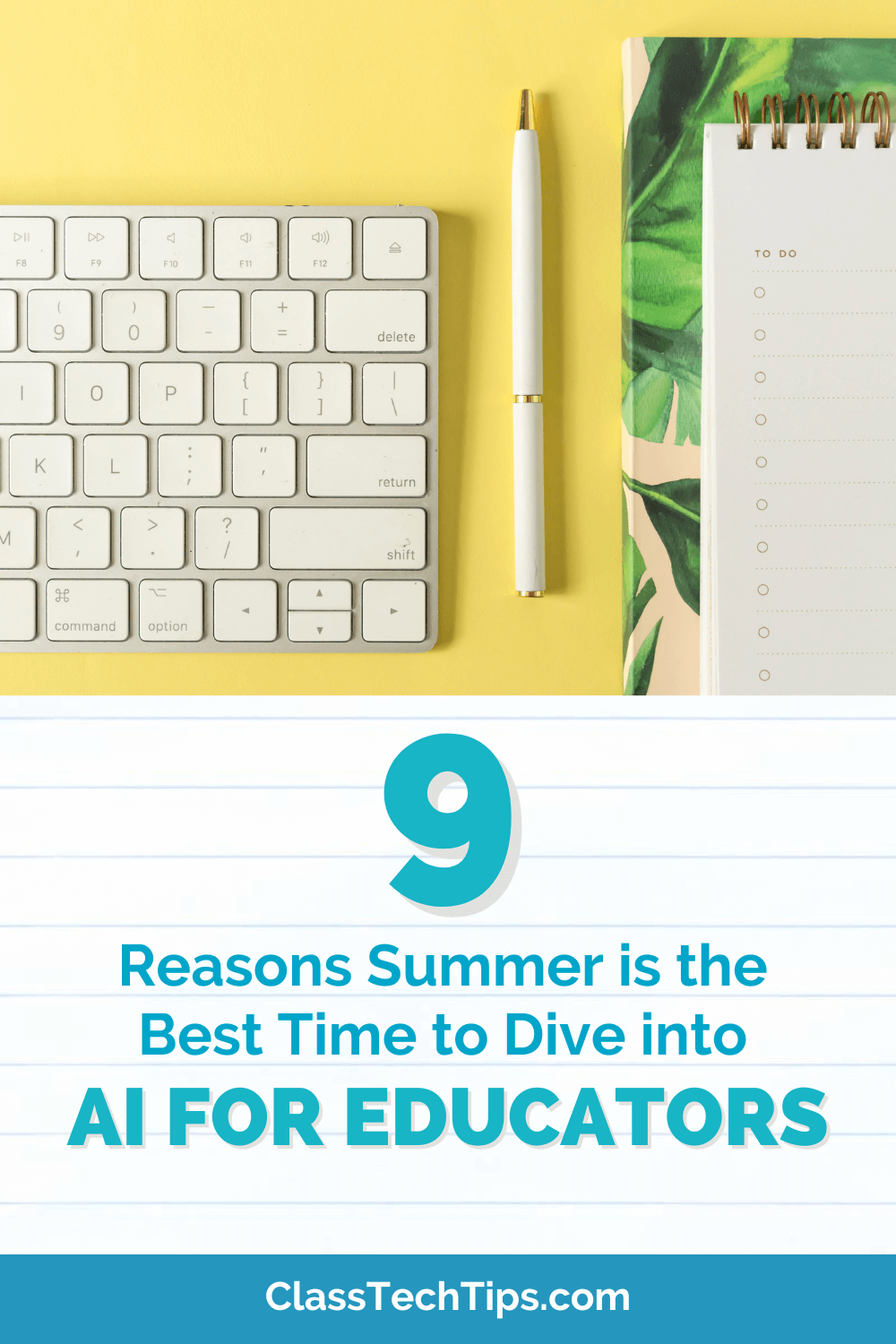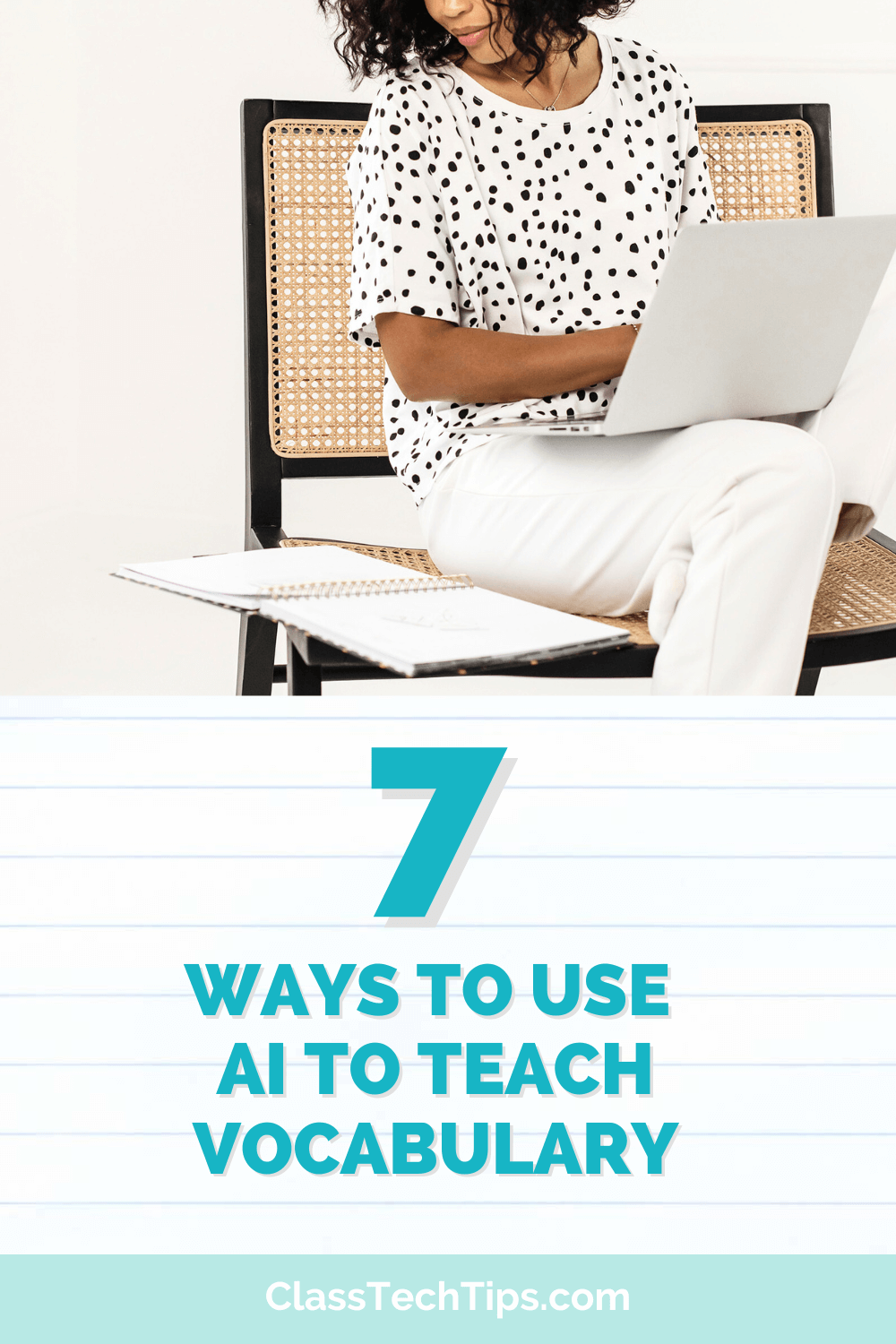Do you want to take students to the nation’s capital this year? Taking students on a bus, train, or plane to somewhere new may not be an option this school year. But if you’re looking for virtual field trips for Washington, D.C., you’re in luck! Today on the blog, I have a handful of resources to share with you.
I love Washington, D.C., and had a chance to visit a few new spots this spring. I spoke at ASCD’s Annual Conference (the last one before they collocate with ISTE Live in 2025) and spent a few extra days touring the city. You might have caught my selfie in front of the cherry blossoms. Or maybe you saw some snapshots from the White House tour thanks to an invitation from former Easy EdTech Podcast guest Thomas Murray.
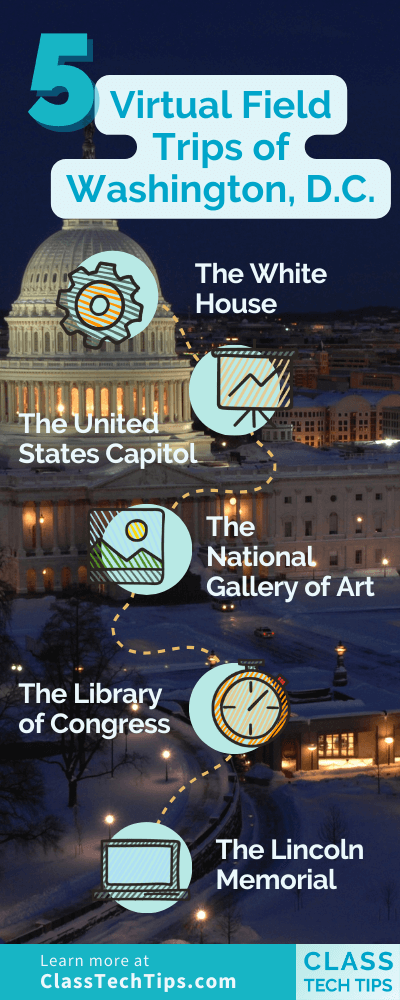
If you can’t take students on a physical trip to the nation’s capital this year, check out this list of virtual field trips for Washington, D.C.
5 Virtual Field Trips of Washington, D.C.
For K-12 educators looking to bring a trip to Washington, D.C. to their students, virtual field trips offer an excellent option to explore the nation’s capital from anywhere in the world. These digital excursions can provide students with an engaging, informative, and interactive educational experience. Students can visit landmarks, museums, and historical sites without leaving their desks.
The White House
First on the list is a virtual tour of the White House. This virtual field trip gives students a glimpse into the executive branch of the United States. Before exploring, you might ask students to research spaces like the Oval Office, the Rose Garden, and various state rooms.
The United States Capitol
Shifting from the executive branch to the legislative branch, you can take students on a tour of the Capitol Building. There are plenty of spots to highlight, including the Rotunda, the Senate and House chambers, and more.
The National Gallery of Art
Many big cities have art museums, and Washington, D.C. has the National Gallery of Art. You can take students on a virtual tour through the National Gallery of Art, showcasing its collection of paintings, sculptures, and decorative arts from various periods and regions of the world. You might ask students to visit their website too, to take a look at their digital collection.
The Library of Congress
With a virtual field trip to Washington, D.C., you can introduce students to the largest library in the world. DuringWith a virtual exploration of the Library of Congress, you and your students can check out the magnificent Main Reading Room.
The Lincoln Memorial
One of the most iconic spots in Washington, D.C. is the Lincoln Memorial. To virtually visit the Lincoln Memorial, check out this website. Students can spin side-to-side to take in the space from a few different viewpoints, too.
These are just a few spots in Washington, D.C. that you may want to explore with students. There are certainly many to choose from. You could also explore Ford’s Theatre, the National Mall, the Martin Luther King Jr. Memorial, and the Vietnam Veterans Memorial.
Enhancing Virtual Field Trips with AI-Generated Coloring Pages
To complement these virtual field trip experiences, you might also want to use AI tools to create custom coloring book pages. Depending on your prompt, you can certainly feature landmarks, like the ones your students virtually visit in Washington, D.C.
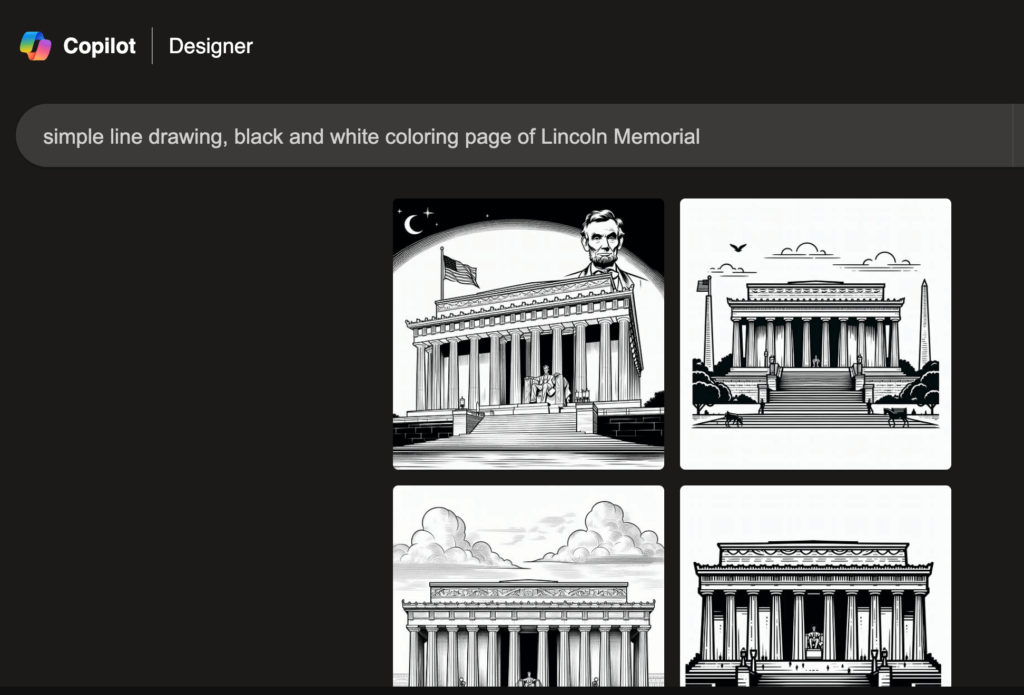
You might have read my blog post on “How to Make Your Own Coloring Book Pages With AI,” which goes into the steps. For the examples above and below, I used the prompt “simple line drawing, black and white coloring page of Lincoln Memorial” in two different tools.
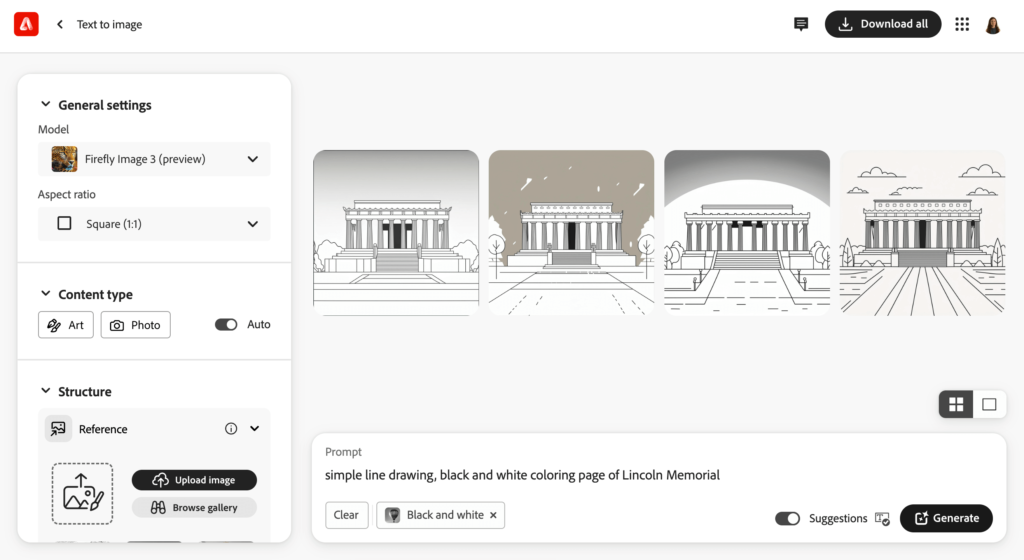
The result isn’t perfect, but it can spark a conversation on image generation and give students a supplemental resource that acts as a field trip souvenir.
Are you ready to take students on a virtual field trip to Washington, D.C.? Try out one of the resources linked here in the post, or let me know if you find another spot your students enjoy! You can tell me all about it by responding to my free weekly newsletter (sign up below) or reaching out to me on Instagram!