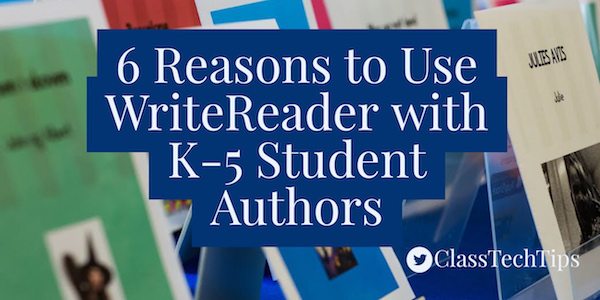Earlier this year I shared WriteReader – a fantastic web-based platform that works through your Chrome browser. WriteReader is an English Language Arts and ELL early literacy designed for K-5 student authors. With WriteReader children can become student authors by creating their own books while learning how to read and write. The phonics supports built into this tool can support early literacy development. The idea behind WriteReader is to give kids the opportunity to learn through creation and exploration of their own interests.
6 Reasons to Use WriteReader with K-5 Student Authors
- WriteReader lets kids publish, share and print their books to become student authors. It’s a great tool for teachers looking for hardcopy versions of students’ digital products. Students can write about topics that are important to them to increase authenticity in their written language.
- With WriteReader kids experiment with written language. This tool lets students write before they can spell, making it easy for children to jump into storytelling without having to worry about spelling
- Giving students an audience can help engage parents, grandparents, family members and friends in their writing activities. WriteReader lets student authors shine and create a shareable piece of work.
- The user-friendly tools built into WriteReader can foster independence in elementary school-aged students. Kids can compose their stories in an online platform designed with them in mind.
- WriteReader can be used as part of collaborative lessons where students are asked to create stories in pairs. Kids can come together around shared interest and produce a book in collaboration with a fellow student.
WriteReader’s blog features teacher success stories so you can learn more about how it is being used in classrooms around the world. Right now WriteReader is totally free, so visit their website to check it out!