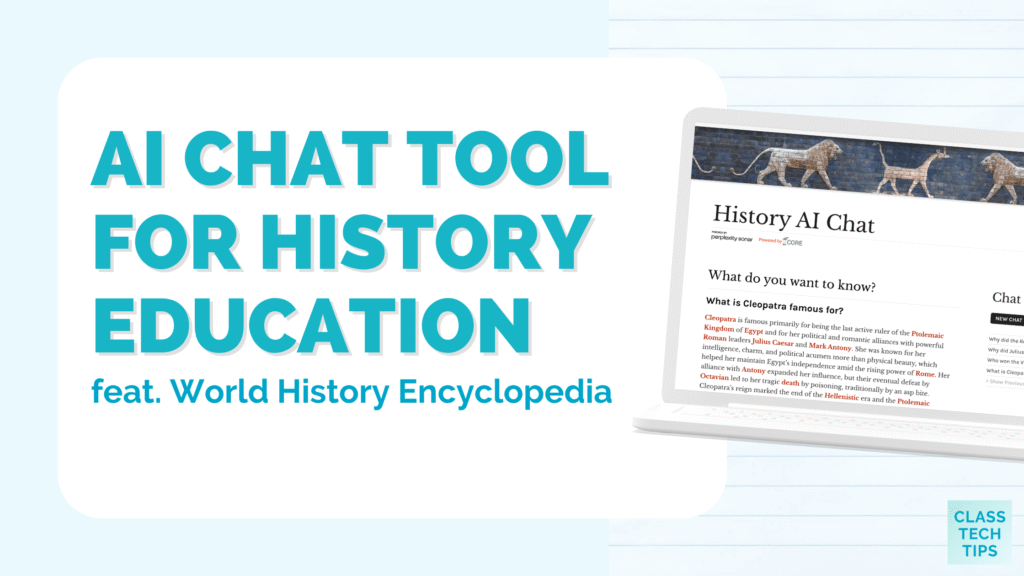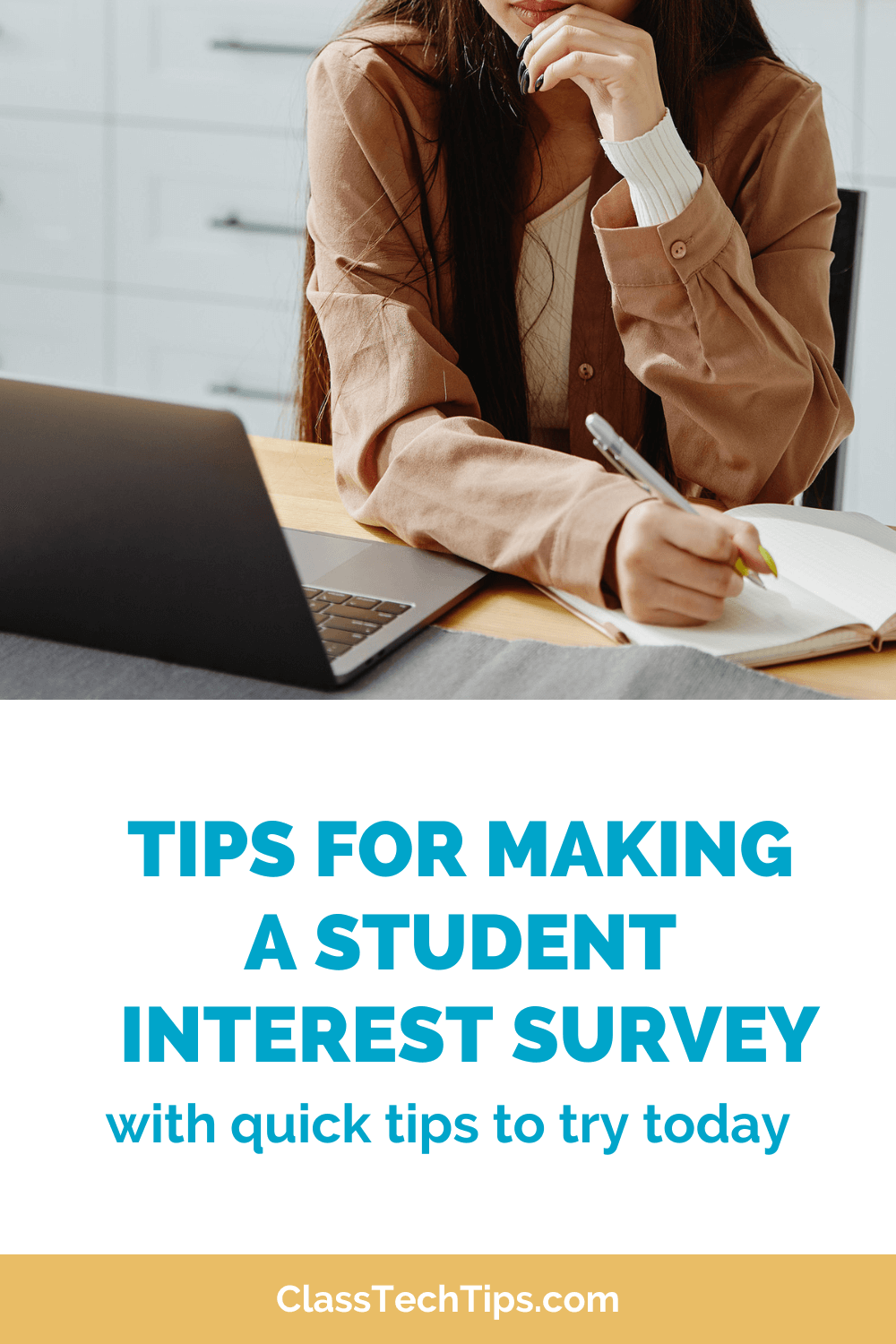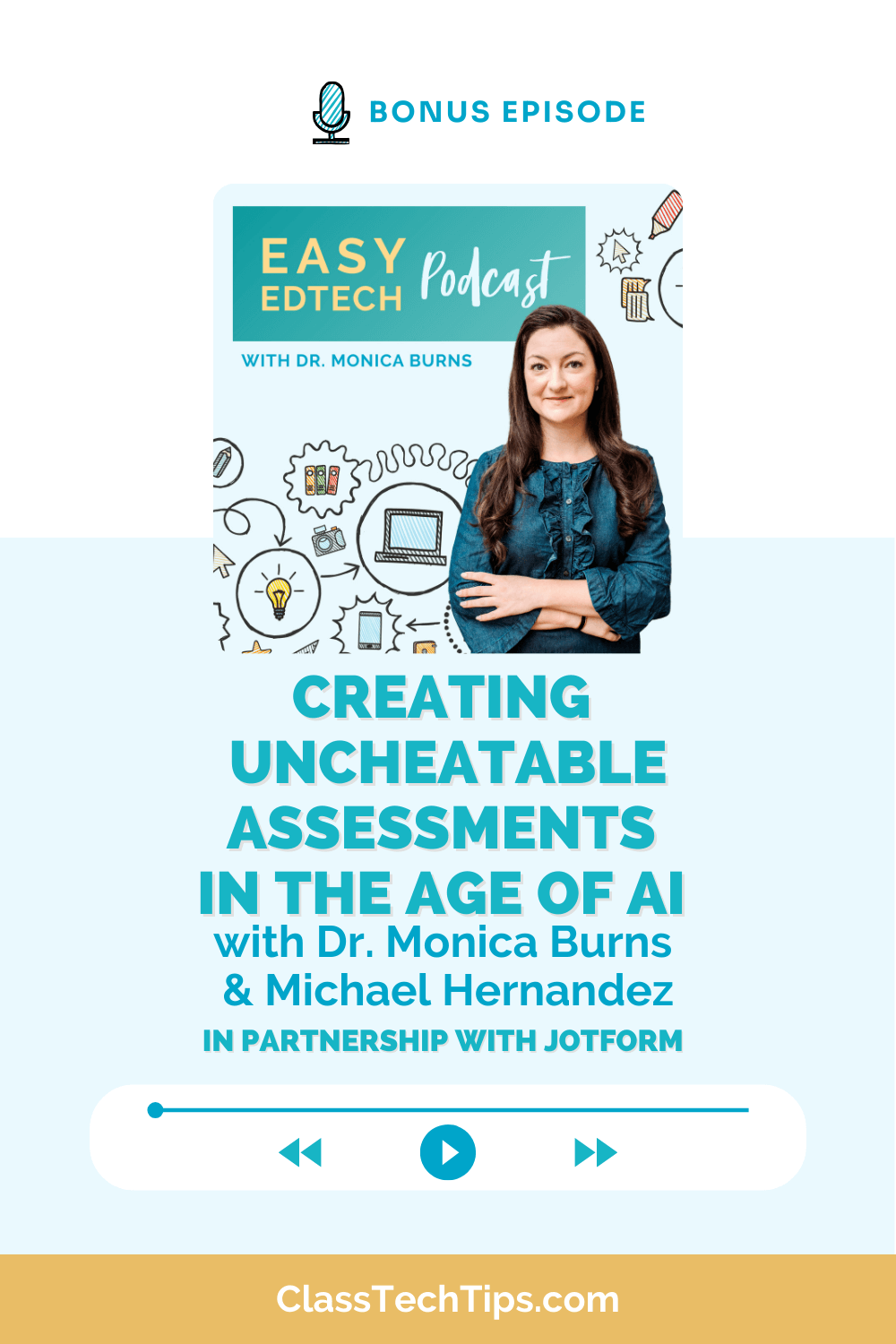Where do you go to find free resources to teach history? We want students to build historical knowledge while thinking critically about the past. However, locating high-quality, accurate, and reliable sources can sometimes be a struggle.
Today on the blog I’m so excited to share a new tool from World History Encyclopedia and spotlight their free resources. They have a free AI chat tool designed specifically for history education, along with lots of free resources to explore.
Regular readers of the blog (and listeners of the podcast) may already know that I love all things social studies. Although I taught all subjects as a fifth grade teacher, I have a Master’s degree in History and loved taking students to museums around New York City. It’s wild to see how powerful new resources, like an AI chat tool, are changing the way we think about history education.
Let’s take a closer look at everything World History Encyclopedia has to offer teachers and students.
What is the World History Encyclopedia?
If you’re new to World History Encyclopedia, it’s a non-profit founded in 2009, with the mission of improving history education worldwide by making high-quality, accessible resources available to everyone. Each article published on their site is written and reviewed by historians and educators.
Before anything goes live, the content goes through a rigorous editorial process to ensure accuracy and clarity. The platform includes a massive library of articles, images, maps, primary sources, and timelines that span ancient civilizations to the modern world. Check out the totally free encyclopedia here >>
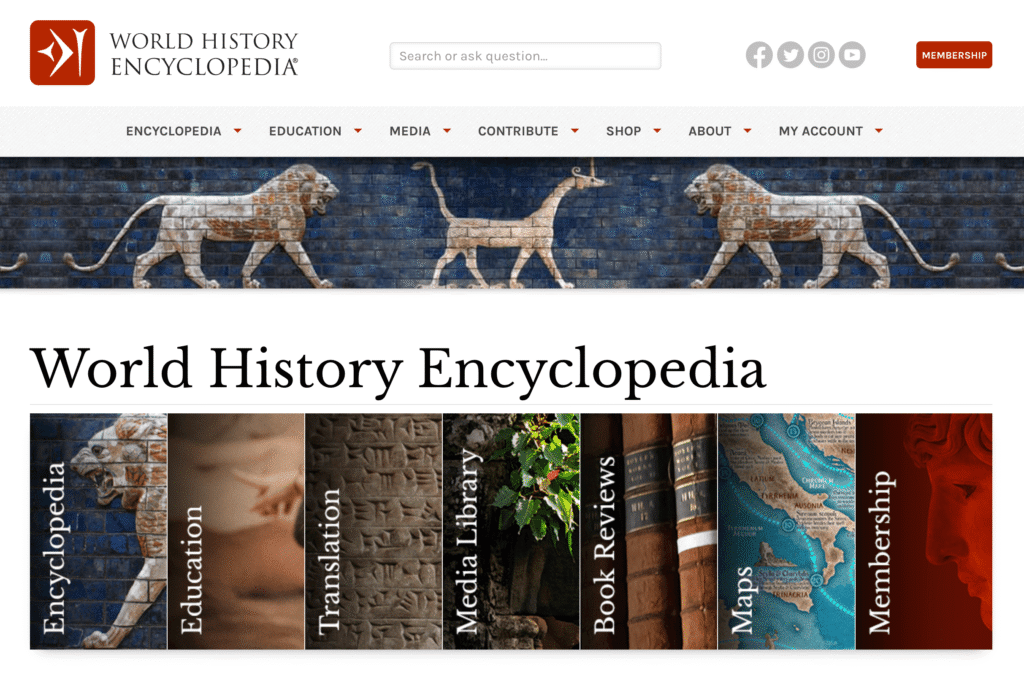
An AI Chat for History Education
Over the past few years I’ve hosted lots of workshops and webinars featuring strategies educators can use to make the most of artificial intelligence. So you can imagine I was curious about their new AI chat feature. They’ve designed a chat tool that offers an exploration of history. How does it work?
Unlike typical AI chatbots that have trained on data found on the Internet, this chat experience is rooted in academia. It bases the responses it gives to your questions entirely on content from World History Encyclopedia and the CORE database of academic journals. This means students can explore history with support that only uses credible, peer-reviewed information as sources.
The World History Encyclopedia‘s AI chat isn’t quite like ChatGPT or Gemini and it won’t write essays or complete assignments for students. Instead, it acts as a thinking partner to help students ask better questions, make connections, and deepen understanding.
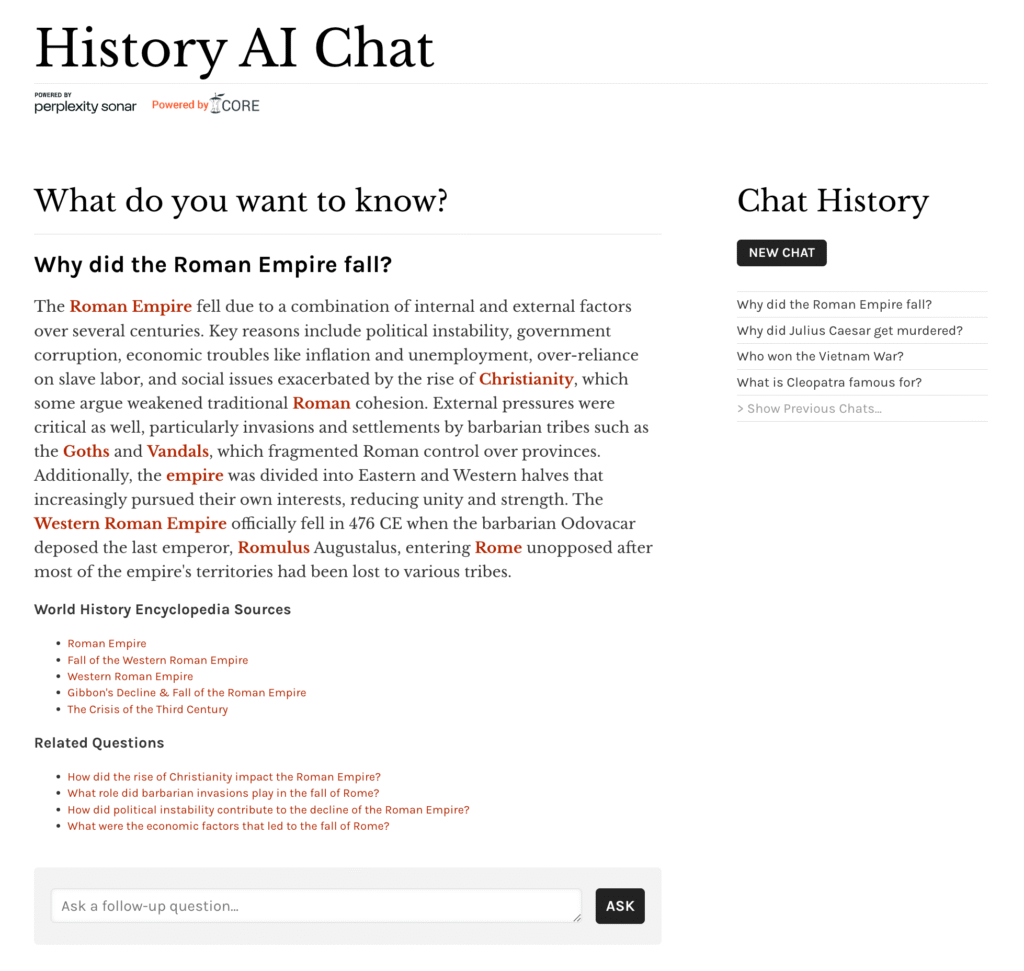
Every response the chat generates comes from two high-quality sources:
- World History Encyclopedia’s peer-reviewed content, which covers every major period and culture in human history.
- The CORE database of academic journals, a comprehensive repository of scholarly research.
When students ask questions, they receive responses that reflect real historical scholarship. And the responses are written in student-friendly language, too. It provides an ad-free environment created specifically with teaching and learning in mind.
7 Ways to Use an AI Chat to Explore History
Once you’ve explored the AI chat yourself, you’ll see just how many classroom applications it can have. Here are a handful of ideas for using it to enhance learning in your history classroom:
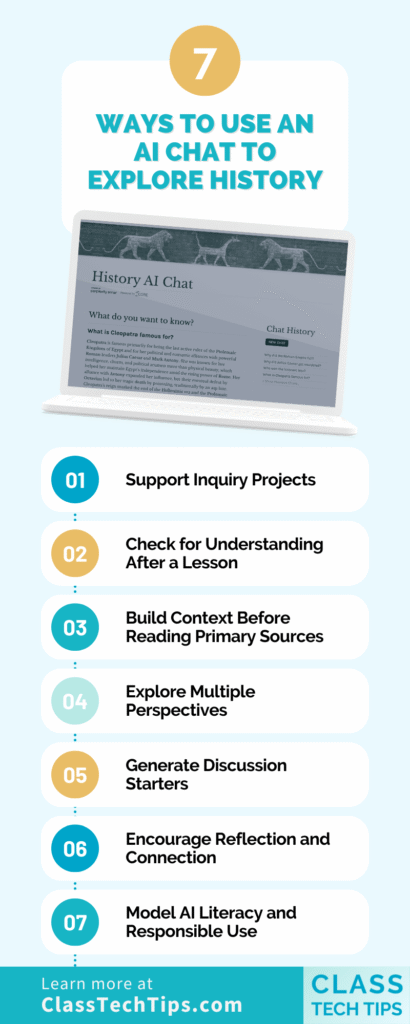
Support Inquiry Projects
You can use the AI chat to generate background information on a chosen topic. For example, if you are exploring the Silk Road with your students you might ask, “What goods were traded along the Silk Road, and why were they important?” The chat’s response will come from historically accurate sources that you can click on to explore further.
Check for Understanding After a Lesson
After finishing a unit or reading, ask the AI chat questions like, “What were the main causes of the French Revolution?” Then, students can compare the AI’s response to their class notes or textbook. This helps students analyze and evaluate historical explanations as they strengthen critical thinking skills.
Check out the totally free AI chat tool here >>
Build Context Before Reading Primary Sources
Before introducing a primary source document, encourage students to use the chat to understand the historical setting. For example, before reading Martin Luther’s 95 Theses, they could ask, “What events led to the Protestant Reformation?” This helps them approach complex texts with more background knowledge.
Explore Multiple Perspectives
Ask students to use the AI chat to compare viewpoints from different historical periods or regions. A prompt like, “How did ancient Egypt and Mesopotamia approach [insert topic] differently?” can lead to discussions about culture, geography, and social structure.
Generate Discussion Starters
Teachers can use the AI chat to create warm-up questions or discussion prompts for class. For example, entering “What are some debates among historians about the fall of the Aztec Empire?” could spark a lively classroom conversation and introduce students to the idea of historical interpretation.
Encourage Reflection and Connection
After a unit, students can use the chat to connect past and present by asking questions such as, “How did the Renaissance influence modern art and science?” The AI’s evidence-based responses can serve as a springboard for essays, presentations, or exit reflections.
Model AI Literacy and Responsible Use
Just last week I led a session for New York educators where we explored strategies for modeling artificial intelligence use for students. You can use the chat as a teaching tool for digital citizenship by “thinking aloud” as you explore as a class. Together, discuss what makes its information reliable, and how to verify sources.
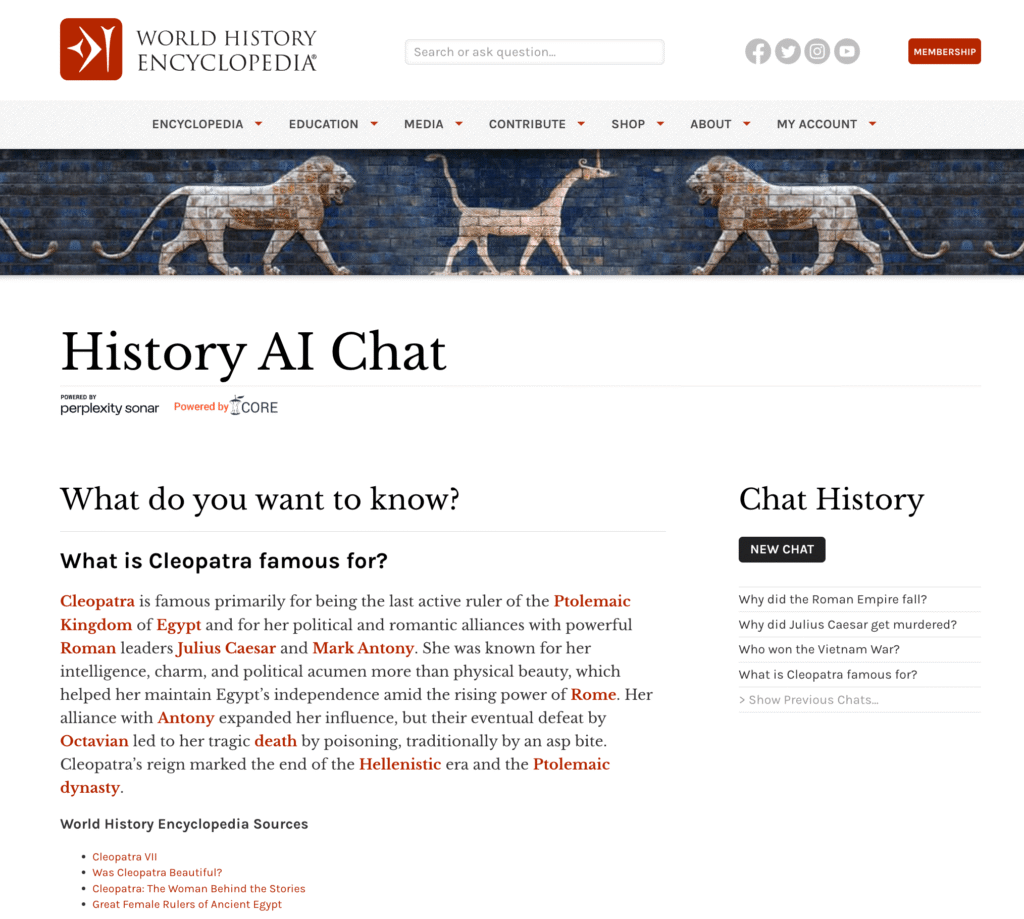
Explore More Free History Resources
World History Encyclopedia worked closely with its Educators Council, (a group of over 100 teachers, professors, librarians, and specialists from across the United States) as they developed this tool. They wanted to make sure the AI chat would meet classroom needs and align with how students actually learn. If you’re passionate about history education, you can even apply to join the Educators Council.
The AI chat is just one of many free resources available from World History Encyclopedia. Educators can also access:
- A primary source database, perfect for document-based learning activities
- Interactive timelines, which help students visualize key events and periods
- Detailed maps, useful for understanding geography’s role in shaping history
- Lesson-friendly articles and images, ideal for building multimedia presentations or research projects
All of these materials are accessible at no cost, and they’re ready to integrate into your classroom workflow.
Head over to the World History Encyclopedia’s website to explore their AI chat feature and free resources. Whether you’re looking for a reliable companion for student research, a way to model responsible AI use, or a tool that encourages historical curiosity, this platform has you covered!