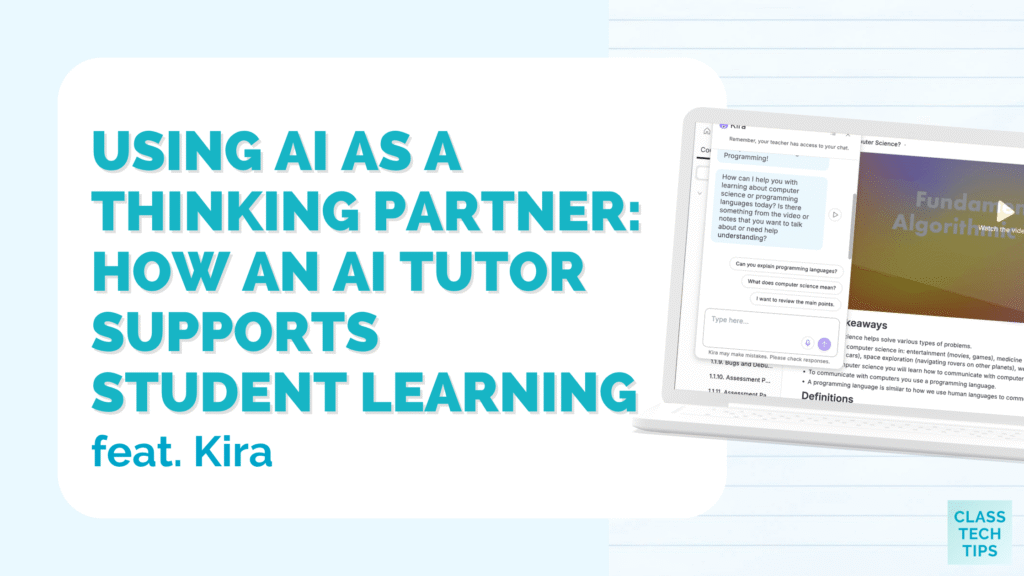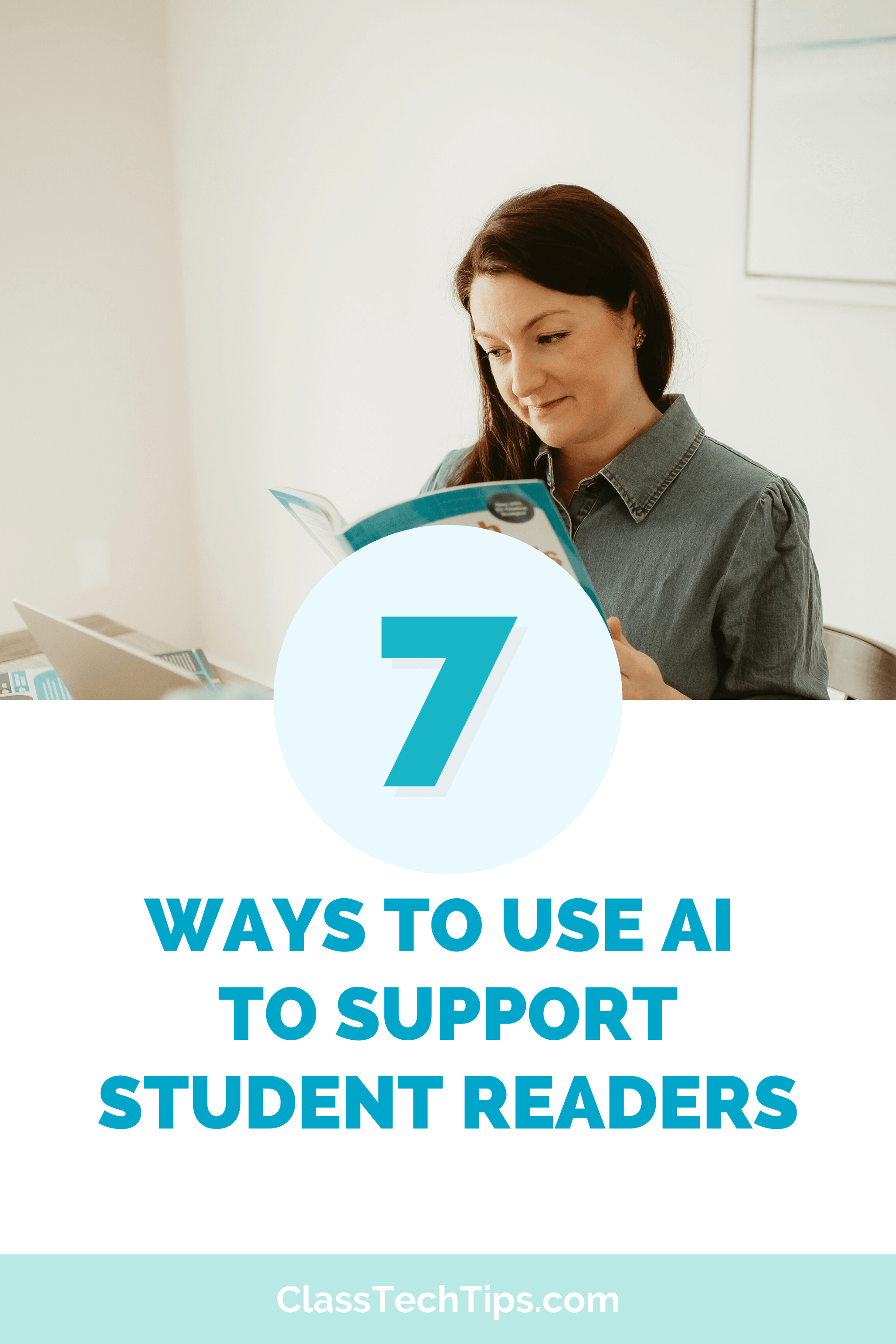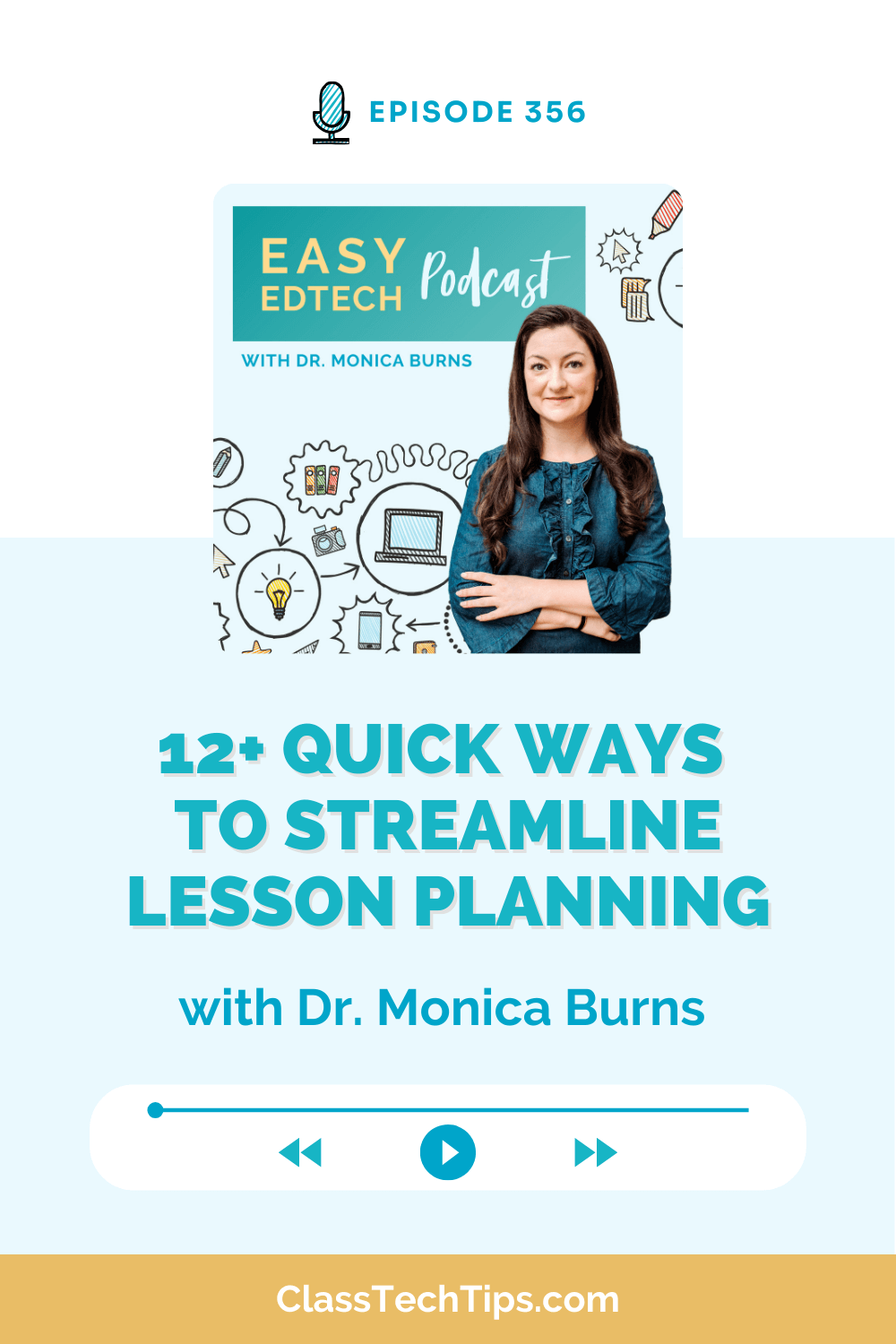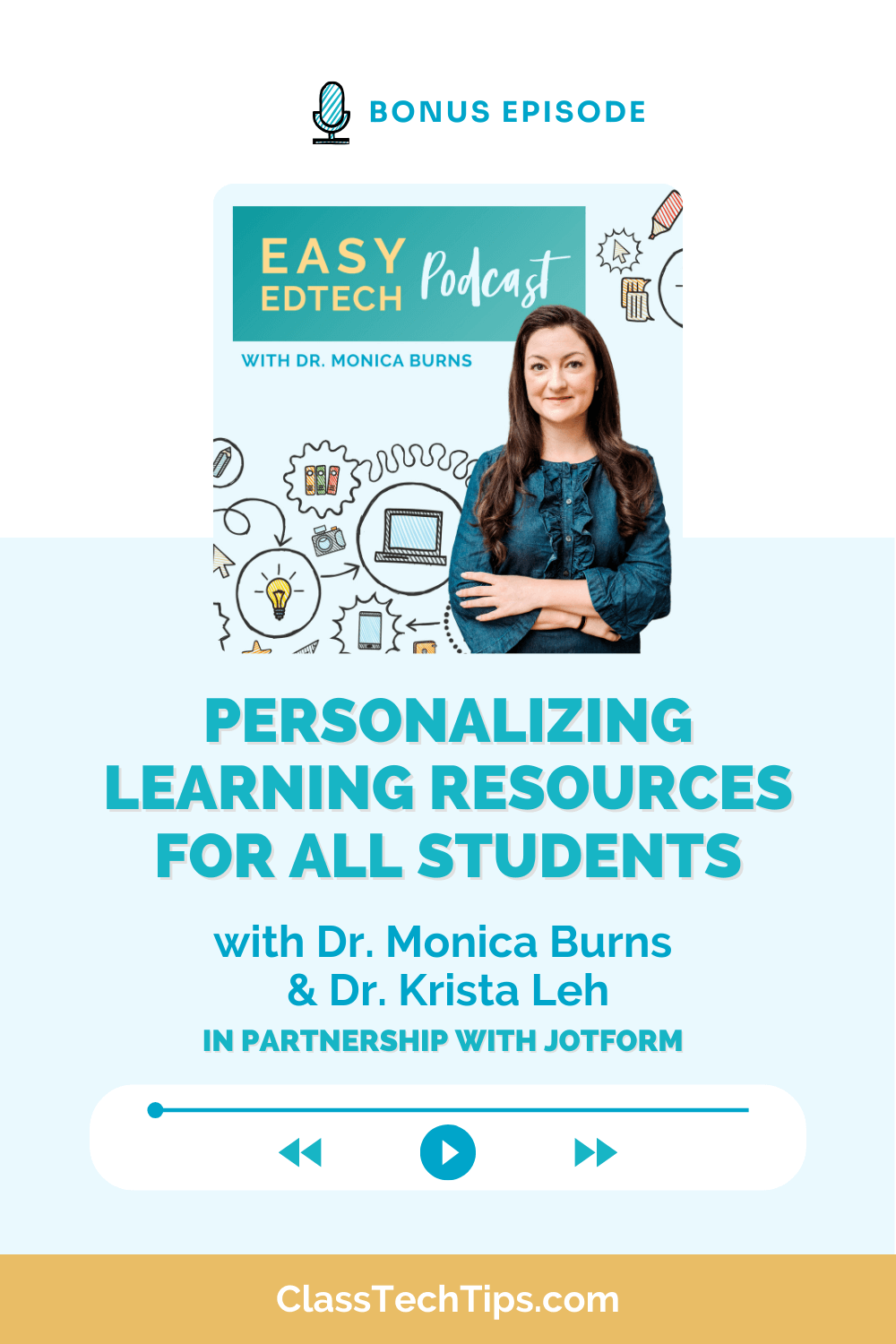How do you and your students use artificial intelligence? If you’re looking for ways to support students as they work through challenging tasks, an AI thinking partner can help. Instead of simply giving students the answers, an AI Tutor can help students while they are learning something new.
An AI Tutor isn’t a shortcut or a quick way to find an answer. It’s not there to give away the solution to a problem, but to guide students in the right direction. Whether it’s helping them break down a coding problem or re-read a task, an AI Tutor encourages students to pause and think through the steps of a problem as it models and scaffolds learning.
In today’s post, I’ll share what it looks like to use Kira’s AI Tutor from both a student and teacher perspective. We’ll look how this context-aware tool can assist students through work across any subject area, creating a personalized resource for all of the students in your classroom.
Accessing Your Own AI Thinking Partner
Regular readers of the blog might remember my post from this summer featuring all the ways you can use Kira in your classroom. In “7 Ways to Use AI in Your Classroom This Year” I shared how the AI tools in Kira can help you save time as you work to meet the needs of all of your students. In addition to generating a complete lesson in under a minute, Kira’s AI Tutor is an additional asset that will help meet students where they are during their learning.
Kira’s AI Tutor works alongside instruction, giving students just-in-time, individualized help at every step of a lesson. Teachers stay in control and they can adjust the level of support, tailor it to a student’s reading level, and decide when and how it’s used. I had the chance to explore a few courses in Kira, created by their Curriculum team, from both the teacher and student perspective this fall. And as you might imagine, I was curious what it would be like to use their AI Tutor as I moved my way through the coursework.
Teachers can control the settings in the AI Tutor and have access to insights that can inform their instruction. Let’s take a look at what it’s like for students to use an AI Tutor inside a course in Kira.
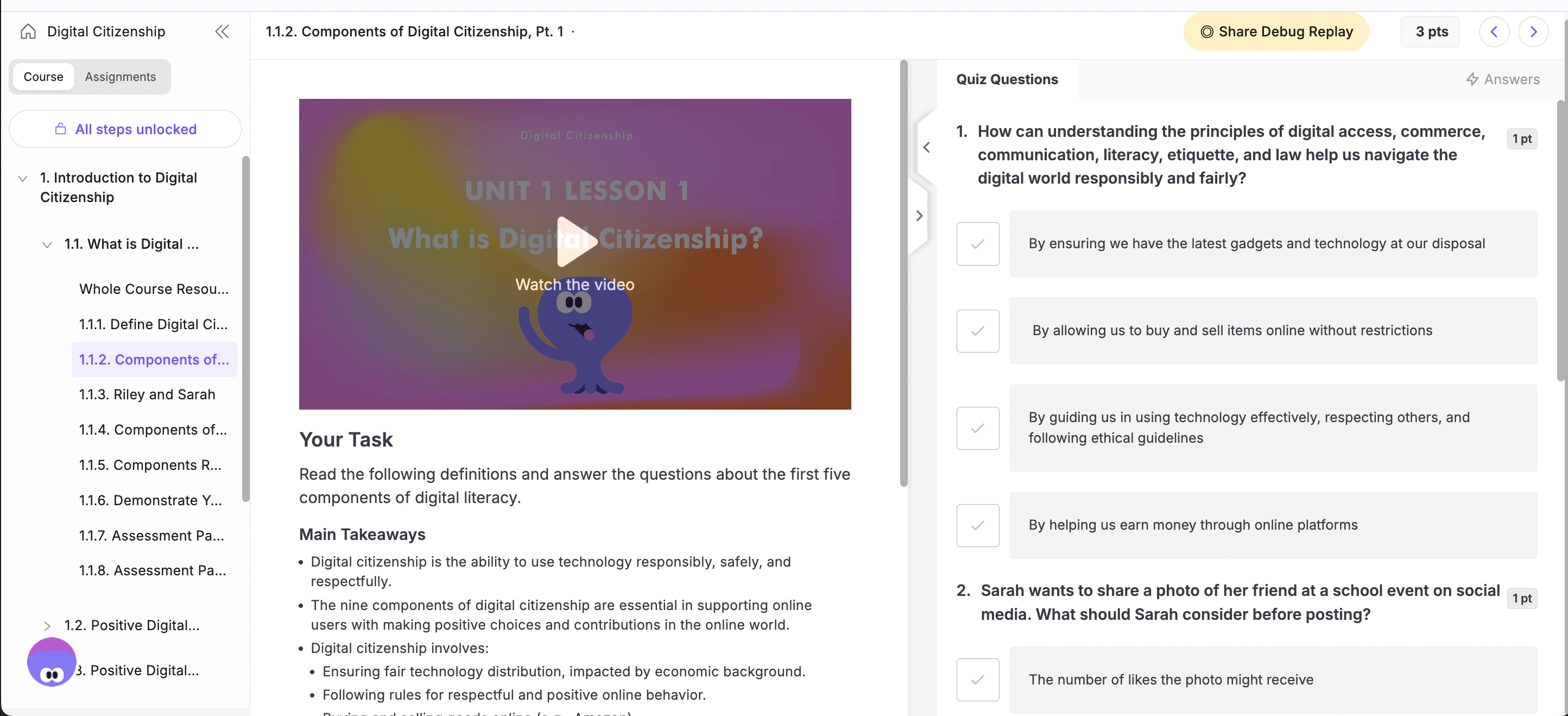
How Students Can Use an AI Tutor
When students open a Kira course, they’re met with a clean and intuitive interface. Each course is broken into sections with activities or assignments built to challenge students and support learning. If your students have taken an online course before, the combination of video and text content along with interactive activities and space to submit work might feel familiar.
One key feature in a Kira course is the AI Tutor icon. This sets it apart from other courses your students may have taken in the past. This button is located in the bottom left corner of the screen. Students can type or speak their questions directly to the Tutor.
They might say, “I’m confused, what does this mean?” or ask for a hint. The AI Tutor doesn’t hand over the answer, instead it scaffolds for students. For example, if a student is working through a coding activity, the Tutor might prompt them to revisit earlier instructions or try a different approach.
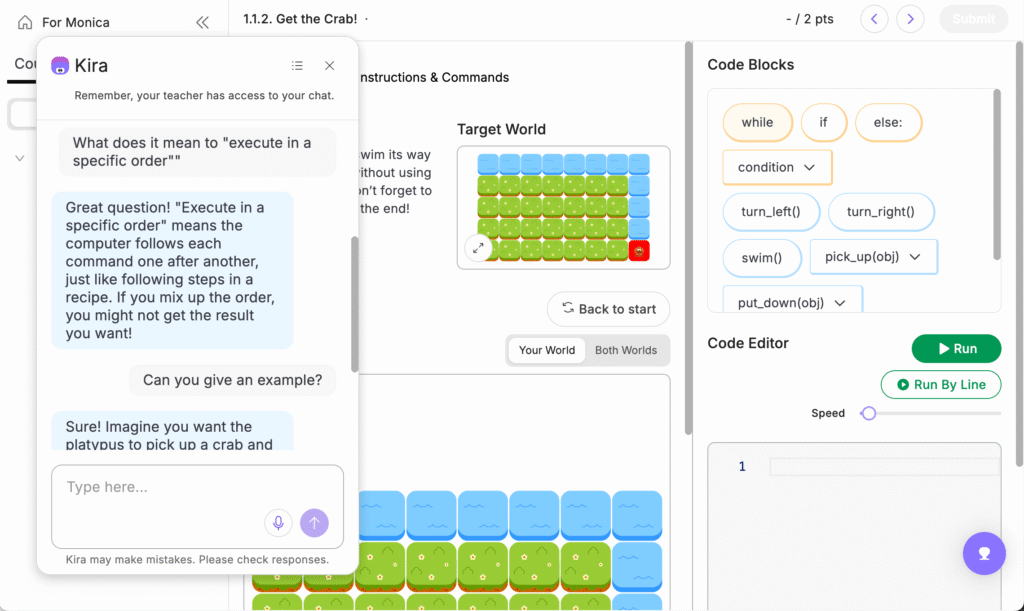
Supporting Digital Citizenship Week
These interactions model metacognitive strategies and encourage students to slow down and think critically. As they use the AI Tutor they can build skills that transfer far beyond a single lesson. It can also help students understand the role of AI in their academic experience. You might want to dive in during Digital Citizenship Week to explore this with your students!
I tried the AI Tutor several times and I explored different coursework on Kira’s platform. I love how it gave me the opportunity to type a question or use my voice, and prompted me for follow up questions. Even though at first I asked for help with a new vocabulary word, it then prompted me to follow up my question with “Can you give an example?” In addition to providing helpful information to students it can help them build better questioning skills to think deeper about course content.
Sign up for Kira’s free AI 101 Course >>
How Teachers Can Use AI Support
Although I first started exploring Kira’s courses with a student hat on, I soon switched over to a teacher role to view the experience from a facilitator perspective. You can toggle between a student and teacher view from your dashboard if you want to see both experiences, too.
One of the features I appreciated most when exploring Kira in teacher-mode is the level of control and customization it offers. As a teacher, you’re able to adjust grading sensitivity, change reading levels for individual students and determine whether students can move freely or must complete lessons in order.
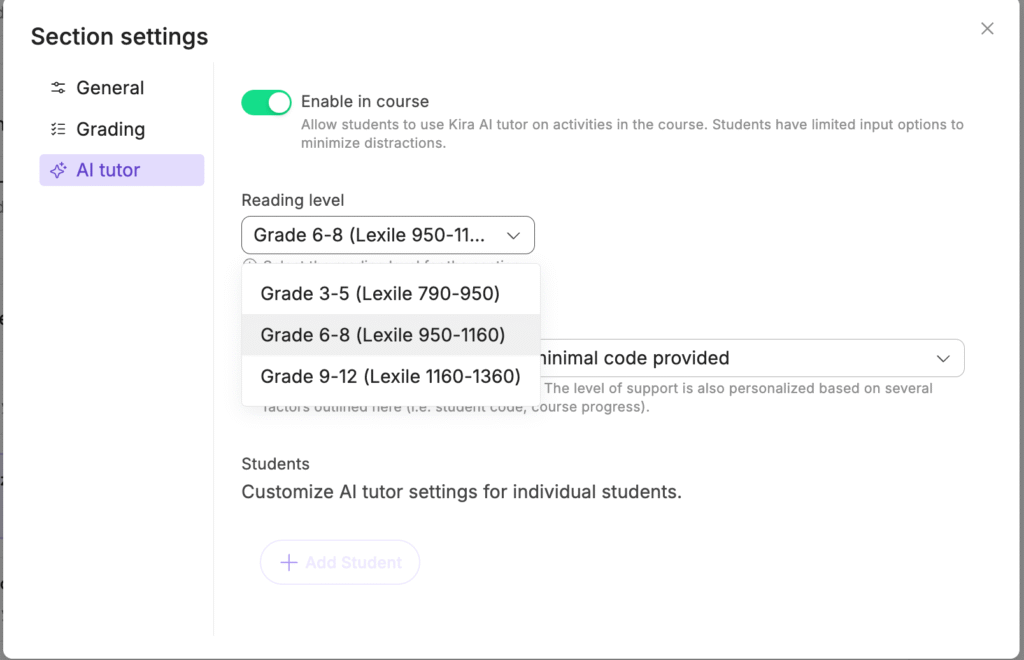
When it comes to using AI, you’re in the driver’s seat, too. Teachers can enable or disable the AI Tutor for their students and even choose how much support the Tutor offers. This type of flexibility lets you decide how students experience the course. You might want it to be a fully scaffolded experience or one that’s more open-ended. When using the AI Tutor with your students, you might introduce it alongside conversations around responsible AI use. This makes it a great fit for topics like Digital Citizenship.
I explored the teacher experience in Kira while previewing Kira’s “AI Demystified” and “Digital Citizenship” courses. The “AI Demystified” course is perfect for introducing students to concepts related to artificial intelligence. It gives them an opportunity to explore how it impacts their daily lives.
Grab your spot in Kira’s AI 101 Course and learn more about their AI Tutor >>
Using an AI Tutor
Using an AI Tutor as a thinking partner can help students become more active problem solvers. It encourages them to pause, reflect, and make their own connections. These skills are essential for students who will have increasingly more access to AI-powered learning experiences and opportunities to explore content in a self-paced, independent manner.
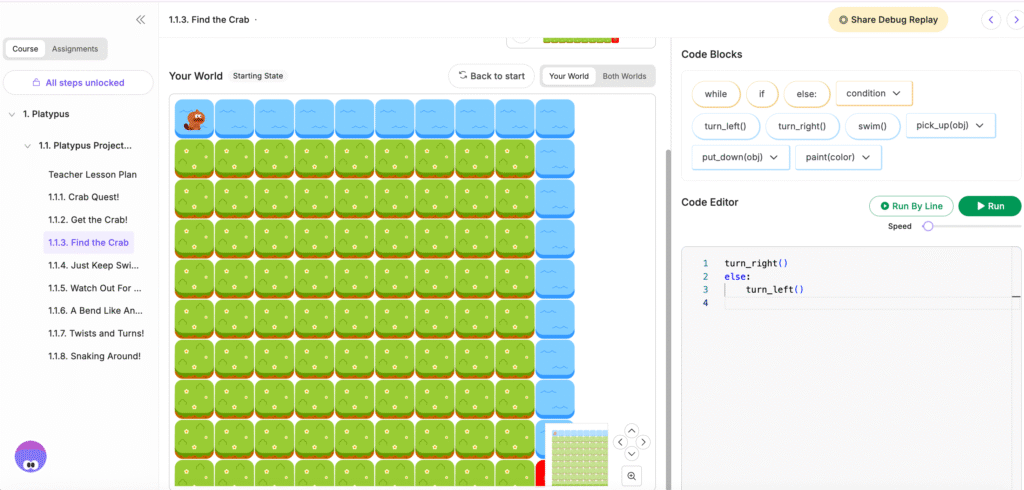
While the AI Tutor provides timely support to students, teachers can focus on facilitating deeper conversations. They can use this reclaimed time to provide targeted feedback, or checking in one-on-one with students who need extra support. I love that Kira’s AI Tutor can both save teachers time and create a robust experience for students. Create a free Kira account >>
Learn More and Join the AI 101 Cohort
If you’re curious about exploring this topic further, Kira is offering a free AI 101 Cohort for educators. It’s a short, two-hour course with asynchronous modules and live workshops. You’ll dive into topics like:
- What is AI and how can it support learning?
- How to teach students responsible AI use
- Ways to boost critical thinking with AI tools
- Strategies to reduce risk and increase impact in your classroom
Whether you’re introducing coding to middle schoolers or exploring digital literacy with your upper elementary students, Kira’s platform provides a customizable way to use AI as a thinking partner. Ready to get started? Head over to Kira’s website to join their free AI 101 Cohort, “Building Confidence with AI Use in the Classroom.”