Do you design curriculum materials or supplemental resources for students? Whether you’re creating a flyer, a post on social media, or an activity sheet for students, an online design tool can help. With online graphic design editors, you have the freedom to customize templates to make them your own. You can add your unique touch to worksheets, presentations, newsletters, and more.
Educators are masters of multitasking, but creating visually appealing resources can often become a time-consuming task. A digital creation tool not only saves you time but allows your personality to shine through in the materials you create. In today’s blog post, we’ll take a look at ways to save time with an online design tool, and I’ll introduce Creative Fabrica.
Let’s take a look at Creative Fabrica and ways you can save time this school year.
How to Use an Online Design Tool
An online graphic design editor is a web-based tool that you can use to streamline the design process. Although these types of tools are used in lots of different industries, there are features that certainly come in handy for educators. When you open up a tool like Creative Fabrica, you’ll find intuitive drag-and-drop interfaces that let you add and reposition text, images, and shapes.
In Creative Fabrica, you’ll also find a wide range of templates to choose from. In their template library, you can search for customizable templates for worksheets, flyers, and more. As you can see in the video below, there are lots of templates to choose from.
Once you choose a template, you can make changes to customize the graphic. I love the graduation example featured in this video. It shows just how easy it is to use and how many options you have to make the final version fit all of your specifications.
Ways to Save Time
As you might imagine already, having quick access to thousands of templates can save you time this school year. By leveraging pre-designed templates as a starting point, you’ll minimize the need to start from scratch. By jumping straight into edit mode, you remove the blank page and give yourself a head start.

Another way an online design tool can help you save time is by simplifying design decisions. A tool like Creative Fabrica gives you access to built-in color palettes and font suggestions which can help you create something beautiful in fewer steps – and with less stress. Having this extra level of support can help you focus on the content you want to share instead of taking up time on the design process.
Creative Fabrica in Action
An online design tool offers a fantastic way to save time throughout the school year. Teachers can produce professional-quality materials without needing extensive design experience. If you’re ready to get started with Creative Fabrica, you can try it out for free today!
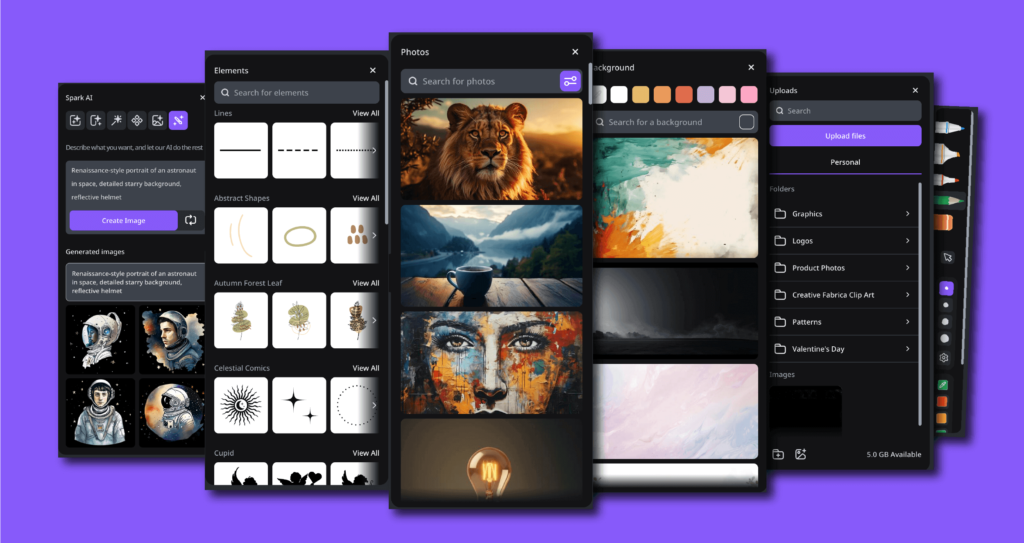
Creative Fabrica gives you access to millions of assets included inside Studio. Their tool is aimed at beginners and gives you plenty of support alongside the flexibility of creating a customized design. You’ll also find tools to help you with smaller design tasks like creating your own transparent images and a background remover, too.
Learn more about Creative Fabrica on their website and take a look at all of their free templates. If you’re not sure where to start – there are thousands of templates available – there is a search bar right at the top of the screen. Type in a keyword like “flyer” or go straight to Studio to leverage the AI features.
I can’t wait to hear what you think about Creative Fabrica. Reply to one of my weekly newsletters to let me know if you’ve tried it out!







