Are you looking for ways to boost student participation in your classroom and give kids more ways to share their work quickly and seamlessly? If so, digital options could be an absolute game changer, especially given the hesitancy many students feel when being presented with sharing at the front of the classroom. Vivi allows students to share their work wirelessly from their seats. It can help facilitate peer collaboration, celebration, and active participation with one click.
Today on the blog, we’ll look at ways to leverage the devices you already have in your classroom to boost student participation thanks to a new free tool for teachers from Vivi.
Help Kids Share Learning
For students who participated in emergency remote learning during the past few years, switching from sharing their work over Zoom or Google Meet to sharing in front of a class is a massive change and can feel stressful. With Vivi, students are able to raise their hand to share their work. They can participate in discussions, and even present their projects wirelessly from their own seat.
How does Vivi work?
- Use this link to sign up for a completely free Vivi for Teachers account.
- Once you are signed up, you can share a link and code with your students. With this code they can join your virtual teacher space (see below).
- Once all of your students join your “room” they can ask to share their screen. Or they can work out problems on their own virtual whiteboard.
- Student names will turn green when they have “raised their hand to share.”
- The teacher can choose student(s) to share their screen throughout the lesson by allowing them to share their screen using their teacher dashboard.
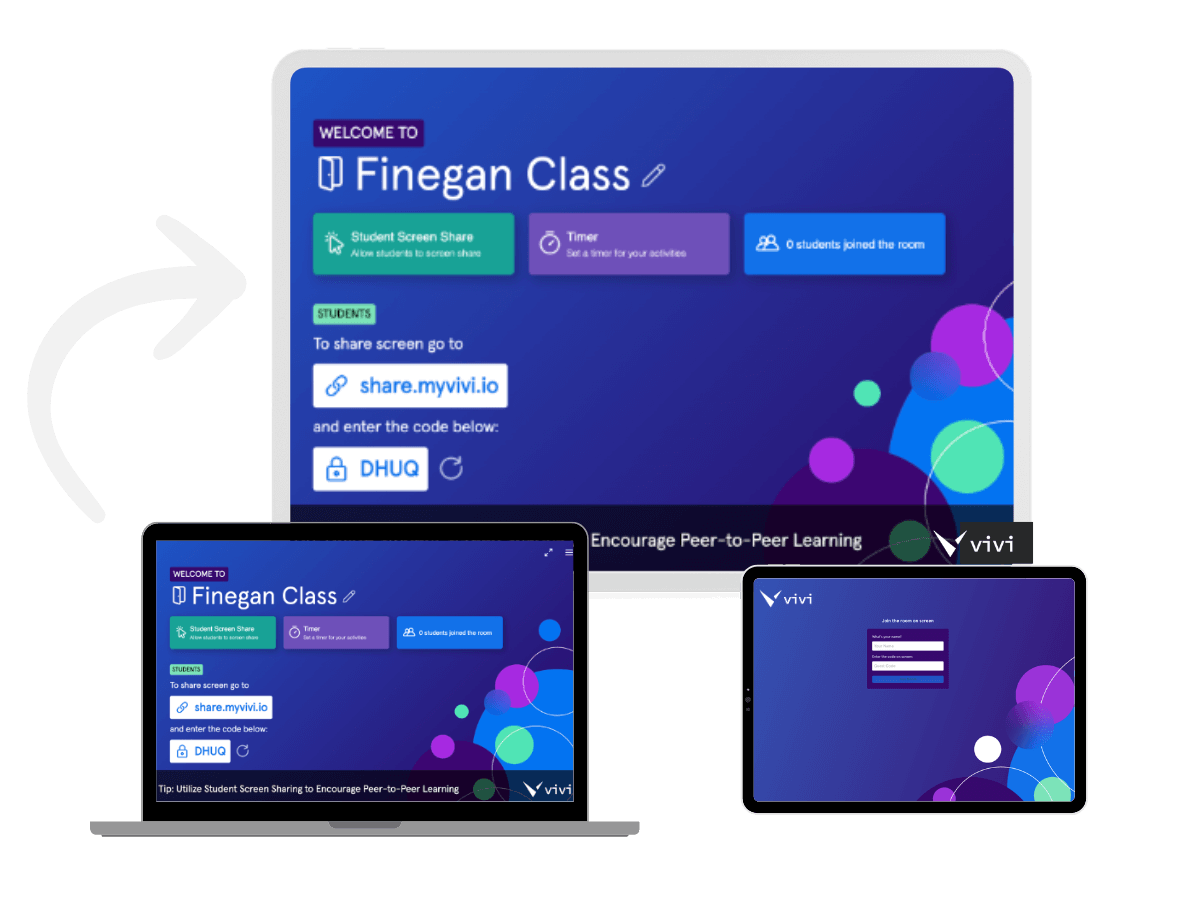
Vivi also has a district and school-wide version that has additional instructional tools, digital signage, emergency alerts, and wireless screen sharing for teachers. The district and school-wide version has a yearly subscription. However, this web-based teacher version is free and you are welcome to share it with colleagues and teacher friends.
With Vivi, teachers can enable students to present from the comfort and security of their desks. They can share their work on the classroom screen in seconds with just a few clicks. This means that students can receive quick feedback and participate in discussions related to the work that they share. Students can use the virtual whiteboard to show their work and quickly review multiple approaches to a problem. This allows teachers to showcase different strategies quickly and easily, too.
Boost Student Participation Wirelessly
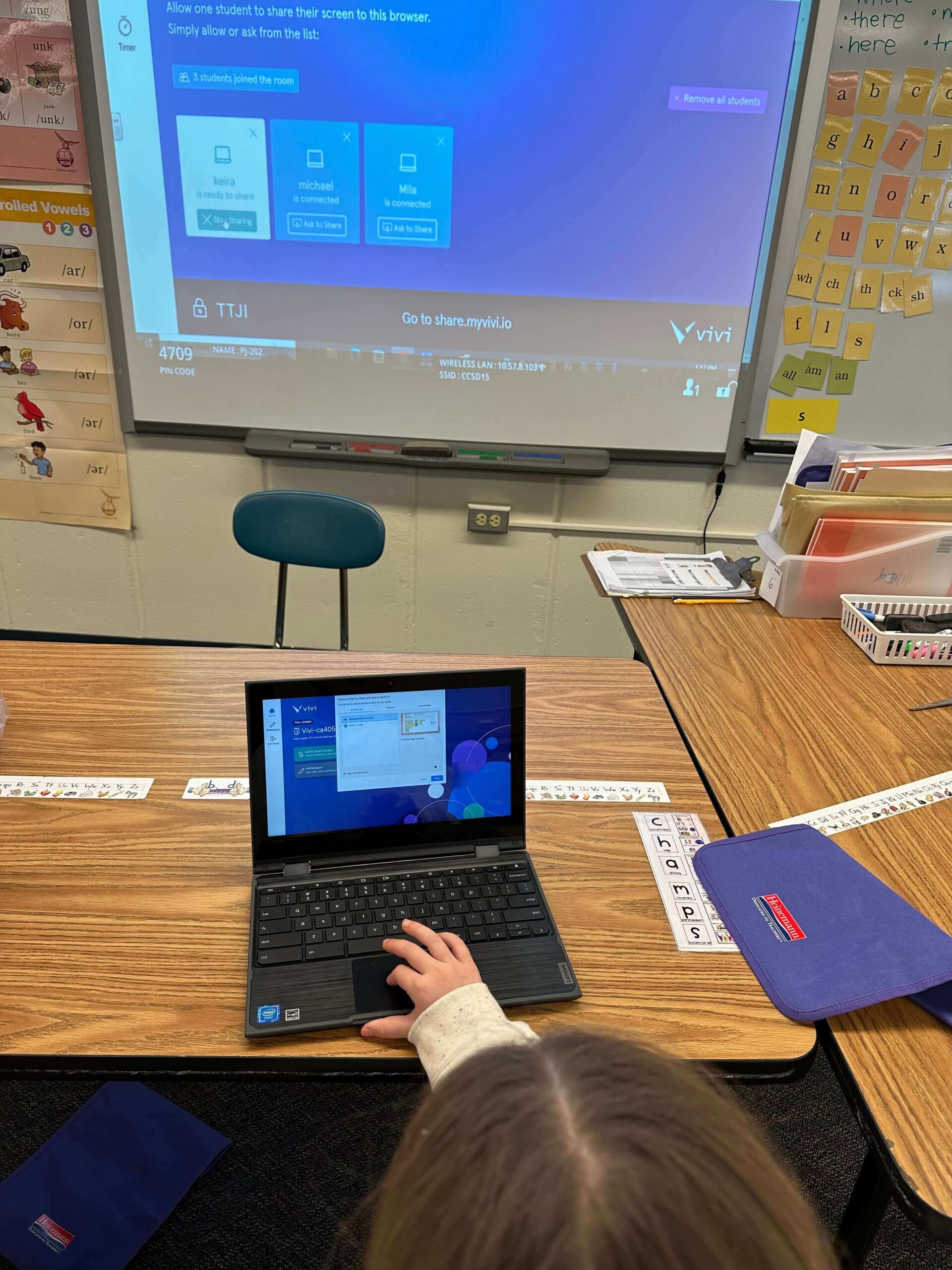
Without switching devices, messy cords, or the need to move to the front of the class, Vivi offers students the opportunity to share their work, creativity, and voice. In every subject area, students can share their learning without the stress of being in the front of the room with all eyes on them. If boosting student engagement is a goal this school year, Vivi can make it easier than ever for students to share their learning and engage in class-wide discussions.
Imagine a fourth grade student describing how they tackled a multiplication problem or a tenth grader talking through the steps of a science experiment. You might even have a second grade student sharing their project on a high-interest topic or research topic. A student can share their research, showcase an illustration or sketch, or ask for feedback on work they’ve completed in any subject area. With Vivi, teachers can give students the opportunity to build their confidence as they share their learning wirelessly.
How to Change Your Classroom Dynamic
This month on the podcast, I chatted with Juliana Finegan, VP of Educator Experience at Vivi. We talked about the various levels of communication and sharing in classrooms, schools, and districts. This new episode of the Easy EdTech Podcast is titled “How to Change Your Classroom Dynamic— Bonus Episode with Vivi.”
In addition to boosting student participation in your classroom, Vivi provides digital signage, live video announcements, emergency alerts, and text announcements to improve communication throughout the school day. From student-friendly virtual whiteboards and ways to do quick formative assessments, it’s a super dynamic platform.
Check out Vivi for Teachers
Ready to get started with Vivi for Teachers? As I mentioned earlier, Vivi for Teachers is entirely free. You can use this link to request a new account. There is a paid plan for schools and districts if you want to do a larger rollout in your building. When I first connected with the Vivi team, they shared many ways that this tool is changing how students take part in their learning, including how 86% of their teachers saw an increase in student participation and excitement in sharing their work because of using Vivi student screen share in their classroom.
With Vivi, you can empower students to share their work wirelessly. They can make presentations, collaborate, and participate in peer learning – with a click of a button. Learn more on this page and request your free Vivi for Teachers account today!







