What is dual coding? If you haven’t used the phrase dual coding before, you’ve certainly seen it in action. Dual coding is a popular theory that emphasizes the importance of combining visual information with verbal cues. As a classroom teacher, I loved having a document camera – after using an overhead projector for several years – to help explain ideas to students through visuals. You can pick out visuals that help students make connections between the ideas and new information.
Let’s explore dual coding examples and how you can use the HUE HD Pro camera to facilitate dual coding learning experiences in your classroom.
Note: Get 10% of all HUE HD Pro cameras from June 20th until July 17th — just click here and the discount will be applied automatically.
HUE HD Pro and Dual Coding
The HUE HD Pro classroom camera and visualizer is a powerful USB document camera. Regular readers of the blog might remember this post where I shared how you can use the HUE HD Pro to support professional development goals. This camera can view a full piece of paper (8.5 x 11 inches) and project this to a whiteboard via your computer and projector. So if you’re using a Chromebook, laptop, or computer with a USB port, you can plug in the HUE HD Pro document camera and get started right away.

The HUE HD Pro also comes with specially designed software called HUE Intuition. The software is available for Windows 11, 10, 8, 7, Vista, XP and Mac OS X 10.5+ and allows you to facilitate dual coding activities in the classroom, too. These activities can happen during face-to-face, in-person instruction or when supporting students online during hybrid or distance learning instruction.
5 Dual Coding Examples for Teachers
Here are five cross-curricular examples to help you envision what dual coding can look like in your classroom.
Sketchnoting with a document camera
If you listen to my Easy EdTech Podcast, you know I’m a fan of sketchnoting. Earlier this year, Manuel Herrara joined to chat about sketching your thinking. The HUE HD Pro is an excellent tool for sketchnoting with students. You can model with visuals while talking about big ideas.
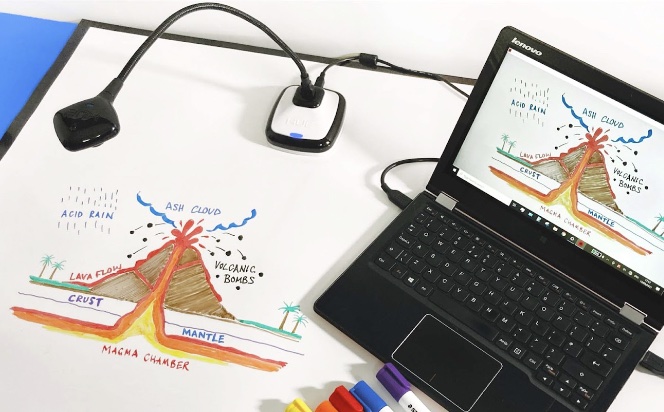
Modeling with graphic organizers
You can use the HUE HD Pro to display a printed sheet by placing a paper version of a graphic organizer under the document camera. Another way to use graphic organizers is with HUE Intuition’s drawing tools in Document Camera mode to create your own. The team at HUE even created this free download with graphic organizers to help you get started.
Think aloud with diagrams

With the HUE HD Pro document camera, you can project a drawing or an image of a diagram. For example, you might think aloud as you talk to students about labeling a picture. Then, they can watch as you add labels to name the parts of a volcano or the parts of a flower. Here’s another free download from the HUE team you can use for this type of activity.
Annotating text
In addition to thinking aloud as you label a diagram, you can employ dual coding strategies when annotating text. With the HUE HD Pro, this could include annotating on your computer screen using HUE Intuition software as a piece of physical text lies below the camera. Alternatively, you might use a paper copy of the text and annotate it with different colored markers or pencils.
Show and tell
One of the hallmarks of dual coding is talking as you model with visuals. You can show and tell when modeling a concept, demonstrating a new technique, or showing off the steps to a science experiment. All of this can happen as you verbally explain a process.
Dual Coding with Teachers and Students
In addition to the five examples on the list, you can also use a HUE HD Pro for modeling how to play a game. You could also use the document camera for review activities like displaying flash cards. The combination of verbal and visual cues can occur during lots of different activities. Dual coding can help students get the gist of an idea as they get ready to dive deeper. You can learn more and watch a short video about dual coding on this resource page from Future Learn.
Quick tip: For all of the examples listed above, you can record a video at the same time as you model. The HUE HD Pro document camera makes this process super simple. Creating a video using a dual coding strategy is a fantastic option for flipped learning or blended learning experiences.
Ready to get started with the HUE HD Pro? There are lots of resources to explore. First, head to this Amazon page to pick out the HUE HD Pro in your favorite color (mine is blue). Get 10% of all HUE HD Pro cameras from June 20th until July 17th — just click here and the discount will be applied automatically.







