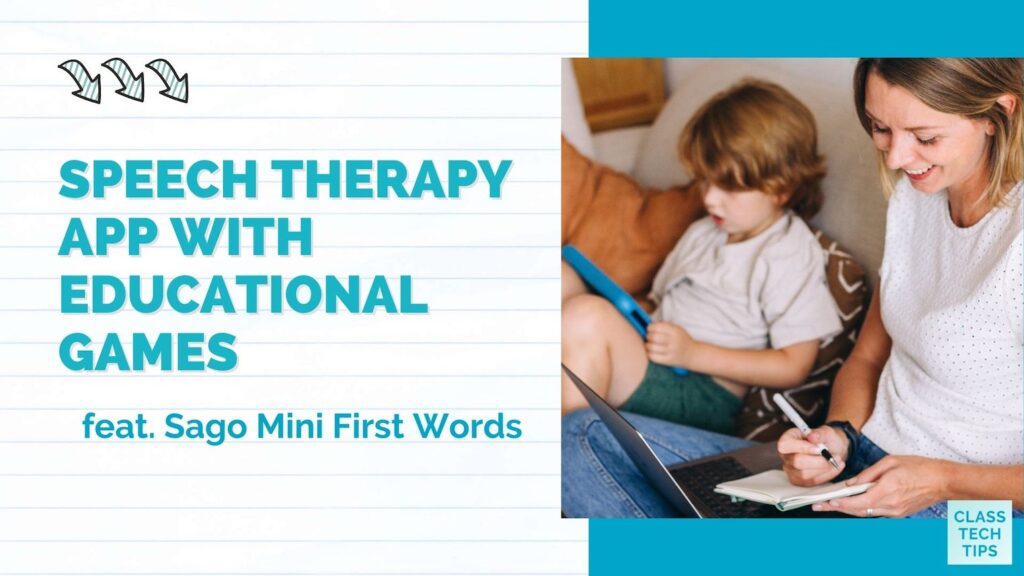What tools and resources do you use to support student language development? Earlier this year, the team behind Sago Mini First Words reached out to me to share their educational games for kids. This speech therapy app helps students learn through video modeling exercises and play. Their iPad app provides a way for students to practice speech with engaging learning games.
In today’s blog post, we’ll take a look at a speech therapy app your kids can access on a tablet. It’s called Sago Mini First Words and lets students explore games and exercises developed by speech-language pathologists. If you’re working with students who can benefit from this type of support, you’ll certainly want to check out Sago Mini First Words.
Using a Speech Therapy App
How does Sago Mini First Words work? This speech therapy app gives students access to various resources and activities. When kids open up the app, they’ll find interactive videos. These videos can help them learn articulation and pronunciation from kids their own age. Instead of watching an adult or teacher model, they’ll see modeling take place from kids. There is also a storytelling component. Students will use the vocabulary and new words they’ve learned after exploring different stories.
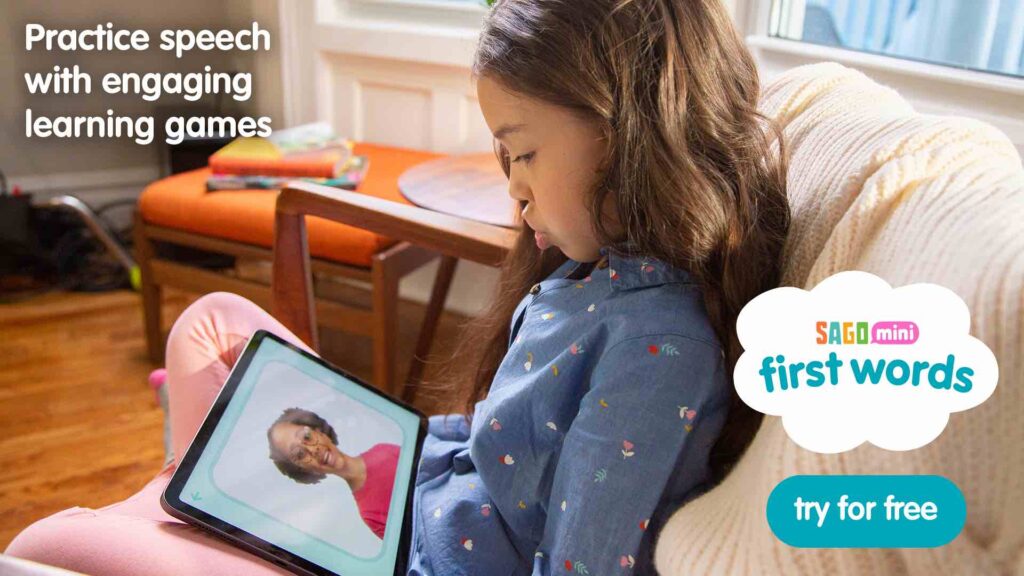
This style of peer modeling, or child-led learning, isn’t something you see in many EdTech tools. I love this aspect of Sago Mini First Words, where kids teach kids through modeling. Within Sago Mini First Words, there are curated learning milestones. Speech experts have designed this app to support students at various developmental levels, and the content is suitable for neurodiverse and neurotypical children.
In addition to the videos students can explore, there are short educational games (or mini-games) designed to help students build their vocabulary. These games can also help boost reading comprehension and address student confidence, too. New games and exercises are added to Sago Mini First Words monthly.
Supporting Students with Education Games
Students with access to a tablet can use the learning experiences and educational games in Sago Mini First Words right from their device. All you have to do is download the mobile app, and students can jump in. Kids can play games on the go and even access their account across multiple devices.
When you open up Sago Mini First Words, you’ll find hundreds of mini-games and activities. As I mentioned earlier, kids will discover new games ready for them to play each month. There are many options to explore, from games you might expect, such as Letter Sounds to Mouth Exercises, to high-interest topics like Animals and Vehicles. You’ll also find games that introduce words related to different colors, fruit and vegetables, and family vocabulary, too.
Speech Therapy App in Action
If you’re ready to get started with the Sago Mini First Words speech therapy app, head over to this page to learn more. The video linked above gives you a sense of what’s possible, and their website breaks down everything you’ll find in this powerful app.
The team behind Sago Mini First Words can create lots of resources for families supporting their children, too. An app for families called Sago Mini Parents includes at-home learning resources that act as a companion to the activities and experiences kids have on the First Words speech therapy app. There are educational activities, printables, and more.
Ready to try out this speech therapy app for kids? Use this link to learn more about Sago Mini First Words. It includes lots of information on how to get started, including a page about Sago Mini School – which you can get one month for free!