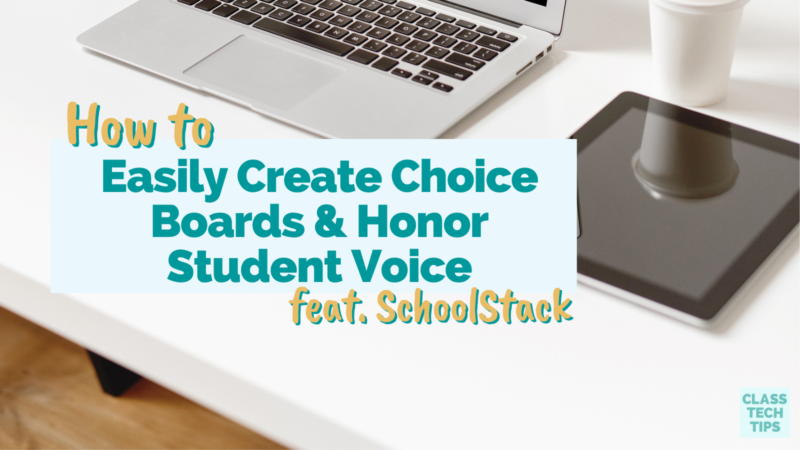Are you looking for new and innovative ways to connect with and inspire your learners? A new EdTech tool is ready to help you personalize student learning and give kids more choice throughout the school day. SchoolStack helps you design engaging learning experiences and create choice boards for students. If you’re committed to providing student-centered learning experiences, this instructional design tool makes it easy to set up students for success.
In today’s blog post, we’ll look at SchoolStack and how it helps teachers honor student voice and choice throughout the school year. And you’ll hear about a special pilot opportunity for teachers who want to try out SchoolStack!
Choice Boards for Students
With SchoolStack, you can easily create choice boards for students. This platform helps you give students choice and autonomy in their learning, making personalizing learning and differentiating instruction for students easier than you might expect.
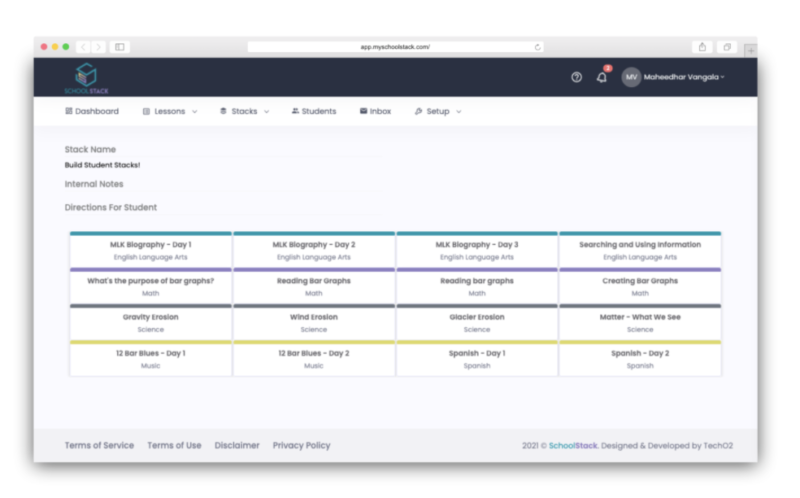
Instead of a one-size-fits-all approach to teaching, you can make sure that students have exactly what they need when they need it. Teachers can create their own lessons, or they choose from a content library of already-made lessons that they can use as-is or customize to meet their students’ needs. I love how SchoolStack provides both ready-to-use resources and inspiration for busy teachers.
You might have heard this Sunday’s episode of the Easy EdTech Podcast, where I chatted with the founders of SchoolStack. SchoolStack was founded by two educators, a former principal and a former teacher. In this bonus episode of the podcast, we spoke all about the topic of today’s blog post – instructional design that gives students a voice and choice in their learning. You can press play on the episode below or use this link to find it on your favorite podcast player.
How does SchoolStack work?
Your curriculum tells you what to teach but not how to teach it. So if you’re working with a set curriculum this year, SchoolStack helps you reimagine how you design a lesson. SchoolStack helps you take your lessons and present them in a very student-centered way. It’s an instructional design tool to make student-centered learning easier to implement.
SchoolStack helps teachers design and deliver lessons to students. It lets you build exit tickets right into lessons, too. This makes it easy to check for understanding as students explore new content. Teachers, students, and caregivers all have access to dashboards to keep track of assignments and progress. This real-time data and transparency can help keep everyone on the same page.
Asynchronous Learning Opportunities
In addition to using SchoolStack in blended learning classroom settings, this platform provides a simple way to organize asynchronous remote learning, too. Many schools used this tool to provide remote instruction to their quarantined students or students learning from home.
With an asynchronous model, once you set up activities for students, they can log in at a time that is right for them. This type of instructional strategy lets you make a plan for students, give them a choice as they work through the next steps, and honor the schedules of families supporting their students as they learn at home.
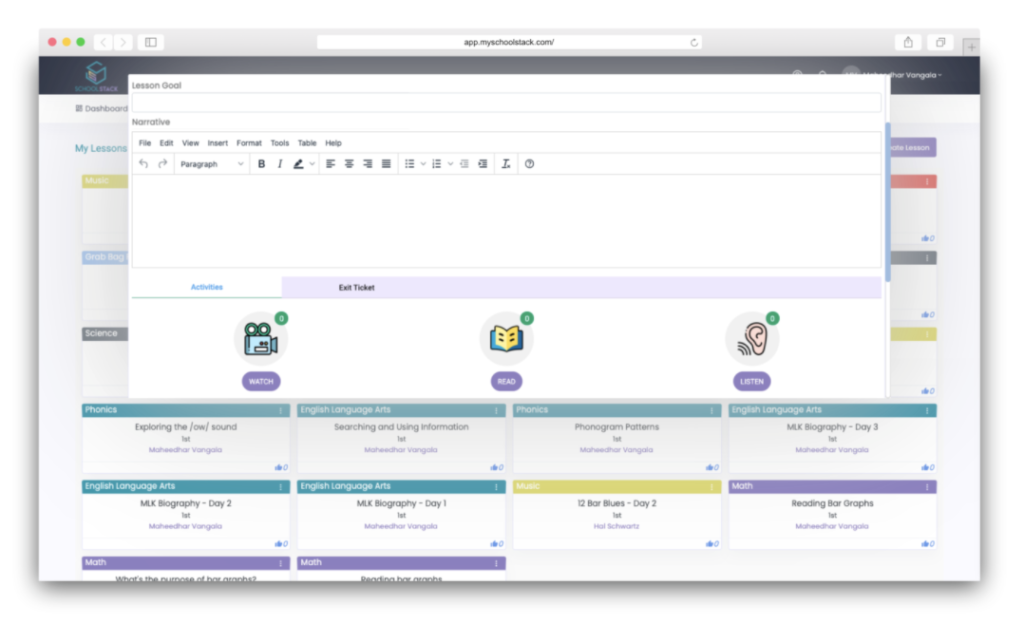
Getting Started with SchoolStack
If you’re passionate about student-centered learning and love using choice boards, you’ll certainly want to check out SchoolStack. It’s perfect for teachers who might have previously explored a flipped classroom model and want to revisit this concept. And of course, if you are working in a school or district that embraces Universal Design for Learning (UDL), then SchoolStack is worthy of your consideration, too.
Ready to learn more? The team at SchoolStack has a special pilot program for teachers. Teachers who participate in the pilot get access to the “Unlimited” version of SchoolStack for free for the remainder of the year. And they receive a special gift for signing up. You’ll also receive ongoing, on-demand support from the SchoolStack team and help shape the development of the tool. You can learn more about it on this page!