Do you use PDF documents in your classroom? There are lots of reasons why PDFs might part of your routine. Lumin PDF offers many valuable features for educators to organize, edit and annotate documents this school year. This PDF editing software is a great fit for educational settings.
To help you on your way to marking assignments with ease or distributing work digitally, the team behind Lumin PDF is offering their Premium Professional Plan completely free for teachers. In this blog post, we’ll dive into the various features and functionality Lumin offers that will set you up for a productive school year.
Digital-PDF Editing Software
If you haven’t heard of Lumin PDF before, it is a digital PDF editing software. Using their suite of intuitive tools, you can store, edit and annotate PDF documents in the cloud. It doesn’t take up any extra space on your computer and makes it easy to locate and manage all of your documents in one place.
With Lumin PDF, you can make annotations straight into a document using a selection of tools. Users have access to a freehand tool, the ability to add shapes to a document — and the option to add text. These are just a few of the options in the suite of digital tools you can use with Lumin PDF’s Premium Professional Plan.
Lumin PDF also offers organizations the ability to collaborate with your entire network (schools, districts, etc.) using their tools. So if you love Lumin PDF’s Premium Professional Plan (it’s free for teachers), you can learn more about plans for businesses or schools through the Enterprise level on their site.
How does PDF editing software work?
When you open up Lumin PDF, you’ll have access to annotation tools you can use to mark up documents digitally. All of the annotation tools work right from within your browser. You can draw, highlight, add shapes or images, and even add signatures on any document you upload.
In addition to the annotation tools, the ability to collaborate is another key feature in Lumin PDF. You can share feedback with your students or leave a note for a colleague on any document. All you have to do is simply comment on the document and tag them. Then they’ll receive a notification that there is a note waiting for them to check out.
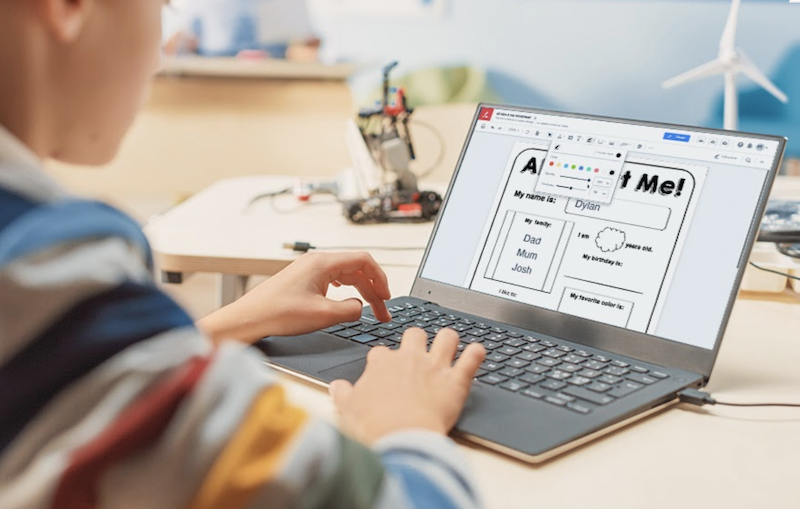
All your edits will appear in real-time, and there is quick sync on all documents. Everything integrates with the cloud, Google Drive, Dropbox, or Lumin Storage, so you don’t have to worry about hitting save since all changes update and save automatically.
Using a PDF Tool This School Year
There are a few key benefits of using Lumin PDF in educational settings. It can provide students with access to resources that go beyond traditional worksheets. Instead of a paper version of an activity, students can use various tools to record a response to a question. Lumin PDF also offers Google Classroom integration.
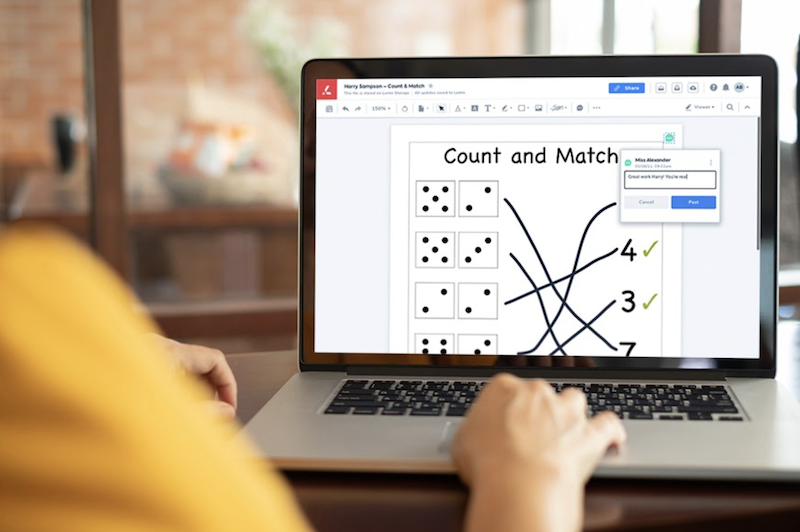
Teachers using Lumin PDF can leave real-time feedback for students. With the quick syncing of documents, students can access comments and recommendations from their teachers in any subject area. When students work together with a classmate or advisor, annotations and edits are all made in real-time for smoother collaboration.
Ready to get started with this PDF editing software?
Head over to this landing page to sign up for Lumin PDF’s Premium Professional Plan. It is completely free for teachers! This particular landing page on Lumin PDF’s site is where teachers can fill out a form with their details, and then a member of their sales team will get you signed up for free. Once you add your information, stay on the lookout for a message from the Lumin team with a unique code that will give you Premium access for free.
Note: If you’re reading this and not a teacher, you can still try Lumin PDF free. Their free plan still has many features, and you can sign up for a 30-day trial of Premium.







