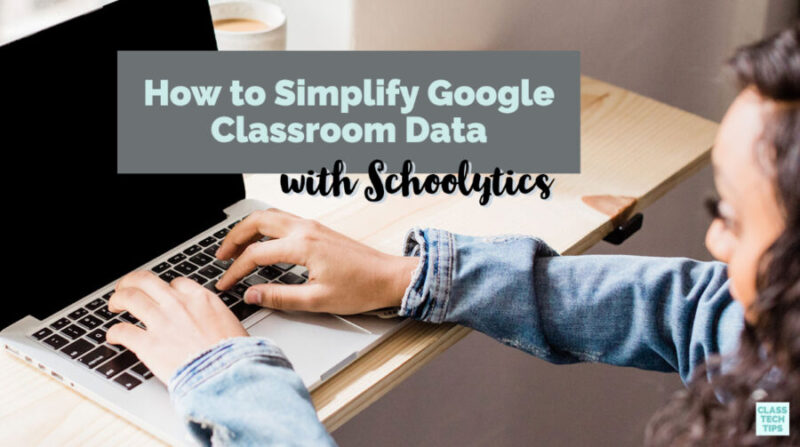What do you do with all of the Google Classroom data you collect during the school year? From monitoring student engagement to reviewing student formative assessments, there is a lot of data that comes your way. As a classroom teacher, finding a system to manage all of the data I collected was often an obstacle I tried to tackle.
If you’ve attended a webinar with me the past few years around formative assessment, I often start sessions with the same message: There is no point in collecting data you are not going to use. Collecting data is just the first step; using that data to make decisions comes next. This step presents a significant challenge when you’re overwhelmed with data or just not sure where to dive in first.
When the team at Schoolytics reached out to me, I was curious about how they could help tackle data management with Google Classroom. Schoolytics is a Google for Education Partner and helps simplify Google classroom data for teachers, instructional coaches, and school leaders. In this blog post, we’ll take a look at all of the ways Schoolytics makes Google Classroom analytics easier for educators!
Can’t wait? Teachers can use this link to sign up for a free account!
Google Classroom Data
For many schools, Google Classroom is the go-to place for organizing, distributing, and collecting resources, materials, and assignments. Schoolytics helps teachers have a deeper picture of what is happening behind the scenes in this digital space. They can find out more than just which students have turned in their work for a particular assignment.
Schoolytics supports teachers by helping track lots of actionable information. It can help you figure out exactly when student work is completed and which assignments are on time. This way, you can follow up with a student who might need extra support or an extended timeframe to submit an assignment.

With Schoolytics, you can also figure out which topics a student has mastered and who in your class needs additional support. Acting on this information can include reteaching a lesson, creating small groups, or planning a differentiated whole group activity. This data can help teachers plan with confidence, knowing that they are using the latest data to make decisions in their classroom. You can also find the complete list of features here.
Simplifying Google Classroom Analytics
As I mentioned earlier in the post, Schoolytics is a Google for Education Partner. It is a student data platform that helps schools measure, monitor, and manage student engagement. How does it work? Schoolytics automates data aggregation and analysis from numerous systems you use every day. This includes data from Google Classroom for individual teachers or your entire organization.
Schoolytics can help teachers reduce the amount of time spent organizing classroom data by manually creating charts and reports. Instead, it allows educators to generate insights on student engagement and learning outcomes quickly. I’m all about using my time wisely, and if you’re struggling to find more minutes in the day, this is a great place to start.
Using Data from Google Classroom
Schoolytics helps teachers identify when students need extra support so teachers and support staff can take action. As you can see in this interactive demonstration, it provides all student information in a single view. This way, you can identify areas where students require additional help — and take swift action.
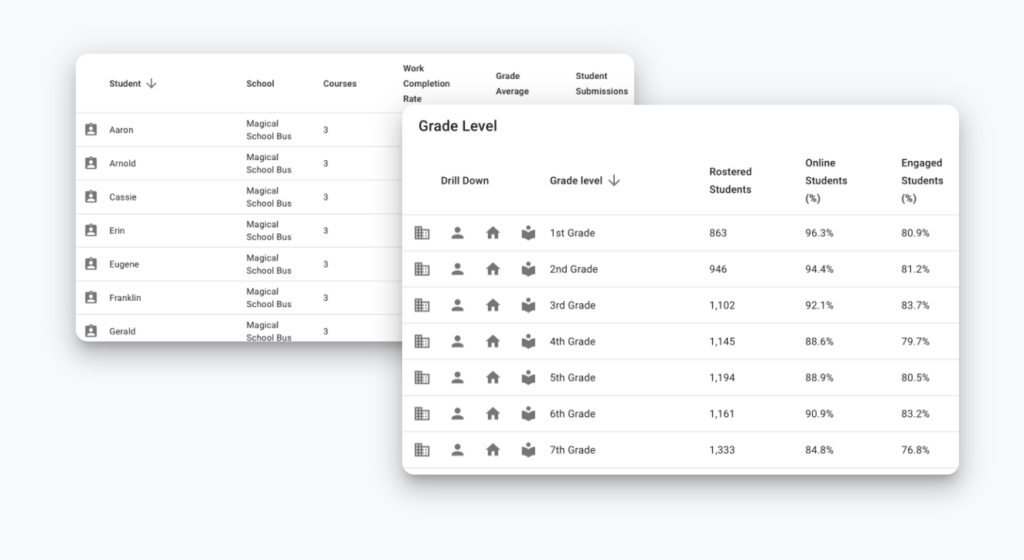
After you sign up for a free teacher account (link below), Schoolytics connects data from the Student Information System, Learning Management System, and assessment data from Google Classroom into a single dashboard. It identifies trends with individual students and groups of students and presents them in a visual format. As you can see in the image above, Schoolytics brings everything together in one place.
A friend recently asked me what my “word” was for 2021 — the word I chose to guide my goals this year. I told her how my focus this year is to optimize and become more efficient. I want to spend my time strategically throughout the day. If you want to increase your efficiency, too, make sure to check out Schoolytics. Teachers can use this link to sign up for a free account!