I don’t know about you, but since Instagram came along, I have gotten a lot better at taking photos, and I bet that’s true of a lot of people in your life. Before I tell you about a photo-sharing app for teens, let’s start with a quick story. Last June, I went to Amarillo, Texas, to lead workshops for teachers. One of the afternoons, after we finished up for the day, I drove out to Palo Duro Canyon.
I was by myself and took a couple of selfies and the picture I included below. There were two girls were standing not too far from me who were also taking pictures. They looked like they had a mini-photo shoot going on. I walked over and asked them if they could take my picture since their smartphone-photography skills seemed to be on point.
In a matter of seconds, I was following their directions. Turning one way, looking another way, and so on. One of the girls even climbed on a bench to get the perfect angle. She jumped up so fast, I could barely get out the words to tell her to be careful — it had just finished raining, and everything was pretty slippery.
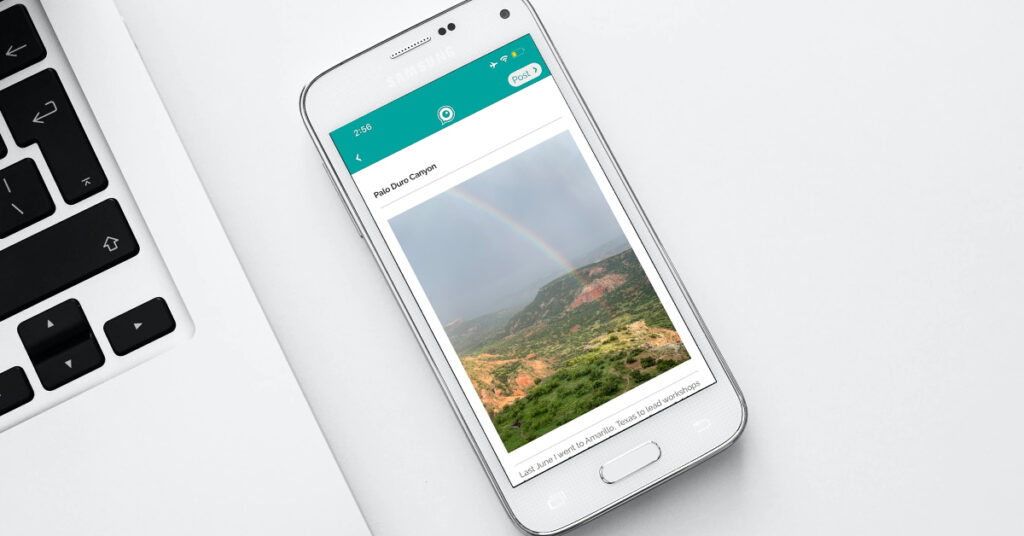
Do you know teens who love taking pictures? Whether they post their photos on Instagram or scout locations for TikTok videos, students of all ages are getting creative with mobile devices. So when I learned about the Getty Unshuttered app, I knew it was something I had to share with you on the blog. If you’re curious about how to promote creativity with students, this app and photo challenge for teens is a great way to start!
Photo-Sharing App
The J. Paul Getty Museum created a new, free photo-sharing app inspired by their education program. It’s called Getty Unshuttered and gives students a space to post photos, learn photography skills, and participate in challenges. Getty Unshuttered is totally free, and I spent this weekend playing around with this dynamic creativity app. It’s perfect for teens looking for a space to share their photos — that also helps them strengthen their photography skills
If you follow along with me on social media, you know that in the past few years, I’ve shared lots of photos from my travels. Lately, while working at home, I’ve snapped pictures of spaces in my apartment, in the community, and even pictures of my desk while getting ready for a webinar. The Getty Unshuttered app is a great space for teens to get creative, learn photography skills, and participate in challenges. Let’s dive into the key features, and I’ll share some elements that piqued my interest, too!
Download the Getty Unshuttered App here >>>
Photo Feed for Pictures
When you open up Getty Unshuttered for the first time, you’re prompted to create a new account. Once you’re signed in, you’ll access a photo feed where you can search and follow other users and share your images. With just a few quick taps, I added a picture to my feed. With a keyword search in the upper-righthand corner, you can look up other accounts or find images tagged with your search term.
The feed follows a similar structure to other photo-sharing apps with a few extras. For example, I love how you can tag your photos by different skills you’re learning like “perspective” and “lighting.” Teens who are learning about these skills can tag pictures that show their progress and skill development.
Learn New Photo Skills
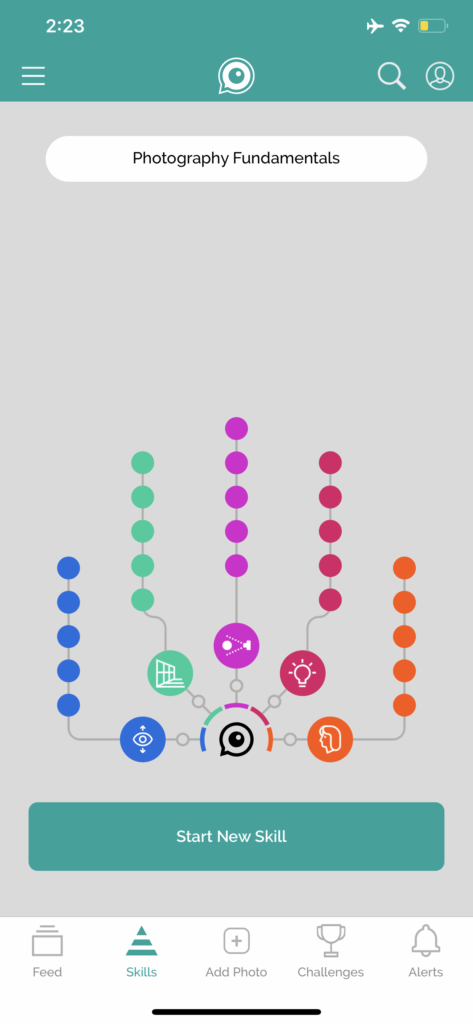
Although I think the girls I met at Palo Duro Canyon had their photo skills pretty honed, I love the idea of skill-building available right inside a photo-sharing app. With Getty Unshuttered, there is a skills section for users. It’s a space to explore and learn Photography Fundamentals. This section includes skills like Perspective, Composition, Shot Size, Lighting, and Portraits.
Many teens have a sense of these principles already, regardless of whether they can put a name to each skill. Getty Unshuttered lets them explore these fundamentals right within the app.
The quick tips are easy-to-follow, and I love how you can try it out and post your picture right away. Although you could certainly use this app as part of a comprehensive photography program, it’s an excellent option for students who want to learn photography skills on their own as they express themselves creatively.
Photo Challenges for Teens
The third impressive feature of Getty Unshuttered is the photo challenges. These are built right into the app and give students inspiration for their own photo sharing. As I write this blog post, there are three challenges currently running. They ask students to think about color, movement, and perspective.
Why try a photo challenge? Right now, students across the country are working and learning from home. Whether you have a clearly defined distance learning initiative already in place or are recommending resources to students and families, the photo challenges in this app are perfect for promoting creativity. I love that there are a few different ones to choose from, and how students from all over the world can participate.
You might also have students create their own challenges or capture stories within a particular theme. In the video above, you’ll get a sense of what this app looks like in action. It also includes some stories of creative expression from students.
Regular readers of the blog know that student creativity is always front of mind for me — there’s a whole chapter on creation in my book Tasks Before Apps. So I’m super excited to share the Getty Unshuttered app with you!
It’s free to download, and I can’t wait to hear what you think. Use the comment section below or tag me on social media to share your thoughts.







