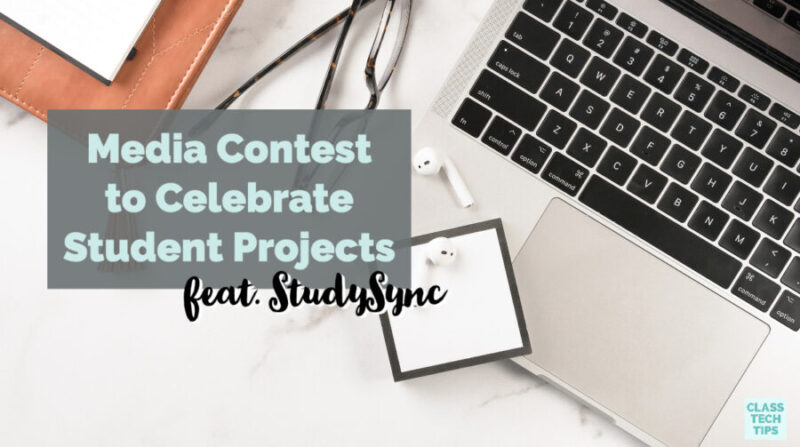How do you celebrate student projects? I’m very excited to share a media contest from StudySync that celebrates all of the ways students can share their learning. Students in middle school and high school can participate and share their multimedia creations!
For the past seven years, StudySync has hosted an annual contest to celebrate the great work of student creators. As part of this contest, students can create themed video shorts, podcasts, or digital posters. The new contest for 2020 was just announced, and I can’t wait to tell you all about it!
Media Contest for Students
How does the media contest work? To enter the contest, teams of students collaborate to produce a multimedia creation. There are four different formats for contest submissions. This submission can include a StudySync TV-styled video, an original podcast, a StudySync-styled Preview video, or a digital novel poster. You might remember StudySync from an earlier feature on my blog about their SyncBlasts product..
If you haven’t heard of StudySync before, they’ve developed engaging, socially connected, and rigorous academic learning products for middle and high school students. Their resources include a comprehensive English language arts curriculum and SyncBlasts for Social Studies and Science.

The team at StudySync has pulled together a handful of resources to guide students and teachers through this special contest. Teachers can access a structured plan for setting up students for success. It’s called the MyStudySyncTV unit and is available in the StudySync Library. In this unit, students participate in an activity that covers topics like planning, scripting, and producing a StudySync TV-style episode.
They’ve also put together this page with some contest tips for students — recorded by other students! On that page, you can find additional resources and a teacher tips video.
Multimedia Student Projects
To participate in the contest, teachers must submit the student-created multimedia projects on behalf of each student or team by May 4, 2020. Similar to the past few years of the competition, students still have a chance to create something totally original. Students have the option to direct and produce a five-minute video focused on any text or skill within the StudySync library without its own video or episode of content.
Although I love video creations, students have the option to explore other types of content submission, too. They can also create a podcast episode (you know I love podcasts!) that shares their perspectives on any text you can find in the StudySync Library. If podcasts don’t grab their attention, students can design a digital novel poster image for a title that’s not already in the StudySync library of content.
If you’d like to get a feel for what your students can submit, take a look at this page with the 2019 winners. I’ve included a video example below where you can see what a group of winning students created!
As I mentioned above, the other option for students is to produce a video that mirrors a StudySync Preview. This video could be for really any novel or text that does not already have a preview in StudySync’s library. Alternatively, students can create a short video for a favorite novel that is not in the StudySync library yet.
Find all of the contest details on this page.
Sharing Student Projects
Regular readers of the blog certainly know that I often talk about creating for an audience. In my book Tasks Before Apps: Designing Rigorous Learning in a Tech-Rich Classroom, I share how students can create multimedia products for an audience; here’s an excerpt from page 54:
“Authentic audiences provide students with a sense of ownership and an opportunity to wonder and learn about the world around them. When students know who will see their work, they take ownership of it because a clear purpose has been set.”
So if you are looking for a way to engage students in a multimedia creation activity, you’ll want to explore this 2020 media contest. It’s an excellent choice for classrooms already using StudySync or interested in exploring these resources for the first time through a trial account. Head over to StudySync’s website to learn more!