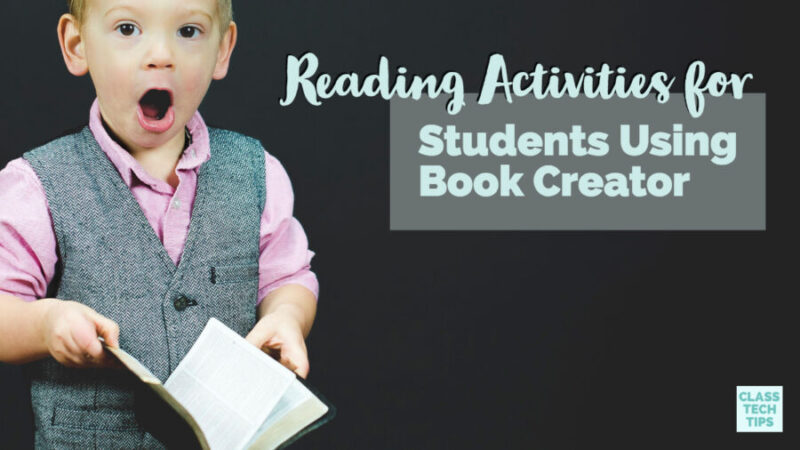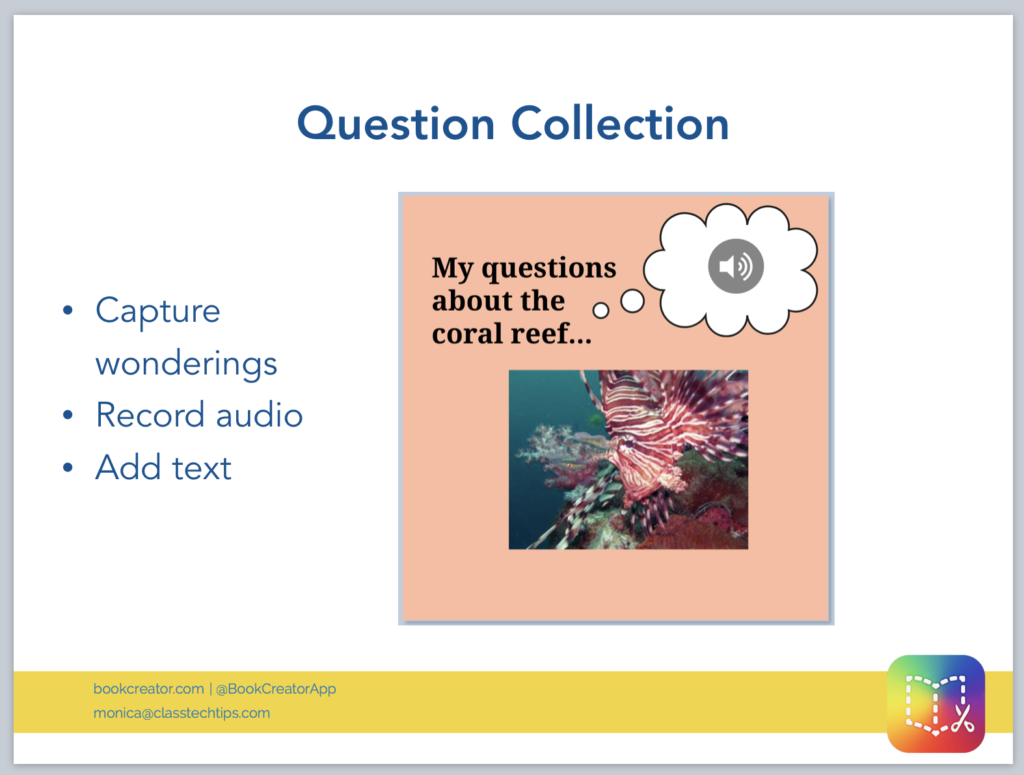How do your students respond to reading in your classroom? Well, this summer I’ve teamed up with the folks at Book Creator for a handful of special events. One of the webinars I hosted this summer focuses on reading activities for students. In this webinar (linked below), I share strategies for using Book Creator for reading activities.
We had dozens of people watch the live webinar, and the recording now has hundreds of views. In addition to the video below, the Book Creator YouTube channel has lots of recordings. You can check out these past virtual events by clicking here.
Reading Activities for Students
How can you energize and elevate reading responses this school year? In the webinar embedded below (and linked here), I cover a range of ways to use Book Creator for reading responses. If you’ve checked out this free ebook I wrote for the team at Book Creator, you’ll know how passionate I am about reading. Check out this video recording to see the webinar in action!
In this list below, you’ll see some of the activities highlighted in the webinar. Try tailoring each activity to different grade levels and text types. If you try one of these out with your students, make sure to use the hashtag #BookCreator when sharing on social media!
Question Collection
Are you reading informational text in your class? Ask students to collect their wonderings. Using an audio recording is a great way to encourage students to talk about their reading.
Book Selfies
Students have lots of ways to share their feelings about what they’ve read. Ask students to take a selfie making a face that shows the way they feel after reading a book or finishing a chapter. Students can add the image to their page with a sentence or two for a caption.
Alternate Endings
After students finish a book as a class, ask them to rethink the ending. They can create a page for a collaborative book. This book can collect all of your students’ alternate endings into one class book.
Embedding in Book Creator
At ISTE this year I had the chance to connect with the folks from Book Creator. They announced a new feature coming soon to Book Creator on Chrome. If you’re a regular user of Book Creator – or new to the tool – you’ll want to check out the video recording linked here and embedded below.
Soon you’ll be able to embed interactive content right into a page. Lots of folks have been asking for this feature the past few years. It’s super exciting to see it come to life!
Sign up for upcoming Book Creator webinars by taking a look at the list on this post. If the date for the webinar has passed, you’ll also find a link to the recording for each one. Have more ideas for using Book Creator in the classroom? Share in the comments of this post!