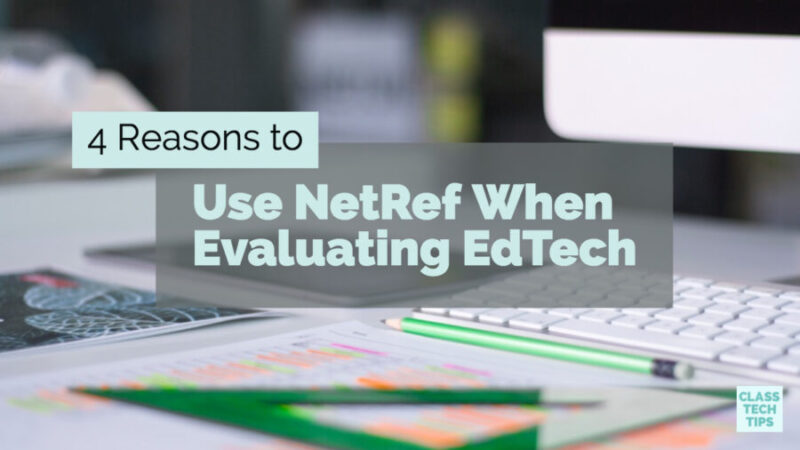Evaluating EdTech and the effectiveness of your EdTech investments is a daunting task. How do you know if the return on learning is worth the expense of introducing new technology into your school or district?
Many of you know a phrase I use when discussing technology integration: tasks before apps. It’s important to consider the quality use cases for digital tools in the classroom. Part of this work is to place quality over quantity and take a deep look at the integration of different digital tools.
EdTech Return on Investment
The folks at NetRef have tools for schools and districts to use to gauge how frequently different EdTech investments are used and if they’re leading to improved outcomes for students. I partnered with NetRef earlier this year to host a webinar all about the power of digital tools in the classroom. They have a powerful tool for schools and districts that help educators personalize Internet access in their class.
If you are looking to measure the effectiveness of a new EdTech initiative or evaluate current practice, you’ll want to check them out. NetRef has released a new version of their popular tool. It is designed to help schools manage internet use at the classroom level and measure the return on investment of educational technology in their building and district.
4 Reasons to Use NetRef When Evaluating EdTech
NetRef provides educators with actionable data to use throughout the school day. At both the classroom, school, and building level, this can impact decision making. NetRef can help educators evaluate the effectiveness of different EdTech initiatives.
Monitor EdTech in Classrooms
With NetRef teachers have access to easy-to-use tools. These tools let them monitor and manage Internet access on any device in their classrooms. All of this takes place in real time. So as teachers make instructional decisions they can tailor access to different students.
School Leader EdTech Data
NetRef provides school leaders with school-level and district-level reports. These reports detail how students are using EdTech tools throughout the school day and school year. A school leader can now access information on the ways each user in a school interacts with different EdTech tools. This EdTech data gives school leaders a picture of which programs contribute most to student learning. It can help spark conversations with other stakeholders in the community. A perfect way to start discussions when it is time to review data and plan for the future.
Planning for EdTech Initiatives
It’s essential to have accurate, relevant information when making plans for new initiatives in a school. District and school leaders can use the latest version of NetRef to gather data. This data can help support the development of new EdTech initiatives. If you’re like me, you know how intimidating it can be to sort through the long list of technology tools available for educators. NetRef can help you review your current uses of EdTech to plan for future initiatives.
NetRef Classroom Updates
The features outlined above can help you evaluate the effectiveness of EdTech in your school. In addition to these features, a fourth reason to explore NetRef as you gauge the effectiveness of EdTEch in your school relates to their new classroom updates. NetRef 2018 now gives teachers the option to create a classroom-level list of websites. This list can be used to remove from viewing lists for students during specific parts of the school day. If you’ve used NetRef in the past, you’ll notice that the updated version has a new interface, automated rules, active directory integration, and attendance tracking for teachers to use.
ClassTechTips.com readers can also access a free pilot of NetRef! Here’s a page where you can find more details about NetRef 2018 and directions on how to start the pilot process.