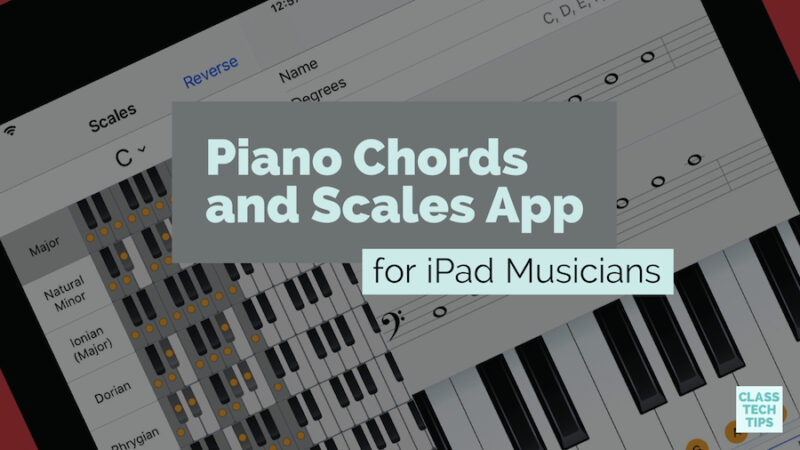How can a mobile app support music students? Well, the folks who created Piano Chords and Scales app shared this mobile tool for students with me a few weeks ago. It’s been a long time since I’ve attempted to read music. Although I love a good carpool karaoke, I wouldn’t consider myself super musical. They’ve created an app for complete beginners as well as experienced musicians and music teachers.
Piano Chords and Scales App
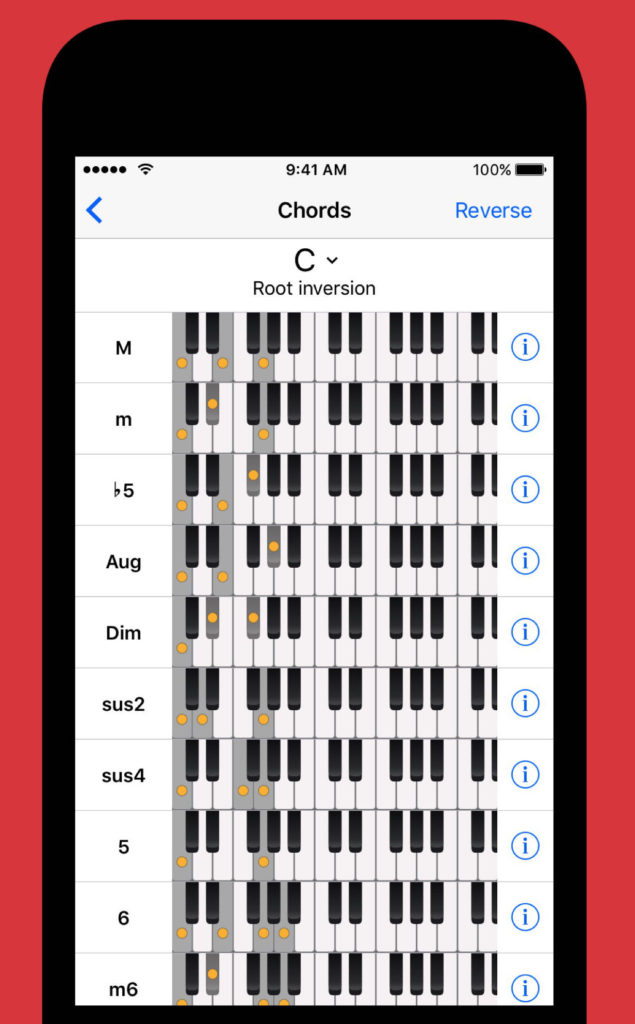
As you dive into this app, you’ll find that all chords and scales can be played ascending, descending and harmonically. You’ll also be able to see a virtual piano and staff. As you customize the experience, you can easily change the root note and inversion of the chords. If you or your students are ready to write your own music, this app also includes a song composer. With this feature, you can easily layout chords progressions, and it will recommend chords based on selected scale.
Expert piano players can use the Chords and Scales app to compose songs using the app’s intuitive and interactive interface. Music teachers working with students of any age can use this app to help model concepts and support learners. A few more notable features of this app include interactive circle of fifths, a piano and staff view for chords and scales, a scale and chord progression collection and a song composer with chord recommendations.
Music Apps in the Classroom
If you aren’t teaching music this year, you might introduce this app to students who are learning how to play piano out of school hours. Music composition is an excellent way for students to interact with a variety of subject areas – especially if your students have already shown an interest in music.
Students might compose their own music to include in a slideshow or public service announcement they create for an English Language Arts classroom. The mood or tone of the music can connect to the topic they are exploring or the way they want their audience to feel when watching the movie they make.
Your students might also create music to go along with lyrics they write. For example, if your students could write a song to demonstrate their understanding of a science or social studies concept. They might use the Piano Chords and Scales app to compose music to go along with the writing they’ve completed.
Regular followers of ClassTechTips.com know how much I love open-ended creation tools. Whether your students are ready to compose their own music or are exploring the basics, the Piano Chords and Scales app is worth checking out.
Learn more about the Piano Chords and Scales app by heading over to the Apple App Store!