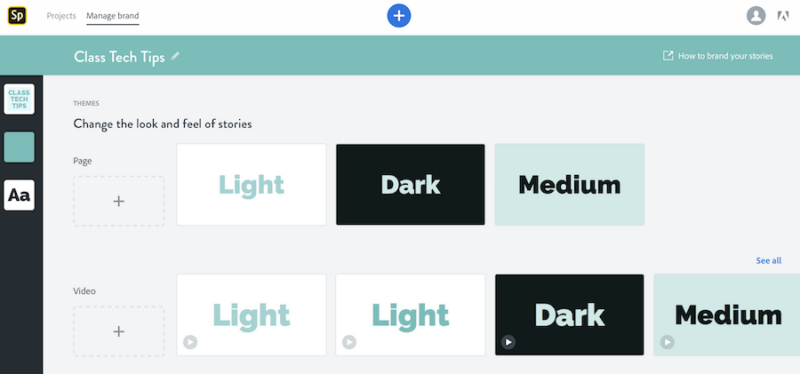What does it mean to have a personal brand? Although we often think of branding as something to do with logos or the specific shade of a color we connect to different companies, the idea of a personal brand has grown tremendously over the past few years. With digital citizenship on the minds of educators at all levels, helping students understand their own personal brand is part of preparing them for the digital world. Personal branding for students (and educators) might be an area you’d like to explore this school year!
Personal Branding for Students
Students watch as many people in their lives make choices on how to present themselves in digital spaces. This might include a teacher who posts an inspiring quote every Monday morning on the class discussion board. You might see a YouTube star use the same colors and fonts in the videos they create. There are lots of examples that pop up on your students’ social media feeds. They see this within the digital spaces they navigate everyday.
In the same way I often talk about empowering students as content creators to help them become stronger evaluators and content consumers, personal branding may be a space you want to explore with students. As they create their own personal brand students can share their stories in digital spaces while gaining an understanding of what it takes for someone else to develop their own online persona.
Think about the group of students you support during the school day. They might have their own YouTube channels or share their accomplishments on Instagram. Your students might be in the process of starting their own podcast or a blog on their favorite subject. As students dive into these spaces they can build their own consistent personal brand across the platforms they spend time on each day, or decide to show off their creativity and ideas more sporadically. All of these online interactions provide an opportunity to talk about digital citizenship. It can help students think about their digital footprint and personal band.
Branding with Spark
Earlier this year I shared the new branding features in Spark. It’s a tool I use all the time as a blogger. From designing pins for Pinterest and movies to share on Facebook, I use the Spark tools to share media connected to my own brand. I use consistent fonts, colors and organization of content. My goal is to make it easy to identify the content I share. This is regardless of the day, week, month or year, as well as the social media platform.
If you aren’t familiar with these favorite creation tools, Spark Post is a graphic design tool students can use to capture quotes or add captions to images. Spark Post makes it super easy for students to share their thoughts on social media too. With this tool you can even change the size of the graphic you create to fit Twitter, Pinterest, Facebook, or many others.
I share Spark Video with teachers all the time because it is an easy-to-use video tool for movie-making on the go. Students might use this tool to create videos to share a message. Such as promoting a school play they are in or a sporting event they are excited about. If you are using this tool with students you might want to download my graphic organizers for using Spark Video for moviemaking.
The third tool within Adobe Spark is Spark Page. This is a website creation tool. Students can add text, images, video, and links to their Page. Their content is hosted online. So your students will have a link to share when they are finished creating their page.
New Spark Features
The new Spark branding features let you choose colors, fonts and customizations. This is for each of the three Spark tools. It makes it really easy to stay consistent with messaging. The image above shows what my dashboard looks like when I jump into Spark Post, Page and Video.
If your students are already using the powerful storytelling and creativity tools from Spark, you may want to introduce the branding feature to your group. It’s a way for them to think about extenstions for sharing their work beyond the walls of the classroom and a powerful opportunity to discuss digital citizenship and their digital footprint. Whether they are starting their own businesses as part of an entrepreneurship program at your school, sharing their book recommendations on a personal YouTube channel, or preparing their portfolio for college and job applications, the possibilities are endless!
Learn more about branding with the premium upgrade for Adobe Spark on their website!